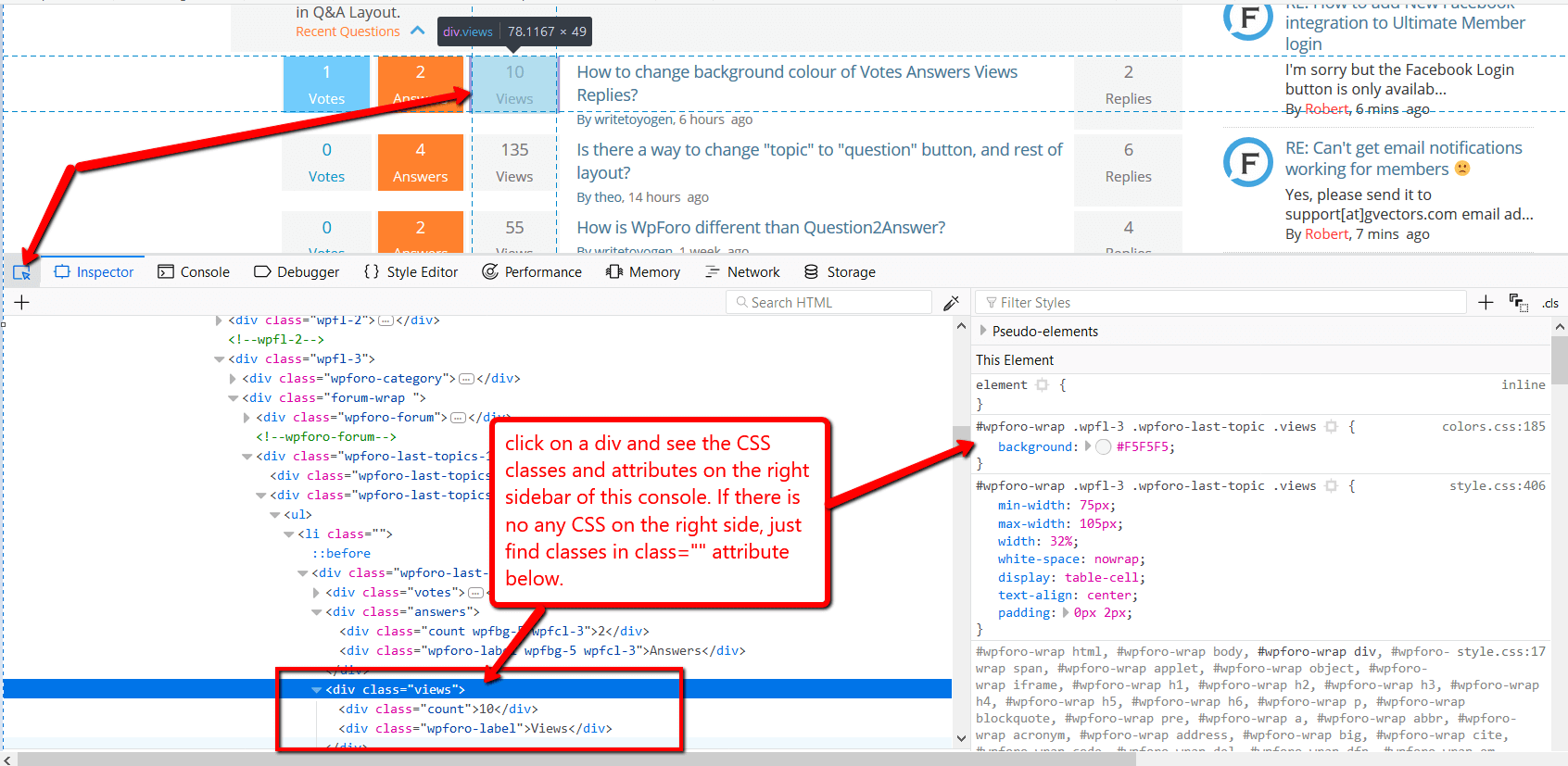How-to and Troubleshooting
7
Posts
2
Users
1
Reactions
804
Views
Jan 23, 2021 10:12 am
After customizing the layout of the mobile forum menu, the "bell" icon has disappeared from the mobile browser and I can't get it to return. (The desktop browser displays the bell just fine) See attachment for reference. Thanks for any help in advance
6 Replies
Jan 23, 2021 11:43 am
@xcoleman17,
Please leave your forum URL.