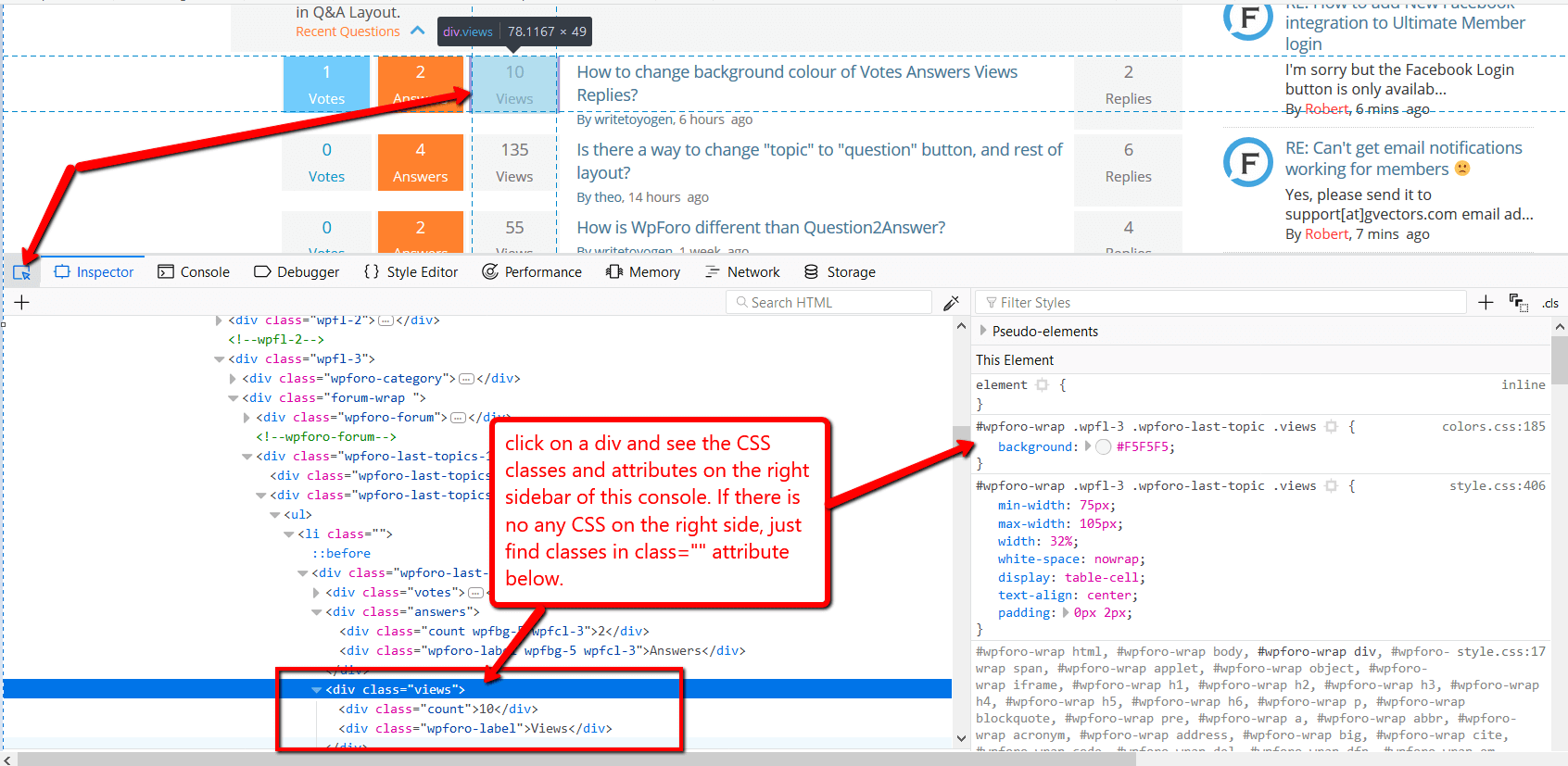Recent posts avatar is too big for me,
how can i make it smaller?
Thank you
i am not programmer so i can only do things from admin
or after your help.
thank you again
Please note, that we don't provide support for style customization, we may help in 1-2 simple questions related to colors and background but not more. We can not help you customize all components of forum style, these are custom requirements and should be done by forum owners. We only help in general questions and issues. We help if something is wrong displayed but we don't help if you need something to change and customize. This is out of our support because we physically cannot find such time to customize all our users forums. If you need customize your forum look and feel and there is no option in default wpForo options to do some specific change you should find CSS developer and ask him/her to do this job.
Thank you for your understanding.