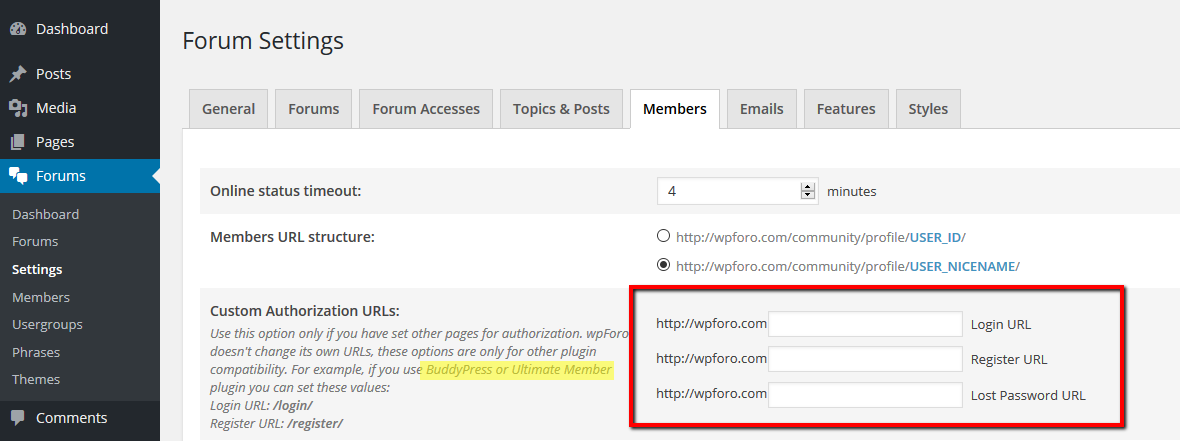Hello!
Please see the attachment how I set the emails in wpforo.
Text version:
<p><strong>420.bible</strong></p><p> <br />Username: [user_login]<br /> </p><p>You joined the Khalasar.<br /> <br />Set your password:<br />[set_password_url]</p>
However, the received email is displayed in one single line. How to make it normal?
When I had Ultimate Member installed, I loved how the emails looked there, please see the attachment.
Is it possible to stylish wpforo emails to look similarly?
Hi @andredebonk,
Try to disable wpForo email template overwriting. Go to Dashboard > Forums > Settings > Emails Tb and disable these options:
- Overwrite WordPress New User Registration Email for Admins
- Overwrite WordPress New User Registration Email for Users
- Overwrite WordPress Reset Password Emails
All is clear. This is not a wpForo bug and this has no chance to be fixed from wpForo side. BuddyPress filters wpForo email template and changes it to non-HTML. If you want to use ByddPress user registration from, then you should disable wpForo email templates explained above: https://wpforo.com/community/postid/43570/
Then you can manage BuddyPress Email templates in Dashboard > Emails admin page. These are all BuddyPress email templates:
If you want to use wpForo Email Templates, then you should use wpForo Registration form. There is no other solution here.
I have tried disabling Buddypress and WpForo plugins, but by some reasons the emails are still being sent with that text.
I don't know what overrides budypress or wpforo texts 🙁
I checked Login with Ajax and Woocommerce, they shouldn't cause the problem.
Can you help to find out why wpforo emails can't be prioritized on my wordpress?