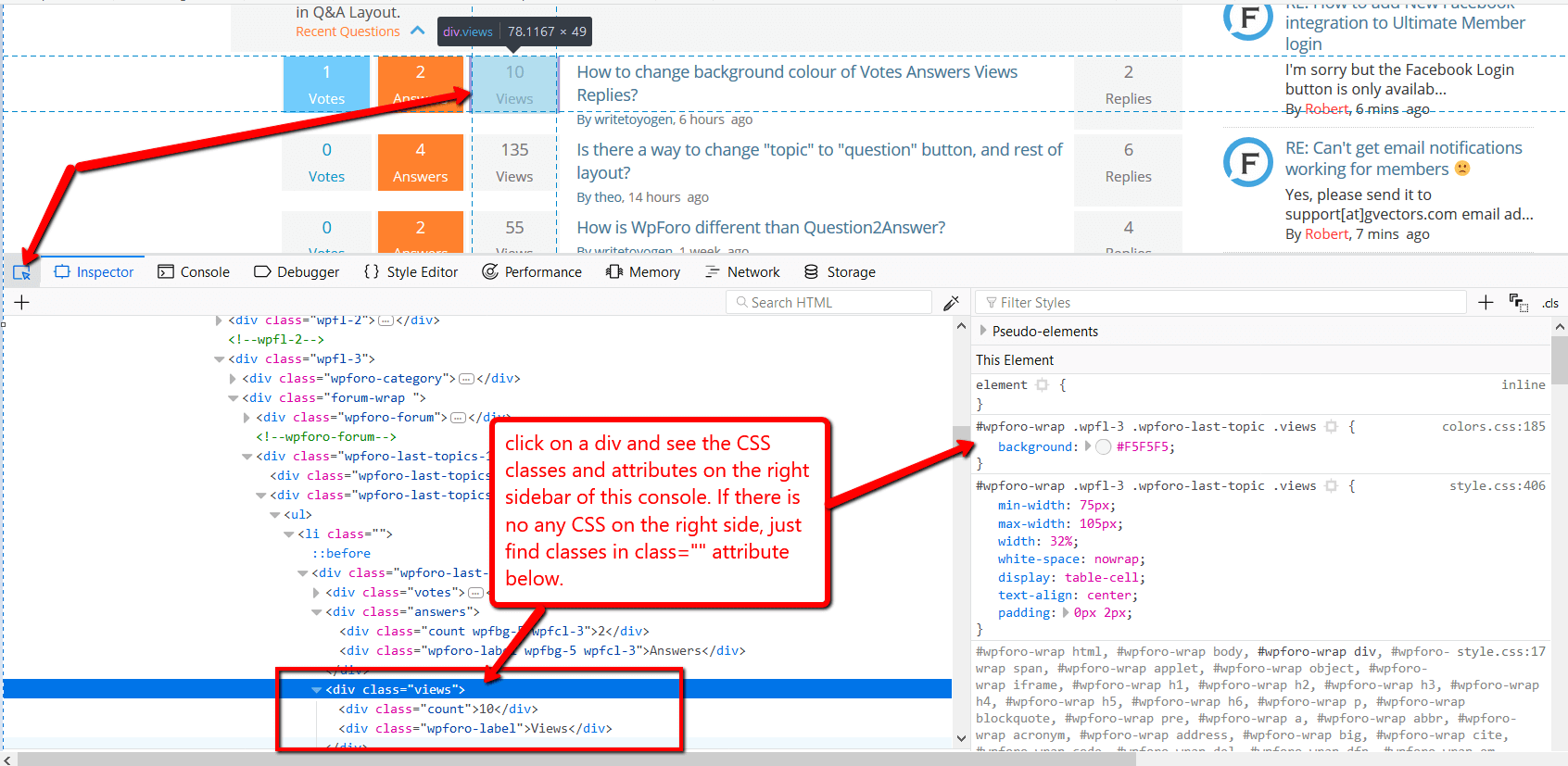How-to and Troubleshooting
7
Posts
2
Users
1
Reactions
1,451
Views
May 03, 2019 4:47 pm
How can I stop my forum from showing the number of topics and posts made in the forum category header?
6 Replies
May 04, 2019 7:20 am
Hi @tonysaurez,
You can hide those sections using CSS codes. Here is an example of the CSS codes:
https://wpforo.com/community/how-to-and-troubleshooting-2/remove-post-view-count/#post-20398
You can find all classes by pressing F12 on the browser and opening Chrome or Firefox Console: