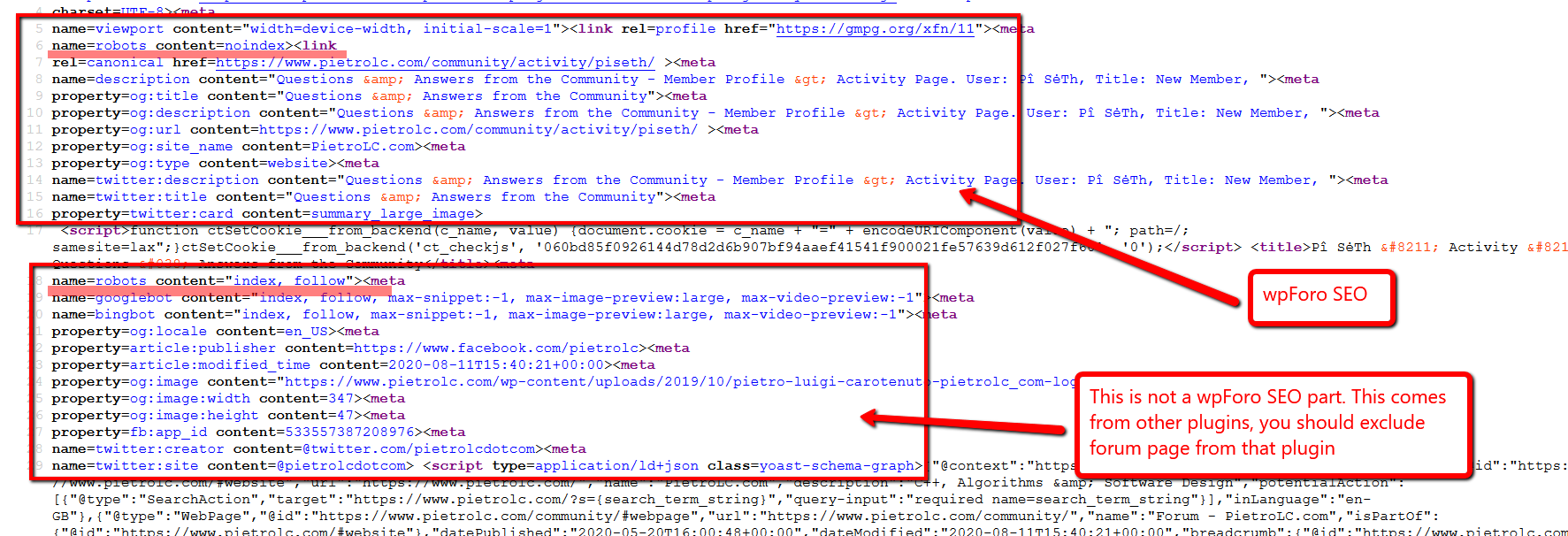Hi,
I'm having a big issue with your plugin due to a large amount of duplicated content.
I know it is possible to noindex a specific page in the "Misc" tab of the Tools section.
But how correctly remove a whole directory of pages using that tool?
For example, I tried: https://www.example.com/forum/activity/* but it does not work.
Please, could you provide a snippet of code to achieve that result?
There are a lot of WpForo pages that are not needed to be indexed (no content).
Many thanks in advance
I believe,
there is also a poor usage of the CANONICAL URL. In fact, many URIs with query parameters are being stored and shown as different results but actually they are not.
So, please, consider providing a good fix for the duplicate content issue.
The SEO section is almost missing in wpForo and this is a big problem.
wpForo has an option to disable user profile indexing in Dashboard > Forums > Settings > Features admin page. The option name is "Enable User Profile Page indexing".
@robert . Thanks for this. Without having a specific SEO section, it wasn't easy to spot this. I disabled the indexing of these pages.
So, let's consider the following URI:
https://www.pietrolc.com/community/activity/piseth/
The source code contains two meta robots: the former has value "noindex", the latter has value "index, follow".
I think the Google Bot will be a bit confused about the action to take here. Could you double-check if this issue is depending on wpForo, please?
wpForo allows you to set noindex any forum topic and directory in Dashboard > Forums > Tools > Misc Tab. The option name is "Noindex forum page URLs".
Correct, is this using regex? How can I apply a rule to the whole folder and subfolders? Do I need to put an asterisk to the end of the provided URI?
wpForo has a sitemap so you can use it in the Google Webmaster tools. The sitemap link can be found in Dashboard > Forums > Settings > General Tab.
Thanks for this. Very difficult to spot as well. I added the sitemap to Google Webmasters Tools.
Canonical URL:
Example: https://www.pietrolc.com/community/recent/?view=unread
Canonical URL: https://www.pietrolc.com/community/?view=unread
Question: is there a way to not include the query parameters in the canonical URL (especially when no content is available)?
Many thanks in advance,
Pietro