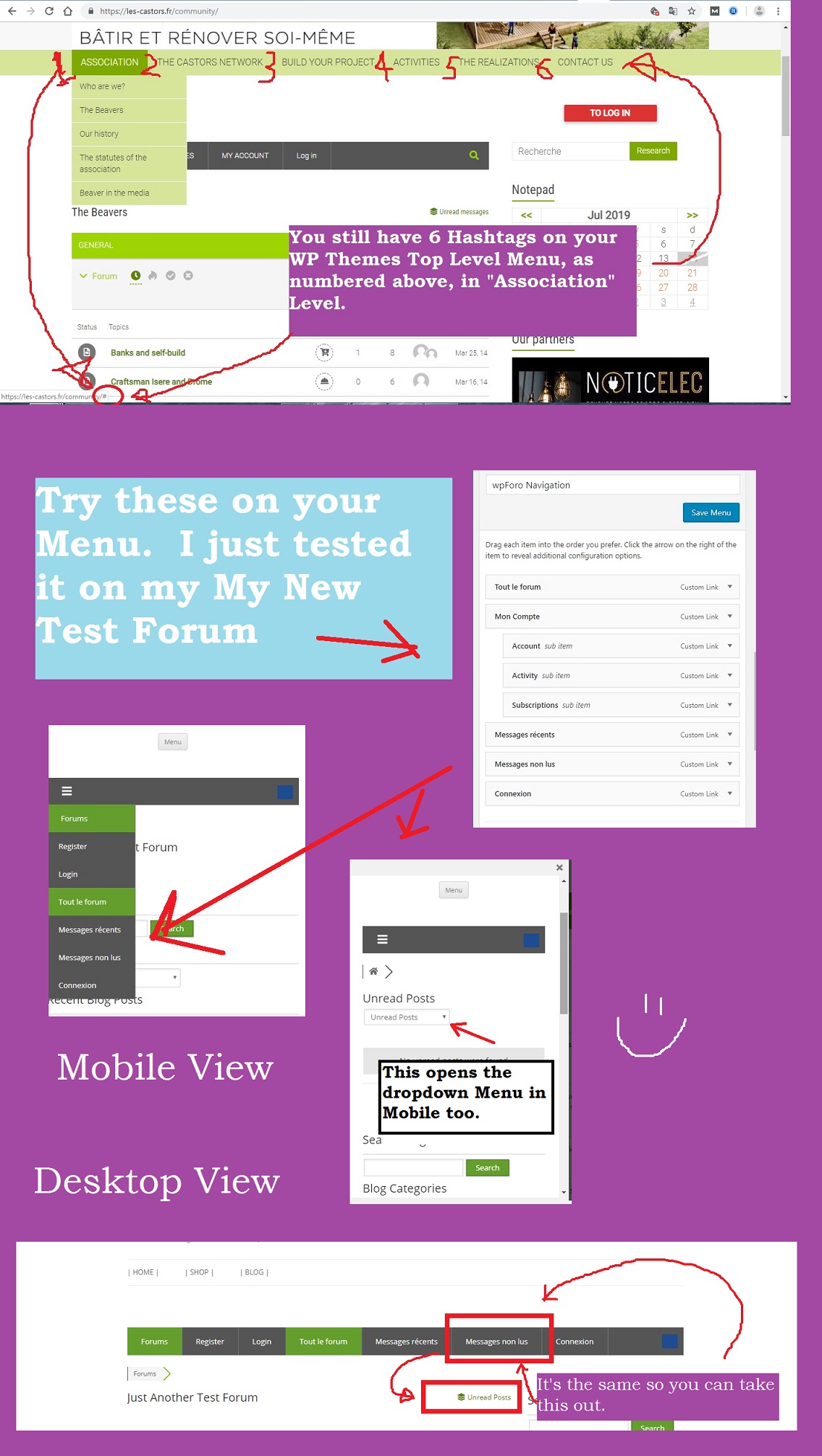Also, currently, your
"Messages Recents" (Recent Messages)
"Messages non lus" (Unread Messages)
are "sub-items" in your Menu. You can also try moving them back to the left as Menu "items" and see how that works on Mobile.
Hi @maxelio42,
We've tested your website on different browsers of mobiles, but didn't find such issue. I think this is a phone and phone size specific issue. please try to test it using other phones and provide some information about your phone.
Dear @crisw,
Look at the attached image to see how my menu is built. I suppose it's correct?
Thanks for the hint with debugging tool, ... but the answer is "No issues found" (either on a PC or smartphone).
In fact, when I click on the "MESSAGE" or "MON COMPTE" forum menu on a smartphone, nothing happens, whereas it works very well on a PC, opening the sub-menu 🤔 ....
Hi @maxelio42 - Thanks for the screenshot. Yes I was testing it too, on my forum, it worked on a tablet (the sub-item). I see from your screenshot it's correct now. But on the Mobile Device, now, the Menu "sub item" do not appear for your website.
Hmmm .. Yes that might be a Support Team Resolution. I just can't replicate it in my own forum. From what I know, for mobile devices, the Top Menu would stack down. The sub-items may or may not appear, depending on how it's coded up, for the Mobile View. Sorry my advice didn't work. We all have different WP themes and plugins that also can come into play, that's why some functionalities behave a certain way. 🙂 Good luck!
Hi @robert,
Your screen capture shows that the sub-level of "MESSAGE "menu (which must include three sub-menus, "messages récents", "messages non lus" and "messages privés") doesn't show up.
So, I don't understand how you can say that there's no such issue on your side???
Hi @robert,
Your screen capture shows that the sub-level of "MESSAGE "menu (which must include three sub-menus, "messages récents", "messages non lus" and "messages privés") doesn't show up.
So, I don't understand how you can say that there's no such issue on your side???
Hi @maxelio42, I think that right out of the box, the "Drop Down" wpForo Menu - "The Profile Menu" which has 3 sub-items, when you click it, it goes to the
Level 1 Menu - Profile Page , and it has links to:
Sub-item - Account
Sub-item - Activity
Sub-item - Subscription
These sub-items have their separate "tabs", because that will not all fit on the Level 1 Menu. 🙂
On Mobile, it should show the Level 1 Menus, I think it's how its designed to function in "Mobile View". You can also research Menus like "Megamenus" and you can understand then that coding up of menus to function in different sized mobile devices can also get challenging. 🙂
Thanks for your kind help!
You're welcome, @maxelio42. I checked your site again and noticed the following and have some suggestions.
On your Wordpress Menu
You still have 6 Hashtags (#) on your WP Top Level Menu. Maybe you can try pointing those TOP level menus to whatever a "Sub-Item" Menu under that is.
For Example the Label: "L'ASSOCIATION", you can use the "Qui sommes-nous?" link,
https://les-castors.fr/qui-sommes-nous/
(Use this)
instead of the link right now, which points to just
https://les-castors.fr/community/#
(Delete this)
Notice the hashtag # at the end?
On your wpForo Menu:
You can try my suggestions in the attached picture.
I hope this helps you. Bonne chance! Dieu te bénisse! 🙂