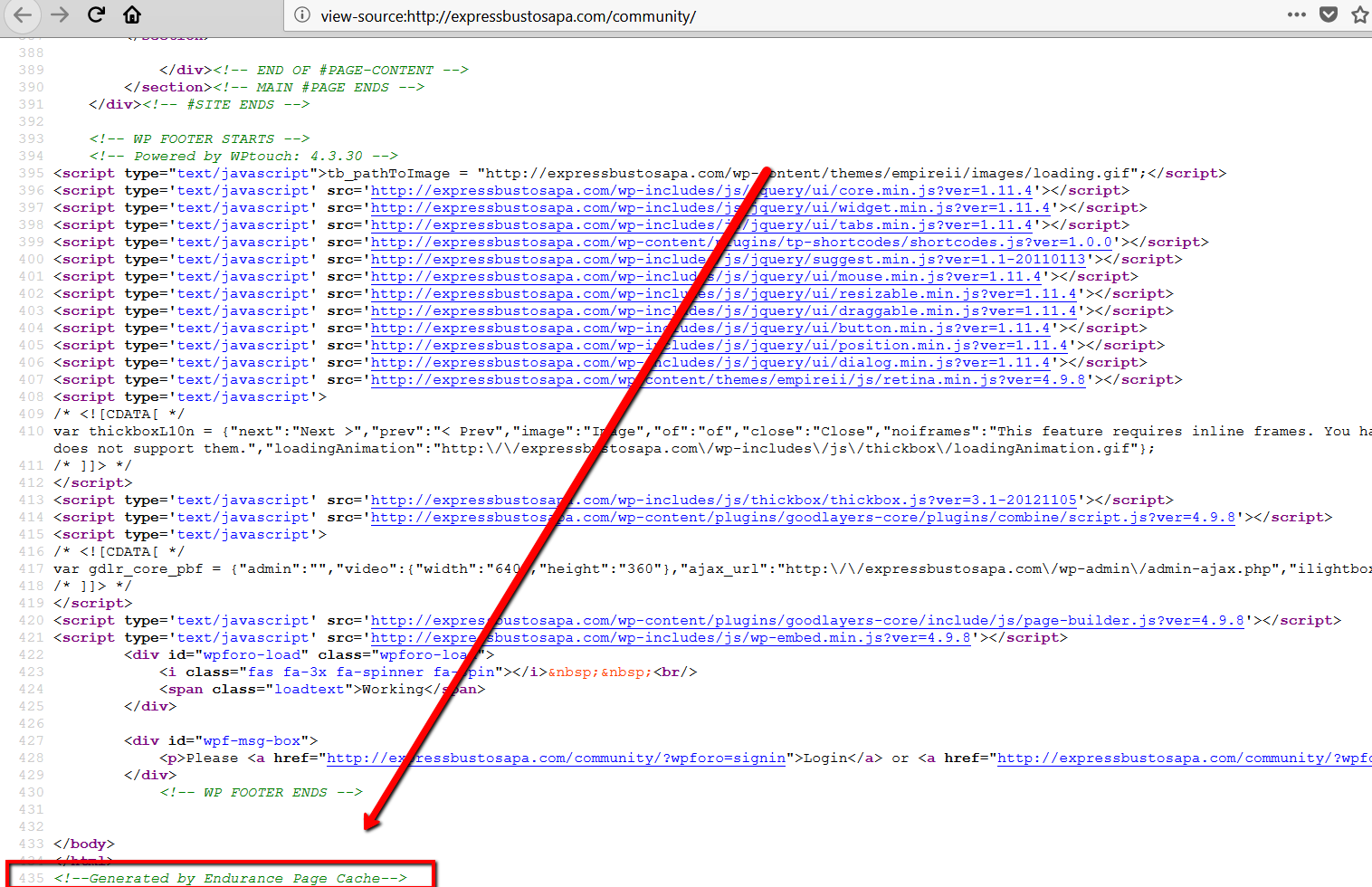Also please exclude the main forum page from "Endurance Page Cache" plugin you use. If this cache plugin doesn't have option to exclude some page from caching you should deactivate it and find other cache plugins. wpForo forum has built-in cache system and you should not allow other cache plugins cache forum page. They make lots of conflicts and don't allow wpForo show dynamic data correctly. Cache plugins make forum pages dead without any updates. So only built-in wpForo cache system can cache forum pages correctly.
Thank you very much @robert!
I don't use any cache plugin but the Wordpress has built-in cache option and I set it off already! Please find the attachment file.
Is it good already? I also see that my page now loads very slowly so not sure if there is anything else that I can do!
Thank you!
More info here:
https://support.wptouch.com/article/1466-endurance-page-cache
The Endurance Page cache plugin is a plugin activated automatically by Bluehost. It may cause your visitors to see the mobile theme on their desktop browsers and vice versa. To resolve the issue, please contact Bluehost and ask if they can configure the plugin to ignore the WPtouch Pro user agent list below. Or, you can disable Endurance Page Cache on your site completely by disabling it in your WordPress > General settings.