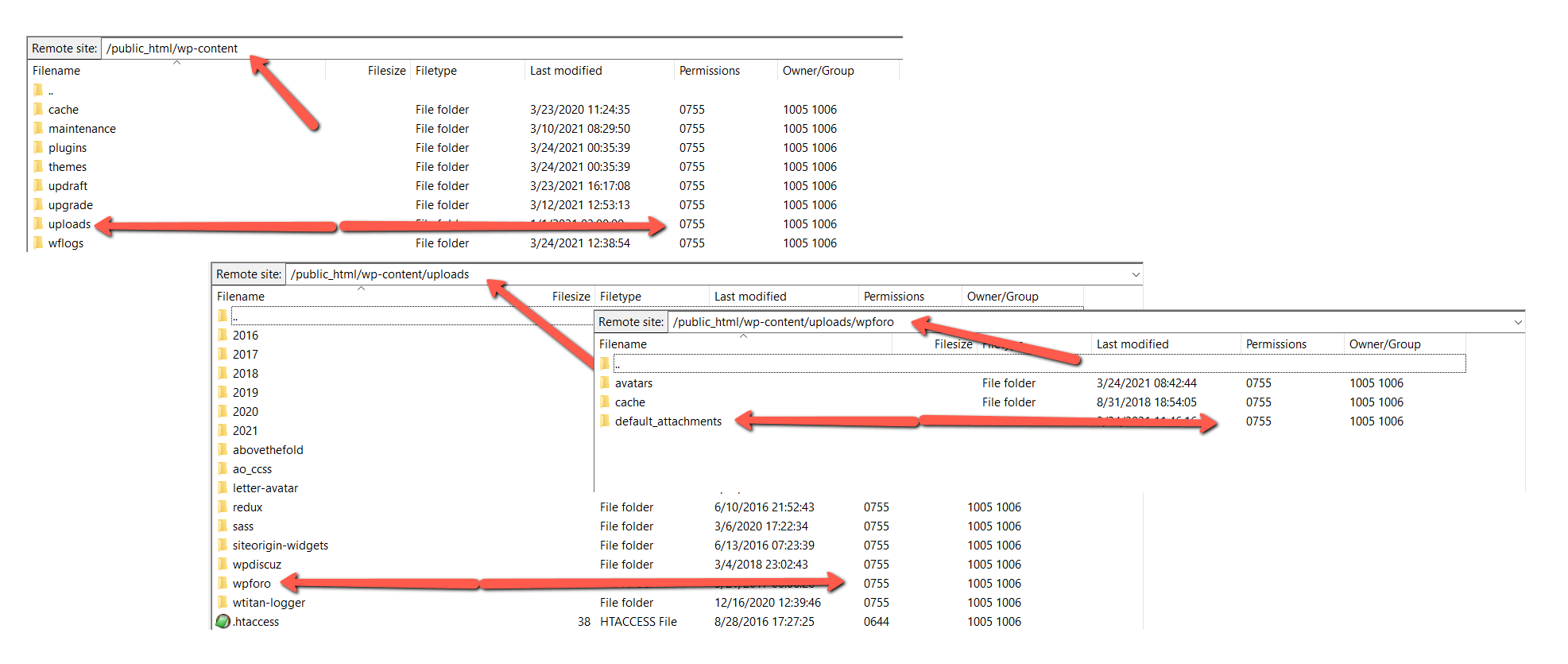So you did not migrate but cloned to a different DOMAIN a website backup? Do i get this correctly?
This "/home/athensmassage/public_html/wp-content" puzzles me a bit. I see TWO paths lower to the root (/home) and usually it is ONE path lower.
For example
"/home/public_html/wp-content", would be correct, since "/public_html/" is a folder already by itself.
could it be that the restoration was not correct?
I created a clone of a working website and I'm getting this error when I try to activate the wpforo plugin:
Fatal error: Uncaught TypeError: fclose(): Argument #1 ($stream) must be of type resource, /home/athensmassage/public_html/wp-content/plugins/wpforo/wpf-includes/functions.php on line 843
I tried deleting the plugin folder and re-download it, and still get the same error. Searching the forums, I noticed that this sometimes is a permissions problem, but wp-content and uploads folders are set to 755 permissions.
Yes, this is a permission issue. And this is the folder/file owner issue as well. If you've copied the files with higher privileged user, then the php files cannot open any files and folders. For example, if the file owner is the root, the PHP script running user will not be able to open it.
1. Make sure all folders have 755 permission, all files have 644 permission.
2. Make sure the owner of all folders and files is the same as it's in the life website file system
Hello.
Permissions changed to be of the same user with 755 on folders and 644 on files. Still getting the same error. If it was a permissions wouldn't other plugins also crash? There are 44 active plugins and none give a similar error. I tried disabling all of them and only activating wpforo and get the same error.
I used the vaultpress backup to move the original content to another website, and get the same error there as well.
Is there anything else we can try? Or a way to bypass the error? Or figure out exactly what's happening?
@central4allgmai,
We will need admin credential to find a solution for you.
Please send the credentials to info[at]gvectors.com