When I'm browsing my forum with my mobile using Chrome:
1. The 'Add Topic' button is partly covered by the pagination number:
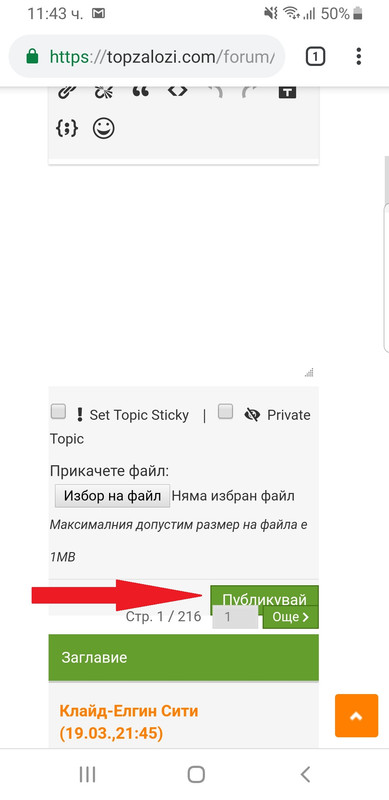
2. Breadcrumbs
The breadcrumbs show all the path in Chrome (mobile): 'Home > Forum > Category > Topic Title'. And doesn't look very good:
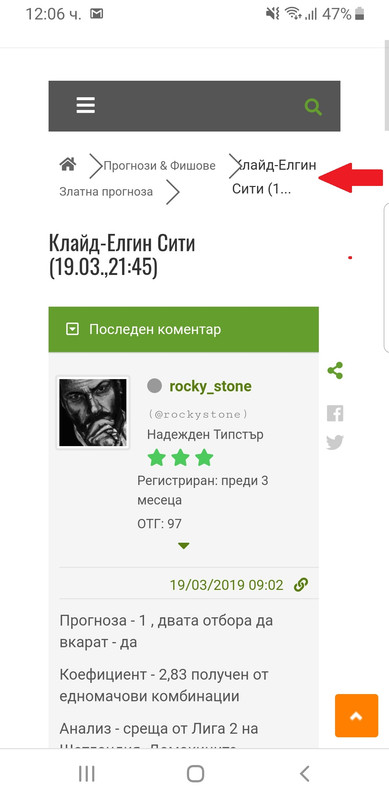
In other mobile browser is shown: 'Home > Category'. And looks great:
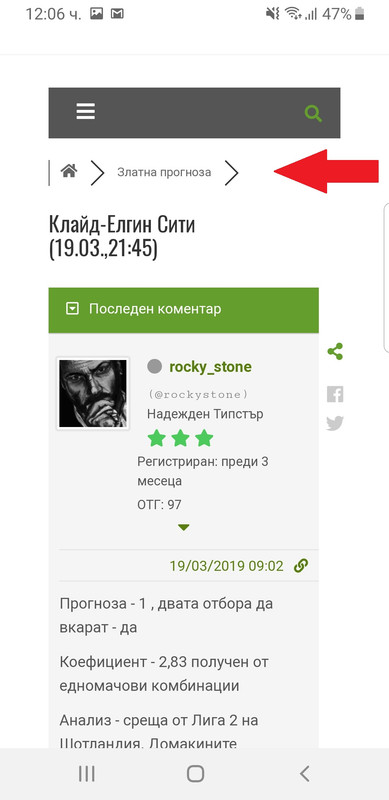
How can I fix these two issues, please?
Hi @envi,
We've just checked your website and don't find such an issue. Please see the screenshots.
Please let us know when exactly are you running into this issue? Also, we need to know on which device are you checking this.
Hi Sofy,
I run into this issue after updating from 1.5.x to 1.6.1. But now I've cleared the Chrome cache & cookies too. This fixes the issue.
Thanks for your fast answer & support!




