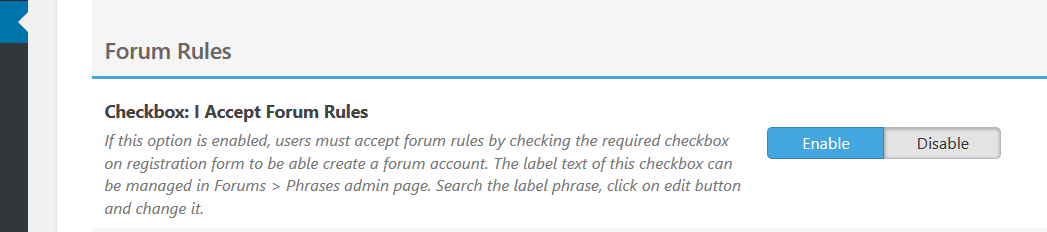Hello team, I have created the forum rules in an independent page to the main forum page.
Trying to make the look & feel uniform, I thought I could change the forum rules page attributes to have the forum page as a superior page, however, doing this, I get an 404 error every time I try to access or find the forum rules page. When I go back to changing the attributes to no superior page, it works again.
I am not sure if this is strictly related to your plugin but, what I am looking for is a way to show the page for the rules inside the forum design.
Many thanks in advance.
Hi srtalop,
Have you enabled "Turn WordPress to wpForo" option?
If so, do you know this option disables all WordPress pages on front-end? Have you added these pages in the according textarea (Dashboard > Forums > General) to enable?
Hi srtalop,
Please leave your forum URL to allow us to check it.
Your forum rules page URL is this:
http://www.barriosalvadormadrid.com/foro/?wpforo=page&view=rules
This is not a regular page, this is page content can be managed in Dashboard > Tools > Privacy & Rules admin page. The "Checkbox: I Accept Forum Rules" checkbox should be enabled to see this page content.
This checkbox adds the Forum Rule section on Registration page. When you click on the link it opens below the checkbox and close back when you click it again.
You just need to read the description under that option.
Also please note, that not only the checkbox label, all other front-end phrases can be changed or translated in wpForo Phrase system (Dashboard > Forums > Phrases).