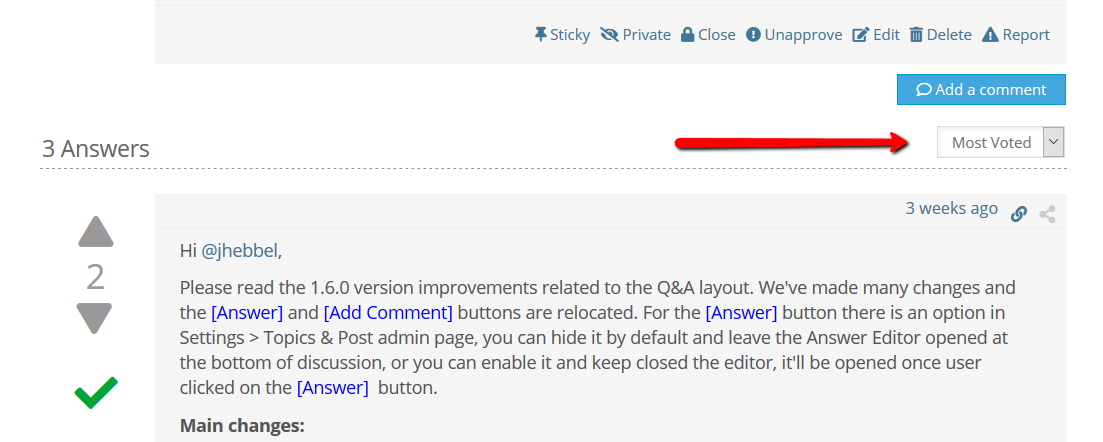We're interested in your WpForo product but have some specific questions regarding features we need.
In Q/A Forums can voting for best answer be turned off?
In Q/A Forums, can the admin/moderator for the forum set the Best Answer?
Can we modify the templates for the forums, single post/question, and user profile?
Can the Best Answer be stick below the question?
Hi @kwoodall,
The [Add Topic] button is located in a forum. You should click on some forum title to find it, it's not located on forum home page. Only the Threaded layout comes with home page [Add Topic] button.
In Q/A Forums can voting for best answer be turned off?
Yes, just uncheck / disable the "Can vote" permission in Standard forum access settings. The Standard forum access is usually attached to the Registered (simple user) Usergroup for all forums by default.
In Q/A Forums, can the admin/moderator for the forum set the Best Answer?
Yes, just use the Answer button:
Can we modify the templates for the forums, single post/question, and user profile?
Yes, wpForo allows you modify template in update safe way like other template based plugins. The Q&A layout is the #3 in /wpforo/wpf-themes/classic/ folder. More info in documentation: https://wpforo.com/docs/root/forum-themes/theme-customization/
- Extended Layout: /wpforo/wpf-themes/classic/1/
- Simplified Layout: /wpforo/wpf-themes/classic/2/
- Question and Answer Layout: /wpforo/wpf-themes/classic/3/
- Threaded Layout: /wpforo/wpf-themes/classic/4/
Can the Best Answer be stick below the question?
We'll add this in our to-do list. Currently the Q&A layout Answers can be sorted by Most Voted, Newest and Oldest. By default the most voted Answer is stick under the question. The ordering options are available in drowpdown:
How do I make it not show the voting arrows when I've turned off voting?
Hi @kwoodall
You can use this CSS code. Add it in Dashboard > Forums > Settings > Styles > "Custom CSS code" textarea, save it, delete all caches, and check it (press CTRL+F5).
.wpforo-post-voting {
display: none;
}