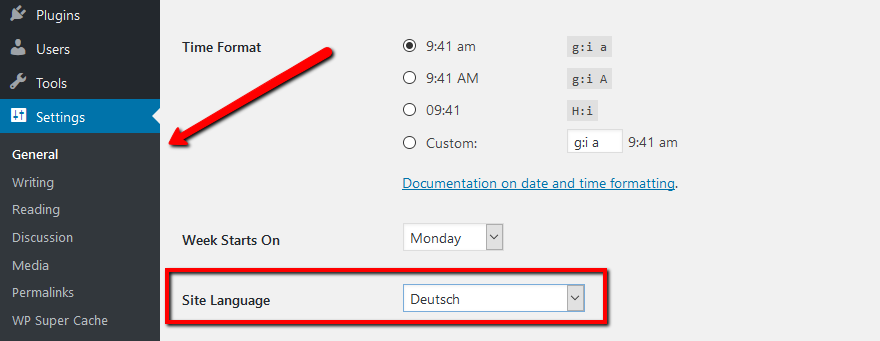The translation is not reflected even if this document is followed.
https://wpforo.com/docs/root/translation/translate-using-pot-file/
I don't know how have you followed the documentation. But you should do a few simple steps.
1. Install Loco Translate plugin
2. Create a new language translation and make sure it's saved in some logo directory, don't keep your translation in the plugin folder, because it'll be removed after the update.
3. Translate phrases, delete caches and check it on the front-end.
4. Make sure the front-end language is the same you've translated.
5. make sure your website language is set the same language in Dashboard > Settings > general Tab:
Thank you very much for your support.
It didn't change when I deleted the cache, but when I uploaded the file again several times, the translation was reflected.
Thank you
Hiromi