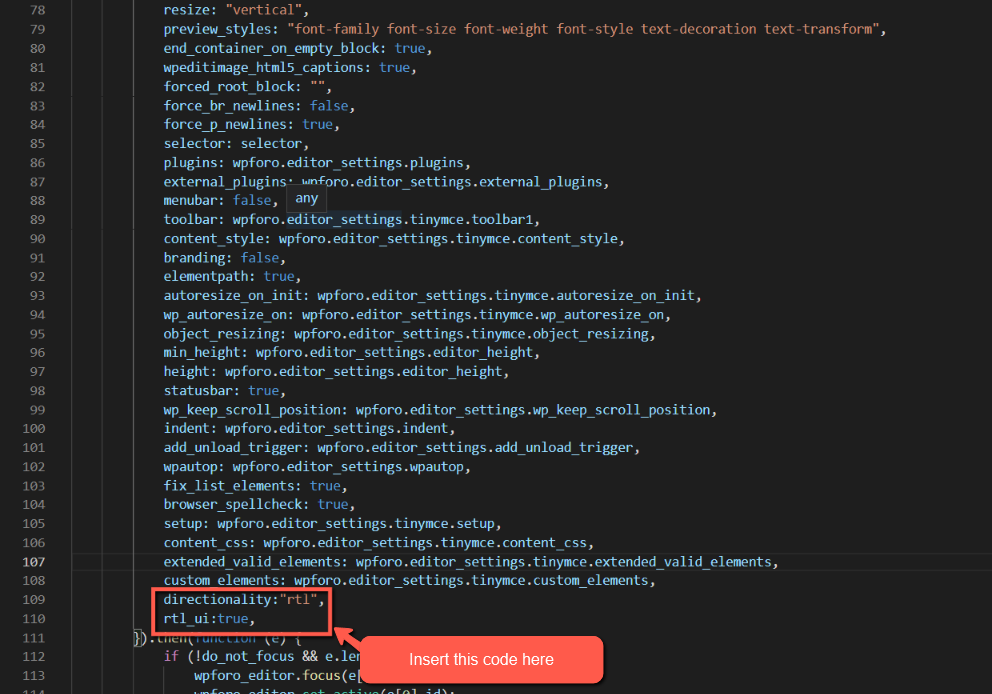Hi,
On "Threaded layout" there is a button reads "Add Topic". when clicked, an editor appears which seems different compare to other wpforo editors.
- It's language is primary set to LTR while other editors are relative to wordpress language (I'm running an RTL site). and since it's an iframe i cant change the direction of the editor using css and users need to change the direction using the "¶" button all the time.
- I tried adding new buttons to Tinymce through function.php, which worked on any other wpforo editors but this one. (link)
Hi @findbmx,
The issue would be solved at the new update release, but we have a code which you can use to make the changes before the new update release.
Before inserting the code below, Please remove all changes you have done to solve the issue and only after that do the following`
1. Insert the code below in your active theme function.php file.
add_filter('wpforo_editor_settings', function($settings){
$settings['tinymce']['directionality'] = 'rtl';
$settings['tinymce']['rtl_ui'] = true;
$settings['tinymce']['toolbar1'] .= ',ltr';
$settings['plugins'] = 'hr,lists,textcolor,paste,wpautoresize,fullscreen,directionality';
return $settings;
});
Check the screenshot below:
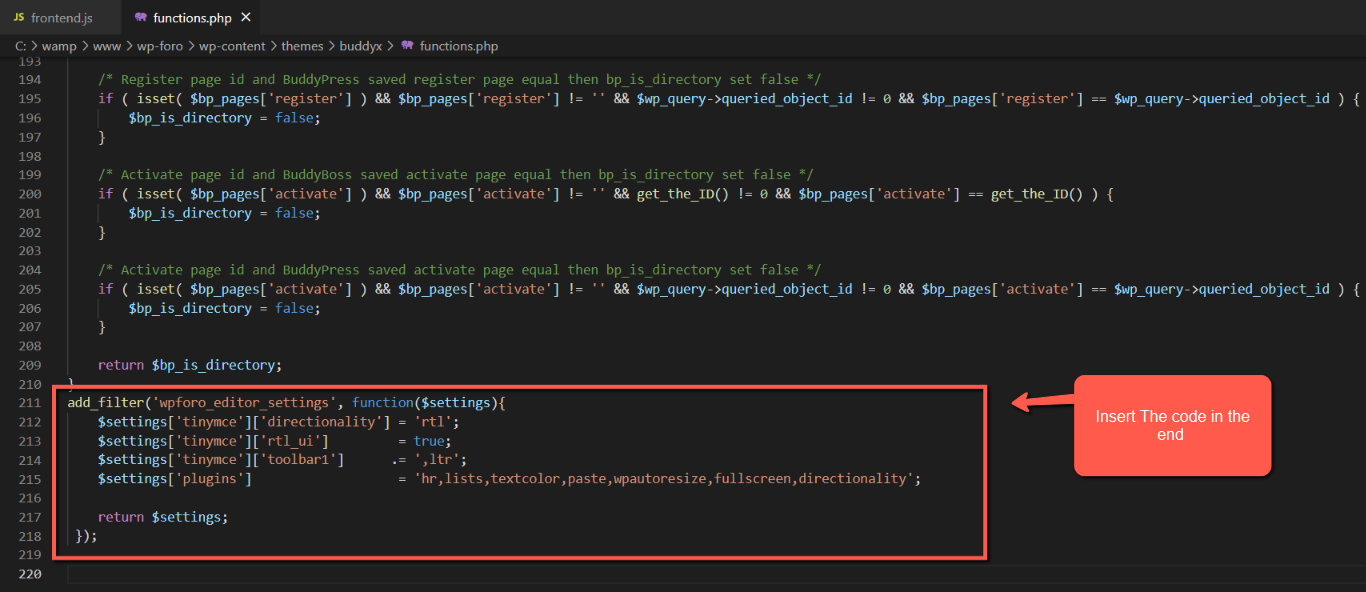
2. Go to \wp-content\plugins\wpforo\wpf-assets\js in frontend.js files and insert the code below, under this Code custom_elements: wpforo.editor_settings.tinymce.custom_elements,
directionality:"rtl",
rtl_ui:true,
Check the screenshot below:
Thank You Chris,
I gave wpforo a 5star on wordpress forum. link
At first when I edited those files as you said, nothing happened, so I guessed maybe it's a plugin conflict. I deactivated Tinymce Advanced, and it worked. then I reactivated the plugin to see if the problem will repeat, but the problem had been already solved. So I'm not sure if it was a conflict or sth.