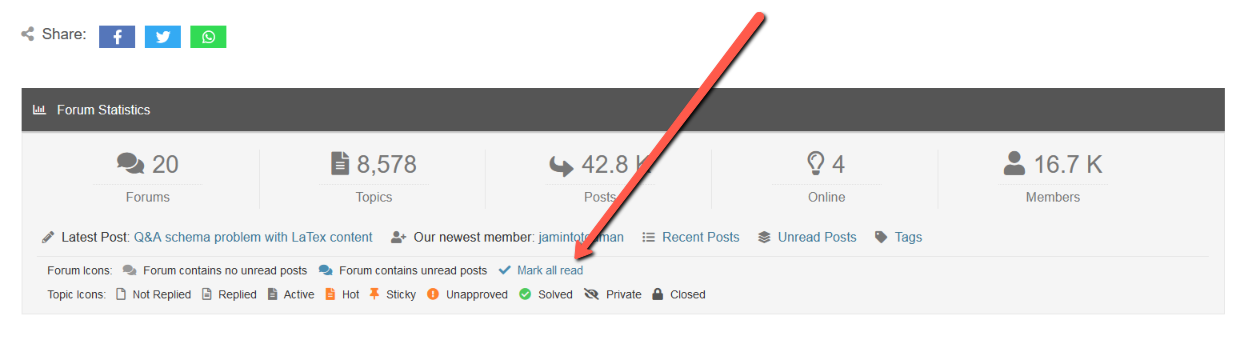After around a day, topics become 'unread' all by themselves, even though nothing has been added. (Title in bold typeface)
It depends on your login/logout status. Also, the browser caches may have been deleted. In any case, I'd recommend click the [mark all unread] button in the forum footer.
it happens whether I log out or not.
so the unread status is stored in my browser, and not on the server? That's a strange way to do it. There is no [mark all unread] link, but even if there was, why would I want to click it. I don't want them marked unread. I want the ones I've already read to be ... read. (??)
Yes, I'm always logged in, so it should know that I've read the topics. It just seems to forget the read status of all topics after a day or so. Admins have not turned on footer statistics.
other members experience the same thing