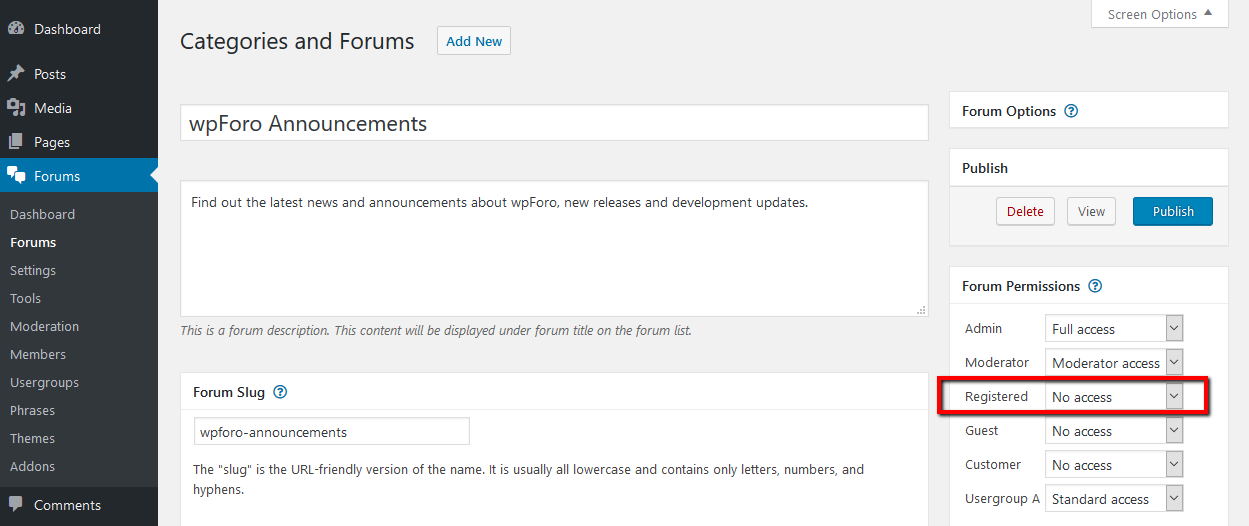Hi
I am finding the setup of usergroups very confusing indeed.
I am trying to achieve the following:
1. I have 2 roles which I need to grant permission to use the forums as well as post and a range of other stuff. How do I set this up 'exactly'.
2. I want to stop the 'subscriber' role having any access to the forum at all. The only people allowed to use the forum are those mentioned in point 1 above.
3. Is it possible to setup topics or categories which are only accessible or viewable by specific roles ? I would like to give access to certain topics or categories to role 1 and others to role 2.
Many thanks.
1. Saying role I assume you mean WordPress User Role. For example User Role A.
2. Navigate to Dashboard > Forums > Usergroups admin page, synched User Role A with Usergroup A, if you don't have Usergroup A please create it and attach to User Role A.
3. Edit the forum you want, set No Access to other Usergroups but Usergroup A.
You can Manage the "Standard" forum access in Dashboard > Forums > Forum Access admin page.
The Doc: https://wpforo.com/docs/root/wpforo-settings/forum-accesses/
2. I want to stop the 'subscriber' role having any access to the forum at all. The only people allowed to use the forum are those mentioned in point 1 above.
The Subscriber User Role is synched with Registered Usergroup by default. Edit all Forums and set No Access for Registered Usergroup, thus all Subscribers won't have any access to any forum.
Thanks - I think I have figured it all out now.
However..... when I look at my forum I cannot see any of the topics or categories!!!
- Check your Role, make sure you're admin .
- Check your Usergroup and make sure your admin.
- Check the top categories and make sure your usergroup is attached to Full Access.
- Edit the Full Access and make sure it has all permissions.
- Navigate to Dashboard > Forums > Dashboard and click on [Delete all caches] button