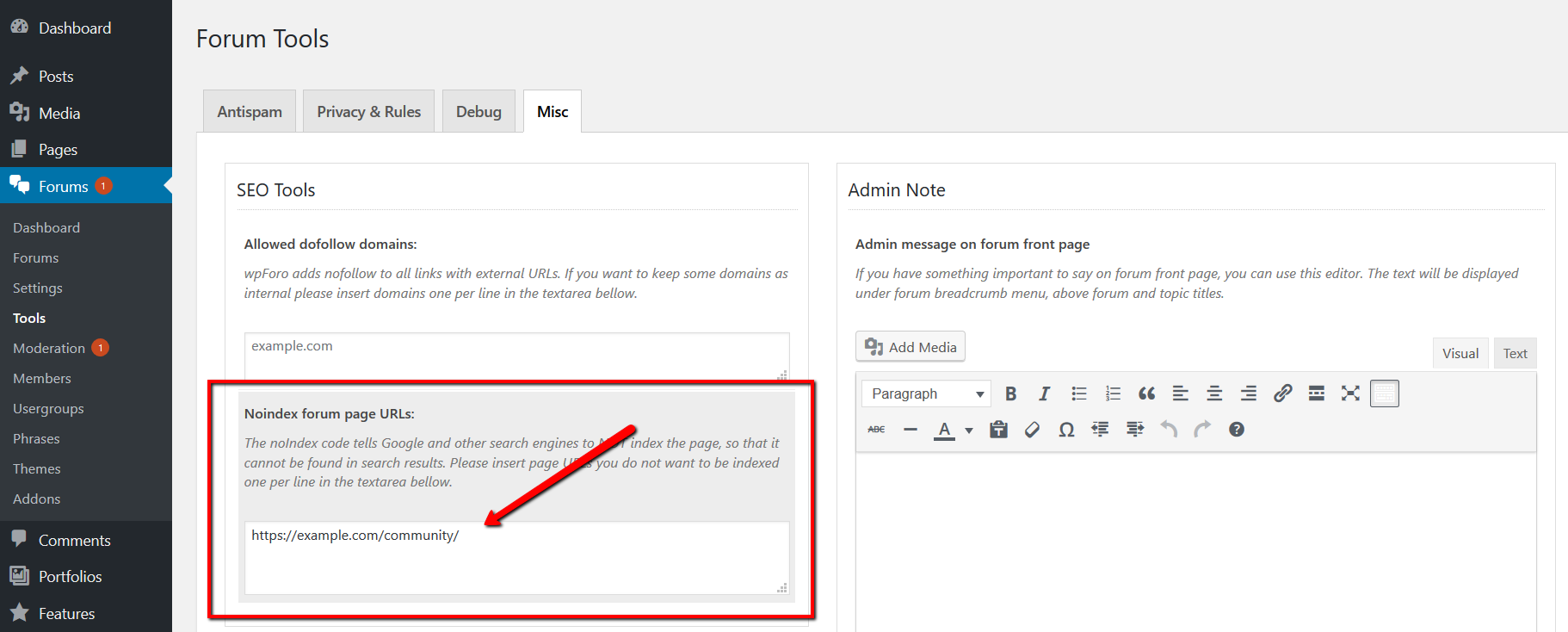When going through this guide I noticed a few issues:
1. The Homepage Forum will have the title: "Forum Home" displayed on the page. You can remove the title, but this creates a page with (no title) in your admin making organization a little confusing. Is there a way to remove this without removing the title of the page?
2. It creates a duplicate forum index on both "mysite.com" and "mysite.com/community" . Isn't having two duplicate pages with the exact same content a bad thing SEO wise?
1. The Homepage Forum will have the title: "Forum Home" displayed on the page. You can remove the title, but this creates a page with (no title) in your admin making organization a little confusing. Is there a way to remove this without removing the title of the page?
What is the "Forum Home"? I think that's the page title. So you should use the according option in Forums > Settings > Features admin page and disable it.
2. It creates a duplicate forum index on both "mysite.com" and "mysite.com/community" . Isn't having two duplicate pages with the exact same content a bad thing SEO wise?
Only the forum home page will be duplicated. All other URLs are single all are located under /community/ path, so you only have one duplicated page in thousands of forums and topics URLs. Just don't worry. In any case you can even disable the second forum home page indexing using "Noindex forum page" option in Dashboard > Forums > Tools > Misc admin page. Just put the URL in that textarea.