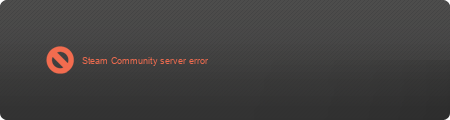Bug.
A forum created after this update does not show in the list of forums to move topics to in the tools menu
Another bug for me are the moderator tools only open on page one of the topic. If I try to click tools to use them on page 2, 3 or 4 etc nothing! I have to go back to page 1 to get it to open. Anyone else having this? If this is a bug that's a significant miss on testing.
www.Radios-tv.co.uk
The profile->Activity listing is from oldest to newest. Should it not be newest to oldest?
I use Litespeed cache and it worked perfectly with 1.4.5. 1.4.6 is seeing the rotating swirly dots if I LIKE a post. Disabling Litespeed cache clears the problem. What could be the cause of this?
Otherwise thank you @gvectors for adding post split/merging. A very important feature to allow centralization of material, preventing topic fragmentation across multiple posts.
--- test signature start ----
BR line
NBSP line
--- test signature end ----
Possible bug, see attached.
The tools menu is doing nothing when clicked and on left side of the image it looks like something is trying to infinately load.
Please advise 🙂
Bug.
A forum created after this update does not show in the list of forums to move topics to in the tools menu
Try to delete forum cache. Navigate to Dashboard > Forums > Dashboard and click on [Delete all cache] button.
In case you want to say thank you !)
We'd really appreciate and be thankful if you leave a good review on plugin page. This is the best way to say thank you to this project and support team.
Another bug for me are the moderator tools only open on page one of the topic. If I try to click tools to use them on page 2, 3 or 4 etc nothing! I have to go back to page 1 to get it to open. Anyone else having this? If this is a bug that's a significant miss on testing.
Thank you @optical, we'll fix this in next version.
In case you want to say thank you !)
We'd really appreciate and be thankful if you leave a good review on plugin page. This is the best way to say thank you to this project and support team.
The profile->Activity listing is from oldest to newest. Should it not be newest to oldest?
I use Litespeed cache and it worked perfectly with 1.4.5. 1.4.6 is seeing the rotating swirly dots if I LIKE a post. Disabling Litespeed cache clears the problem. What could be the cause of this?
Otherwise thank you @gvectors for adding post split/merging. A very important feature to allow centralization of material, preventing topic fragmentation across multiple posts.
Thank you @nando4, We'll change the order in next version.
In case you want to say thank you !)
We'd really appreciate and be thankful if you leave a good review on plugin page. This is the best way to say thank you to this project and support team.
Possible bug, see attached.
The tools menu is doing nothing when clicked and on left side of the image it looks like something is trying to infinately load.
Please advise 🙂
Why not do a simple Ctrl+F5 on forum front before reporting an issue. You should know that after each update your browser don't load CSS style changes. You need to reset browser cache and load new version CSS file by doing Ctrl+F5. The same issue was fixed here:
https://wpforo.com/community/wpforo-announcements/wpforo-1-4-6-is-released/#post-14446
In case you want to say thank you !)
We'd really appreciate and be thankful if you leave a good review on plugin page. This is the best way to say thank you to this project and support team.
Bug.
A forum created after this update does not show in the list of forums to move topics to in the tools menu
Try to delete forum cache. Navigate to Dashboard > Forums > Dashboard and click on [Delete all cache] button.
Done this a few times and it still will not show any forum created after the update in the mod tools.
Done this a few times and it still will not show any forum created after the update in the mod tools.
Ok, then navigate to Dashboard > Forums > Forums admin page. And click on [Update forum hierarchy] button. if it doesn't helped, just create a new dummy forum and delete it.
In case you want to say thank you !)
We'd really appreciate and be thankful if you leave a good review on plugin page. This is the best way to say thank you to this project and support team.
Still does not show a new forum created after the update.
Many icons from font-awesome 5 does have "fab fa-" or "far fa-" (not "fas fa-") prefixes and now we can't put this icons. Terrible update. 😕
Still does not show a new forum created after the update.
@vere-alexander Please open a new support topic, something is wrong with your data.
In case you want to say thank you !)
We'd really appreciate and be thankful if you leave a good review on plugin page. This is the best way to say thank you to this project and support team.
Many icons from font-awesome 5 does have "fab fa-" or "far fa-" (not "fas fa-") prefixes and now we can't put this icons. Terrible update. 😕
@codetyper so you think the many new features and fixed bugs are less important than the fab (icons for brends)? Please down-grate wpForo and wait for fab if it's so important for you.
In case you want to say thank you !)
We'd really appreciate and be thankful if you leave a good review on plugin page. This is the best way to say thank you to this project and support team.
Many icons from font-awesome 5 does have "fab fa-" or "far fa-" (not "fas fa-") prefixes and now we can't put this icons. Terrible update. 😕
How is this a "terrible update" ? I'm sorry, but I really cannot understand how anyone could think this having used the WPForo software. Sadly, it seems that even free isn't enough these days.