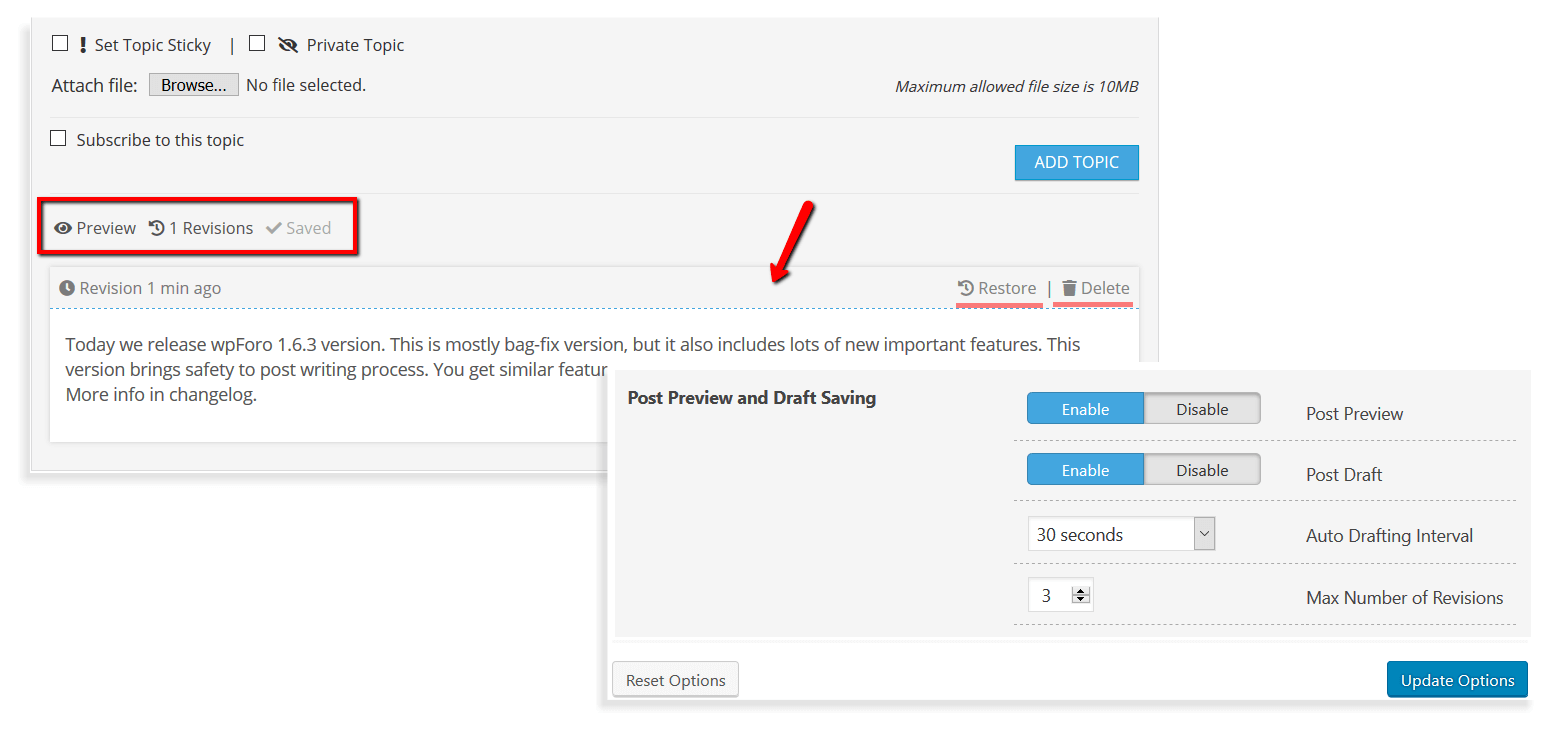Today we release wpForo 1.6.3 version. This is mostly bag-fix version, but it also includes lots of new important features. This version brings safety to post writing process. You get similar features like in WordPress posts revisions and auto-drafting system. More info in changelog.
Important update notes
- To load your customized colors please refresh (press Ctrl+F5) forum front-end page twice.
- If you have a Cache Plugin, please delete all caches after wpForo update.
- If you use CDN and found some issue please purge it.
- Forum template files are modified. If you have an old customized copies of forum template files in your WP theme /wpforo/ folder please update those.
New Features
Post Preview and Draft Saving features
Now you can preview post when you're writing in editor. Also you can save drafts as revisions and restore those. It also does auto-drafting with 30 seconds interval, you can change auto-drafting interval and maximum number in Dashboard > Forums > Settings > Topics & Posts Tab.
wpForo Emoticons Addon
wpForo Emoticons Addon brings an ocean of emotions to your website comments. It comes with an awesome and unique Sticker and Emoticons packages. Those are provided by many colors and up to 80 different emotions. You can create custom emoticons packs, upload new emotions images and manage all those one by one.
You get an unique emoticons packs with six different colors to fit your forum theme primary color. This pack includes 80 emoticons per color. By default only one color is active and we enabled most used 45 emoticons. You can navigate to Dashboard > Forums > Settings > Addons Tab > Emoticons Sub-tab, find the active color group and enable other inactive emoticons.
Product page: https://gvectors.com/product/wpforo-emoticons/
Changelog:
- Added: Post preview button
- Added: Save post draft
- Added: Auto drafting of post editor content
- Added: Revisions system based post draft
- Added: Multiple revisions with options to restore and delete
- Added: Option to enable / disable post preview and drafting
- Added: Option to set max number of revisions
- Added: Option to set auto-drafting interval
- Added: Current user profile shortcode `[wpforo item="profile"]`
- Added: Changed last poster avatar link to last reply in Threaed Layout
- Added: German translation update, many thanks to Birgit Barth
- Added: Hook `wpforo_replace_buddypress_avatar` to replace BuddyPress avatar
- New Addon: wpForo Emoticons
- Fixed Bug: Wrong last post and date info on Simplified Layout forums
- Fixed Bug: Fix Spoiler Bug when spoiler title contains apostrophes
- Fixed Bug: Topic and post icons on profile activity page
- Fixed Bug: Post dates don't reflect WP Date Format if the option is enabled.
- Fixed Bug: Allow brackets in topic title but still remove shortcodes
- Fixed Bug: No result when select "Not Replied Topics" in dropdown
- Fixed Bug:404 error when forum search field is empty
- Fixed Bug: 404 error when regular page slug part matches with forum base path
- Fixed Bug: Forum Members linking to wrong user profile
- Fixed Bug: Forum tab in profile page in new versions of Ultimate Member plugin
- Fixed Bug: Report email is only being sent to first forum admin email address
- Fixed Bug:Some TinyMCE plugins are not loaded in forum editor
- Fixed Bug: PHP Warning message on saving forum members setting
- Fixed Bug: Strip shortcodes in forum search result
- Fixed Bug: Other small bugs.
In case you want to say thank you !)
We'd really appreciate and be thankful if you leave a good review on plugin page. This is the best way to say thank you to this project and support team.
Emoticons, great! I have been waiting for years! Very nice new features!
I'm using wpforo since beginning of 2017
Yes finally party time
Only one complain , favorites topics widgets is missing and i will be 100% satisfied
All Suggestions are welcome
https://adultforum.gr/
Yes finally party time
Only one complain , favorites topics widgets is missing and i will be 100% satisfied
I forgot the new sign to all new posts / unread 😀
All Suggestions are welcome
https://adultforum.gr/
Fixed Bug: Wrong last post and date info on Simplified Layout forums
Partially fixed, problem persists in simplified layout sub forums.
- Added: Post preview button
- Added: Save post draft
- Added: Auto drafting of post editor content
- Added: Revisions system based post draft
- Added: Multiple revisions with options to restore and delete
- Added: Option to enable / disable post preview and drafting
Big addition, very nicely done. Thank you.
Added: Save post draft
Question; how long does the revision and saved draft stay active for? I have visions of the table filling up with garbage if not auto deleted after say at least once per month, or every 7/14 days.
Great options with posts revisions and drafts, but I believed that in this release you will add integration of wpForo search with WP search. Still waiting for this integration... 🙁
The revisions are being deleted after you've made a post, i.e. if the user makes some revisions and click on the "Add" button the revisions will be automatically deleted.
If the value of the "Max Number of Revisions" option is set 3 and the user is making more then 3 revisions the oldest revision will be removed and the latest one will be added instead of it.
In case you want to say thank you 😊
We'd really appreciate and be thankful if you leave a good review on plugin page. This is the best way to say thank you to this project and support team.
Fixed Bug: Wrong last post and date info on Simplified Layout forums
Partially fixed, problem persists in simplified layout sub forums.
Hi @verek,
Please provide more information, why you think it's not fixed. The bug was related to new topics in Simplified Layout forums. Now it works fine, when you create a new topic it updates forum information on forum list. You can test it here as well, that problem is fixed.
In case you want to say thank you !)
We'd really appreciate and be thankful if you leave a good review on plugin page. This is the best way to say thank you to this project and support team.
Added: Save post draft
Question; how long does the revision and saved draft stay active for? I have visions of the table filling up with garbage if not auto deleted after say at least once per month, or every 7/14 days.
no worries, it's already designed to keep minimal revisions in database. It stores maximum 3 revisions and delete old revisions after each new saving. It doesn't save revisions if there is no any change in content, so if you leave the editor for one hour it'll not save new revisions. Also after submitting the new post it deletes all revisions related to that post.
In other words, wpForo post revision system works maximum clean and doesn't keep revisions for long time, you can be 100% sure, this is not an unintuitive piece of code. This is a very smart solution.
In case you want to say thank you !)
We'd really appreciate and be thankful if you leave a good review on plugin page. This is the best way to say thank you to this project and support team.
Deleting revisions upon saving/add reply is smart. The only time this won't work is if somebody saves a draft, decides not reply and never revisits the topic again. In this case the saved draft will stay saved in perpetuity?
Hi,
Very nice additions. 👍
I have an issue: I get "?" instead of "à".
See below:
Fixed Bug: Wrong last post and date info on Simplified Layout forums
Partially fixed, problem persists in simplified layout sub forums.
Hi @verek,
Please provide more information, why you think it's not fixed. The bug was related to new topics in Simplified Layout forums. Now it works fine, when you create a new topic it updates forum information on forum list. You can test it here as well, that problem is fixed.
Had some time to debug this. On one simplified layout subforum the latest new topic shown was a topic replied to 3 months ago and there are dozens of newer single posts topics (the same problem discussed on the bug report); after the update this did not change on the sub forum. What I did do was reply to the newest single post topic and then deleted that reply, now is shows this topic as the latest which is as it should be.
So, the correct latest post will show only when something new is created post update. I considered this fixed, thank you.
Hi,
After I updated the latest version, it appeared an error like this:
1. https://prnt.sc/p0zoop
2. https://prnt.sc/p0zp06
Please help me!
Thanks,
After I updated the latest version, it appeared an error like this:
1. https://prnt.sc/p0zoop
2. https://prnt.sc/p0zp06
Hi @duyquang,
This bug is fixed in 1.6.4 version, please update. But the old topics with no-titles will not be fixed automatically, you should edit those and set titles.
In case you want to say thank you !)
We'd really appreciate and be thankful if you leave a good review on plugin page. This is the best way to say thank you to this project and support team.