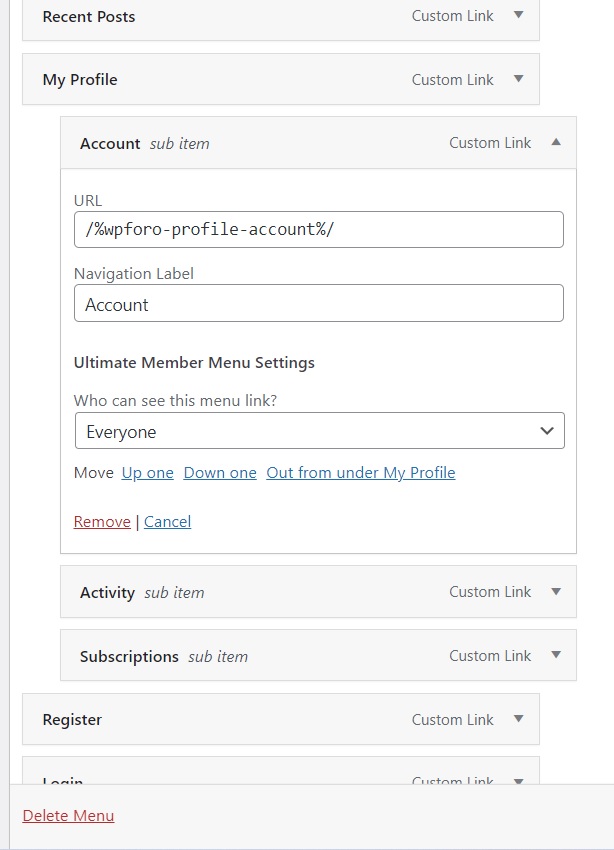Somehow the update was not completed, and the data have not been added in the database. The database fixer tool allowed you to create tables and fix table changes, but you still need to add the first board information. Please execute the following SQL, then go Dashboard > wpForo > Boards > Edit Board and manage the forum title, slug (URL), description.
SET sql_mode='NO_AUTO_VALUE_ON_ZERO';
INSERT INTO `wp_wpforo_boards` (`boardid`, `title`, `slug`, `pageid`, `modules`, `locale`, `is_standalone`, `excld_urls`, `status`, `settings`) VALUES
(0, 'Forums', 'community', 5, '{\"tags\":true,\"subscriptions\":true,\"mentioning\":true,\"follows\":true,\"notifications\":true,\"logging\":true,\"seo\":true,\"antispam\":true,\"akismet\":true,\"rss\":true,\"social\":true,\"revisions\":true,\"bookmarks\":true,\"wpforo-user-custom-fields\":true,\"wpforo-private-messages\":true,\"wpforo-mycred\":true,\"wpforo-topic-prefix\":true,\"wpforo-tenor\":true,\"wpforo-giphy\":true,\"wpforo-advanced-attachments\":true,\"wpforo-embeds\":true,\"wpforo-topic-custom-fields\":true,\"wpforo-syntax-highlighter\":true,\"wpforo-cross-posting\":true,\"wpforo-ad-manager\":true,\"wpforo-polls\":true,\"wpforo-emoticons\":true,\"wpforo-woocommerce-memberships\":true,\"go2wpforo\":true}', 'en_US', 0, '[]', 1, '{\"title\":\"Forum\",\"desc\":\"Discussion Board\"}');
Executed, it creates first line, but in admin have more errors with creating new table with error "CREATE command denied to user....".
Tested with admin login/pass to DB and new errors. It wants to create tables with _1.
Please update to wpForo 2.0.6 version, then go to Dashboard > wpForo > Tools > Database Tables admin page and solve the board issue again by clicking the [Solve problems] button or using the SQL code, the SQL should be executed all together if the problem-solving button doesn't help.
Please navigate to wpForo > Boards and delete the second board if that was not created by you. The default board has boardid=0, other boards should be deleted if they have created automatically.
Then delete all caches and find the real forum URL in the same admin page (default board URL).
Read this doc to find and change the forum URL: https://wpforo.com/docs/wpforo-v2/getting-started/forum-page/change-forum-page/