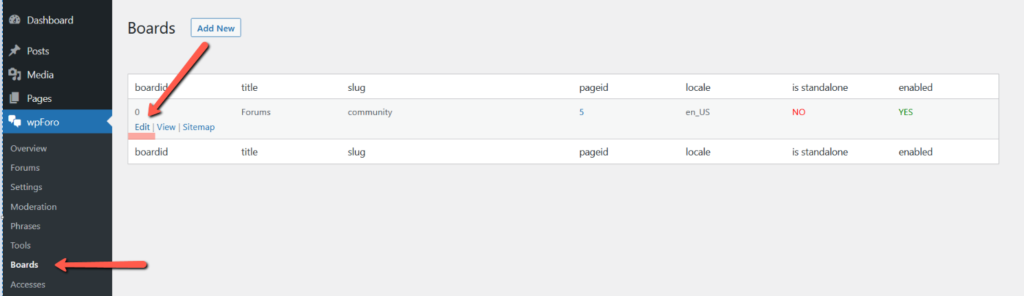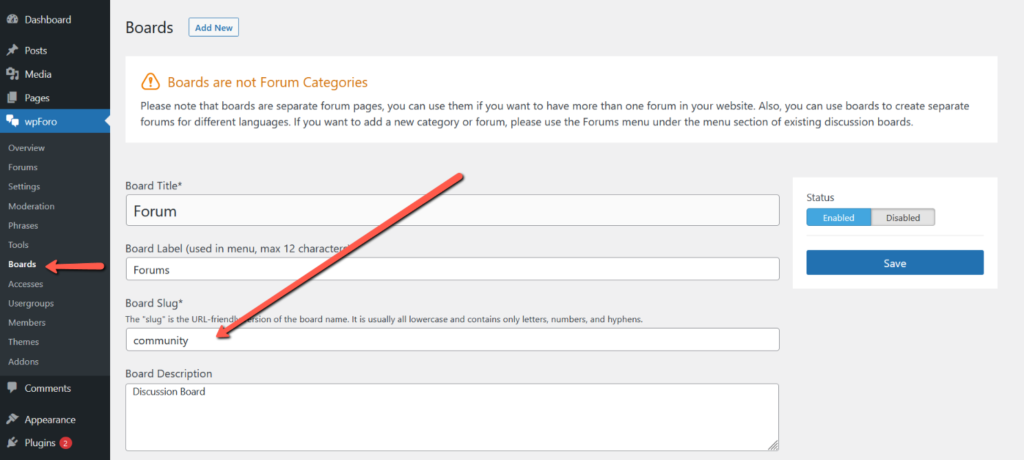For example, if you want to change /community/ to /forum/ you should do the following steps:
1. Use the Edit Page button on the top admin bar, edit the forum page, find the page slug and change it to forum
2. Changing Forum Board Slug in wpForo > Boards > Edit Board admin page, find the Board Slug option and change it. But please don’t delete the forum page.
3. Go to wpForo > Overview admin page, scroll down and click the [Delete All Caches] button.
4. Go to WordPress Settings > Permalinks admin page and just click the [Update Options] button to update permalink cache.