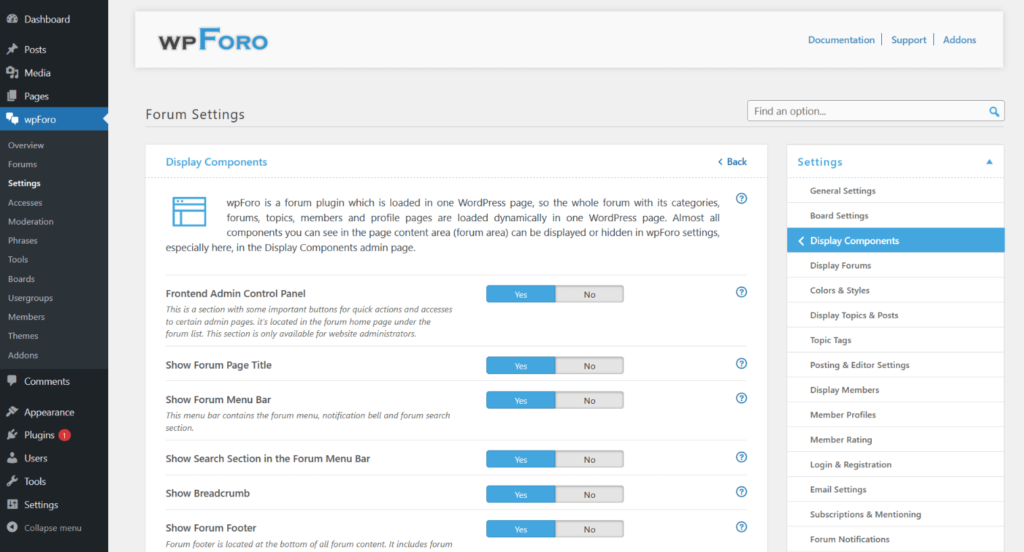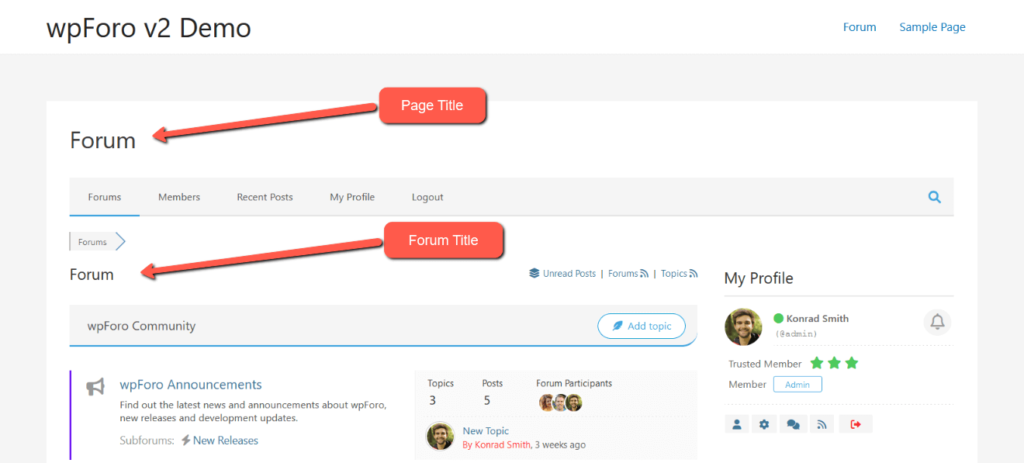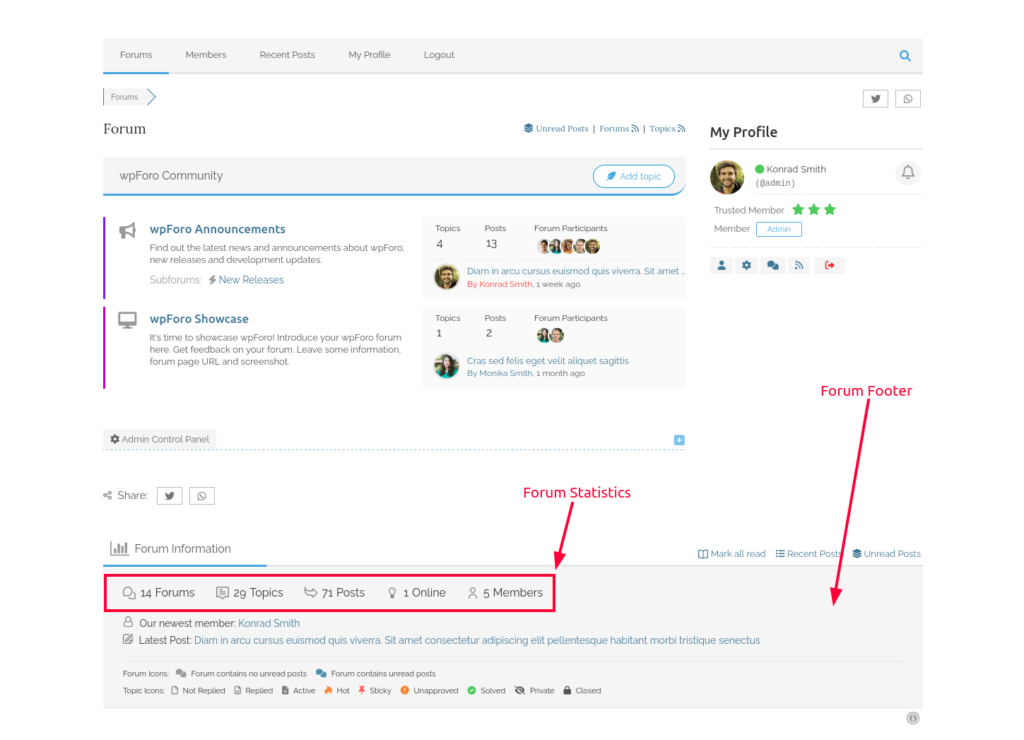wpForo is a forum plugin which is loaded in one WordPress page, so the whole forum with its categories, forums, topics, members and profile pages are loaded dynamically in one WordPress page. Almost all components you can see in the page content area (forum area) can be displayed or hidden in wpForo settings, especially in the Display Components admin page.
All components outside the page content come from WordPress theme, such as header, footer, sidebar, widgets, menus and other components. These components can be managed in the WordPress theme settings or in the page edit screen (page template settings provided by the WordPress theme).
This is a board specific setting page, if you have more than one board then you can find these settings under each dashboard menu of forum boards. For example, if you’ve created two forum boards “EN Forum” and “FR Forum”, then you’ll find the Display Components settings of each board in the corresponding menu:
- Single Board Forum:
- Dashboard > wpForo > Settings > Display Components
- Multi-boards Forum:
- Dashboard > EN Forum > Settings > Display Components
- Dashboard > FR Forum > Settings > Display Components
Frontend Admin Control Panel
This is a section with some important buttons for quick actions and accesses to certain admin pages. It’s located in the forum home page under the forum list. This section is only available for website administrators.
Show Forum Page Title
This option hides / shows the WordPress Page title. In most cases, you don’t need this title because it’s displayed on the forum menu. The original forum title is displayed under the forum menu and managed in Board Edit page.
Forum Menu, Search Section and Breadcrumb
These are the menus to hide / show Forum Menu, Search Section and Breadcrumb.
Forum Footer and Statistics
Using these options, you can hide forum statistics or the whole forum footer.