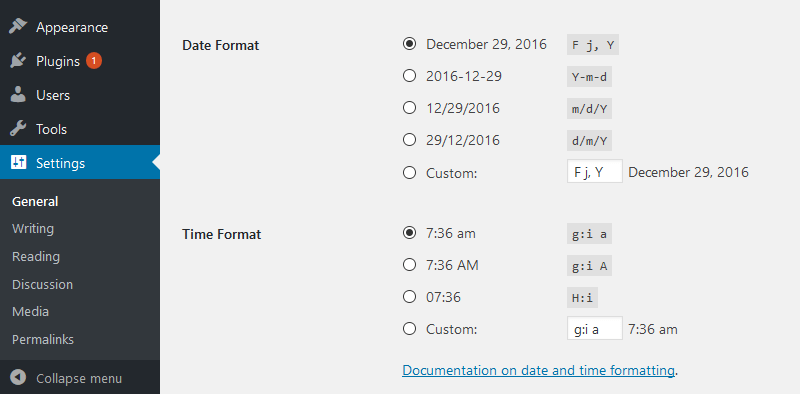Here you can manage forum permalinks, date format and other features… In case you use a multi-board system (you have multiple forums), you’ll find the General Settings in the top wpForo menu section.
- Single Board Forum: Dashboard > wpForo > Settings > General Settings
- Multi-boards Forum: Dashboard > wpForo > Settings > General Settings
Show Admin Bar for Usergroups
This option displays the top black admin bar to accessing to the WordPress dashboard. Make sure the regular members can only access to their own profile editing page before enabling this option. You can enable/disable the top admin bar for each usergroup individually. By default, only Admins and moderators can see this bar. You can also use the following plugins to extend the admin bar showing/hiding options:
- https://wordpress.org/plugins/better-admin-bar/
- https://wordpress.org/plugins/admin-bar-dashboard-control/
Enable WordPress Date/Time Format
If you enable this option, all post dates will be displayed with current WordPress date format. The current WordPress date format can be managed in WordPress Settings > General Menu:
Enable Debug Mode
If you got some issue with wpForo, please enable this option before asking for support, this outputs hidden important information to help us debug your issue.
Permalinks
Permalinks are the permanent URLs of your forums, topics, categories, members, profile pages and other pages on your forum. The categories, forums and topic permalinks are dynamic and are created based on the title. However, some permalinks are static, and you can change them using the options in this setting section.
- /paged – Used in topic URLs to indicate pages, for example /topic-permalink/paged/2/ , this URL opens the second page of the topic.
- /postid – Used in post URLs, in case you want to have direct URL to specific post, you’ll need to have the topic URL / #postid.
- /members – This is the members’ directory (forum participants) permalink
- /register – The registration page permalink
- /login – The login page permalink
- /lostpassword – Used in password reset and email confirmation URLs
- /logout – This is the logout permalink
- /member – This is the root path of all profile pages, by default it’s set /participant/, and the full path of the e.g. Martin’s profile page home looks like /participant/martin/
- /profile – This is the home permalink of the profile page /participant/martin/profile/ or just /participant/martin/
- /account – Account settings in profile page /participant/martin/account/
- /activity – Activity tab in profile page /participant/martin/activity/
- /favored – Favored tab in profile page /participant/martin/favored/
- /subscriptions– Subscription tab in profile page /participant/martin/subscriptions/