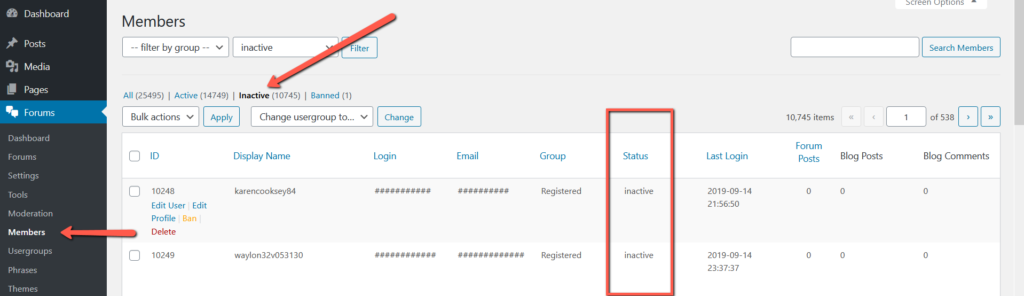This is the members’ directory setting page. wpForo forum has a members’ page where you can see all members. The members’ page is called members directory, and it’s general for all forum boards. Starting from wpForo 2.0 you can create multiple separate forum boards in your website, however the members’ directory will be one for all boards. The members’ page can be found under the “Members” menu with example.com/participants/ URL. You can change the members’ page path (slug) in wpForo > Settings > General Settings admin page.
In case you use a multi-board system (you have multiple forums), you’ll find the General Settings in the top wpForo menu section.
- Single Board Forum: Dashboard > wpForo > Settings > Display Members
- Multi-boards Forum: Dashboard > wpForo > Settings > Display Members
Hide Inactive Members
This option hides all inactive and banned users from Members’ Directory. Members who have not confirmed their email after the registration are set as ‘inactive’. In most cases, they are spambots.