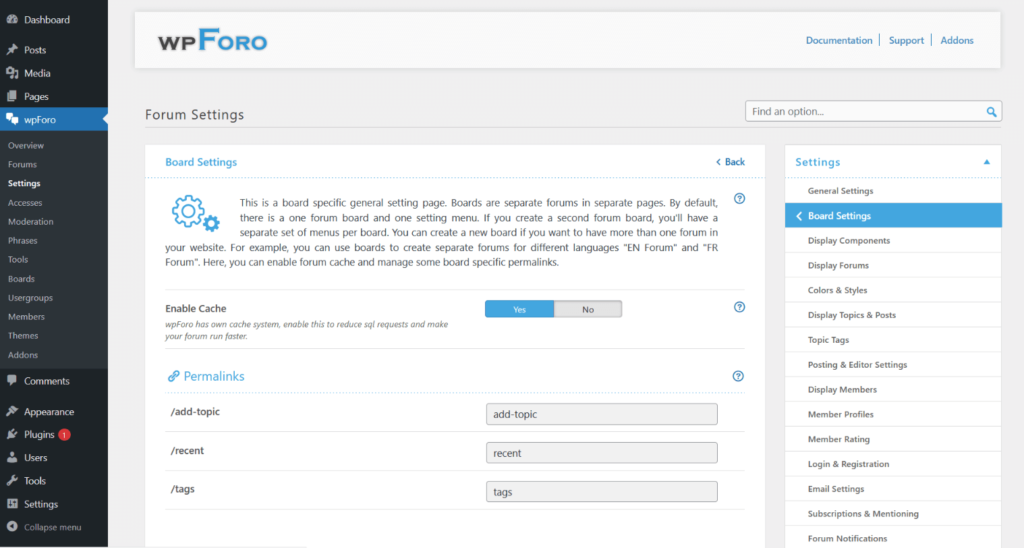This is a board specific setting page, if you have more than one board then you can find these settings under each dashboard menu of forum boards. For example, if you’ve created two forum boards “EN Forum” and “FR Forum”, then you’ll find the Board Settings of each board in the corresponding menu:
- Single Board Forum:
- Dashboard > wpForo > Settings > Board Settings
- Multi-Boards Forum:
- Dashboard > EN Forum > Settings > Board Settings
- Dashboard > FR Forum > Settings > Board Settings
Enable Cache
We strongly recommend keep wpForo cache enabled. This is a built-in powerful cache system which reduces the number of database queries and the memory usage. It makes your forum page lighter and faster.
There is no any cache plugin which can do a dynamic caching of forum pages. All cache plugins see forum pages as one page and don’t reset the cache of the forum page when something is changed. For example, if the forum page is cached by some cache plugin and if you create a new topic, the forum statistic will not be changed, because the cache plugins don’t see when the cache should be reset. The main reason is wpForo forums, topics and posts are not WordPress custom post types, wpForo content is stored in separate table is the same database to keep WordPress website lighter and don’t overload website posts and pages.
IMPORTANT: If you have any cache plugin, you should exclude the forum page and all subpages from your cache plugin. Almost all cache plugins have an option to exclude pages by URL or page permalink. Please read this instruction and make sure you’ve excluded the forum page properly: https://wpforo.com/community/faq/wpforo-and-cache-plugins/
Permalinks
Permalinks are the permanent URLs of your forums, topics, categories, members, profile pages and other pages on your forum. The categories, forums and topic permalinks are dynamic and are created based on the title. However, some permalinks are static, and you can change them using the options in this setting section. The following permalinks are board specific permalinks, that’s why you can change them in the Board Settings. All general permalinks can be found and managed in General Settings admin page.
- /add-topic – This is a separate page where you can select preferred forum and create a new topic.
- /recent – Recent posts page, here you can find all recent activities and filter posts by lots of options.
- /tags – Tags directory, here you can see and search all topic tags.