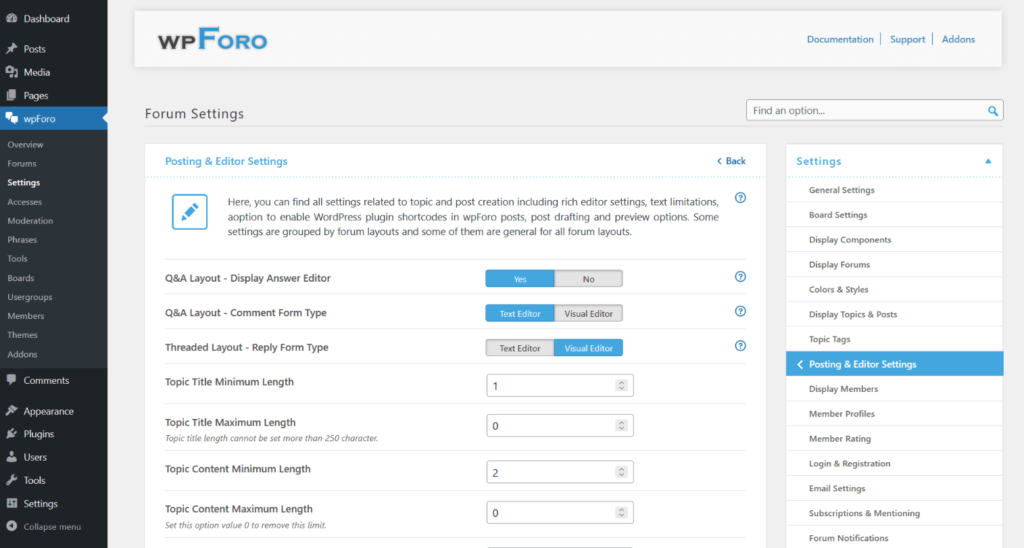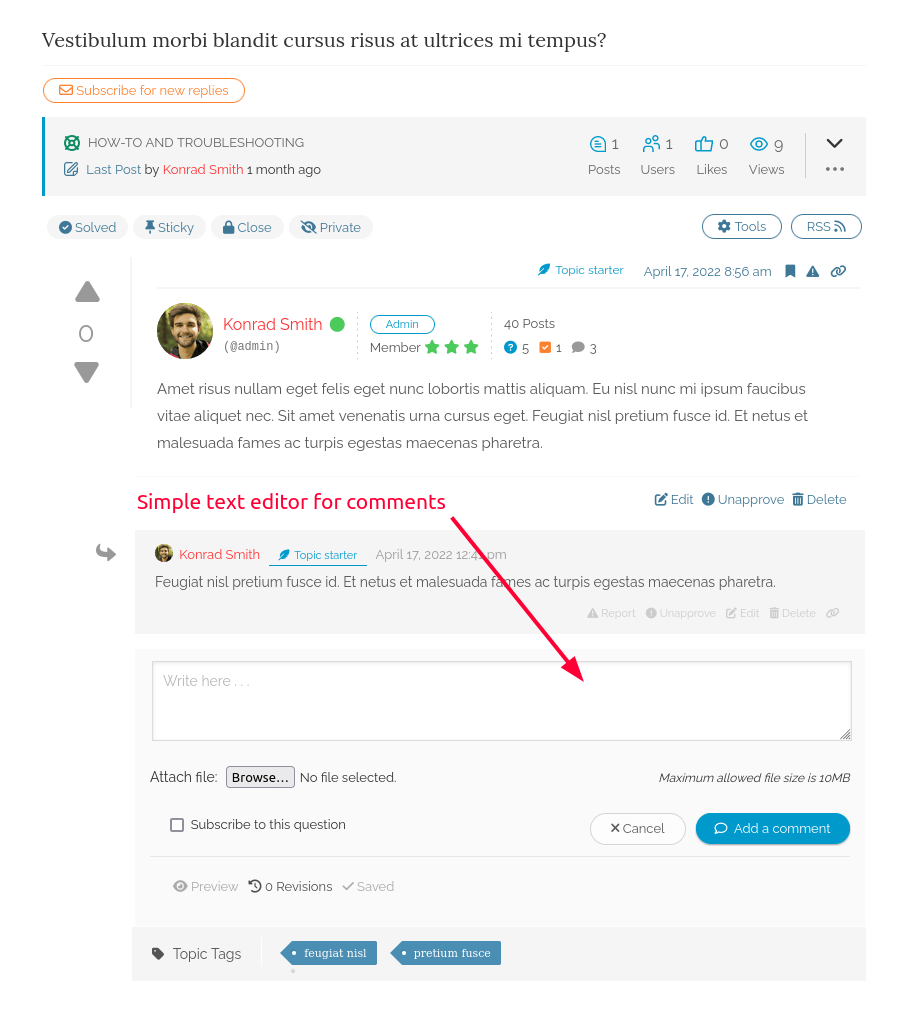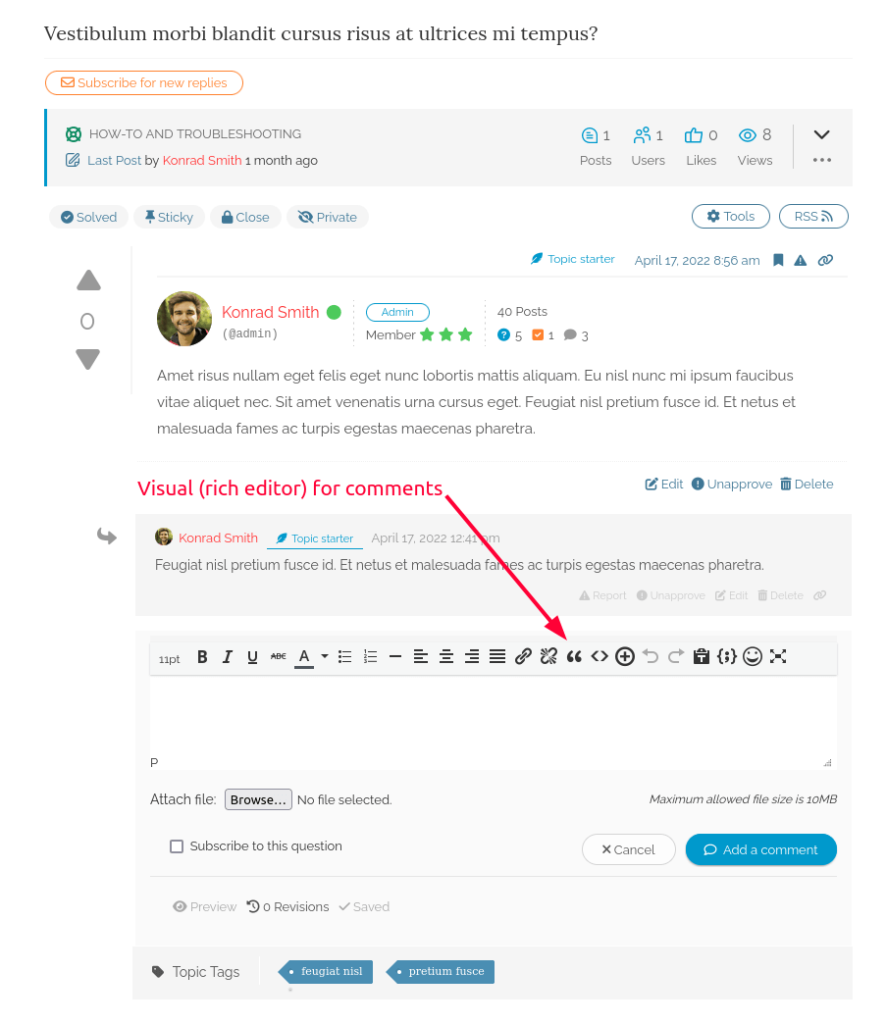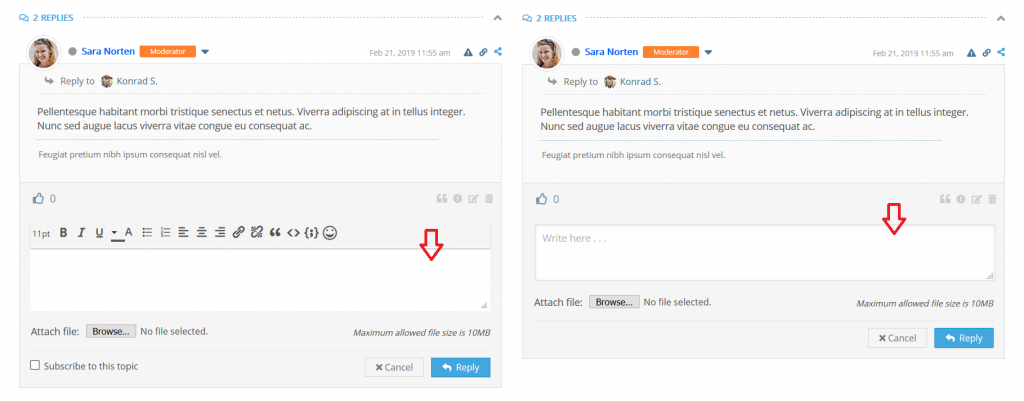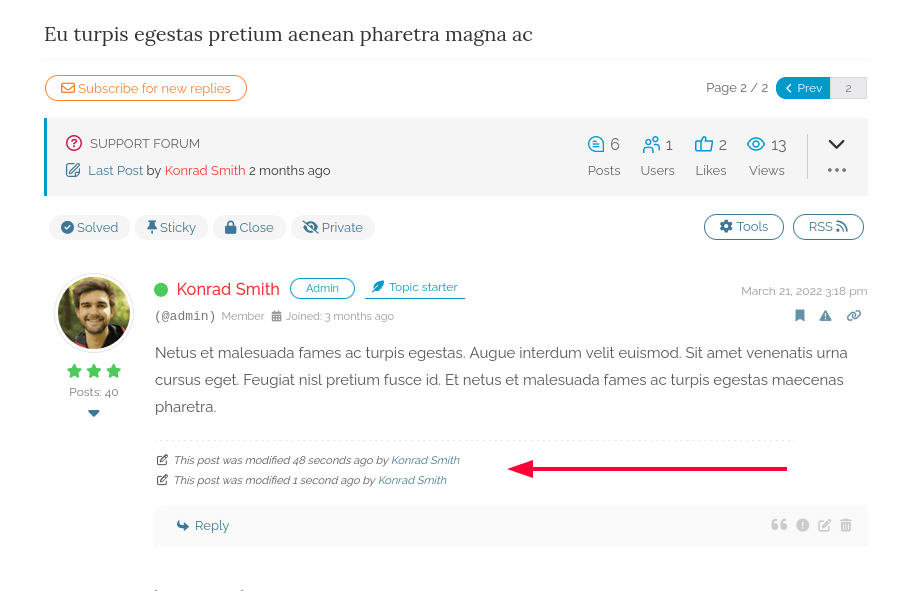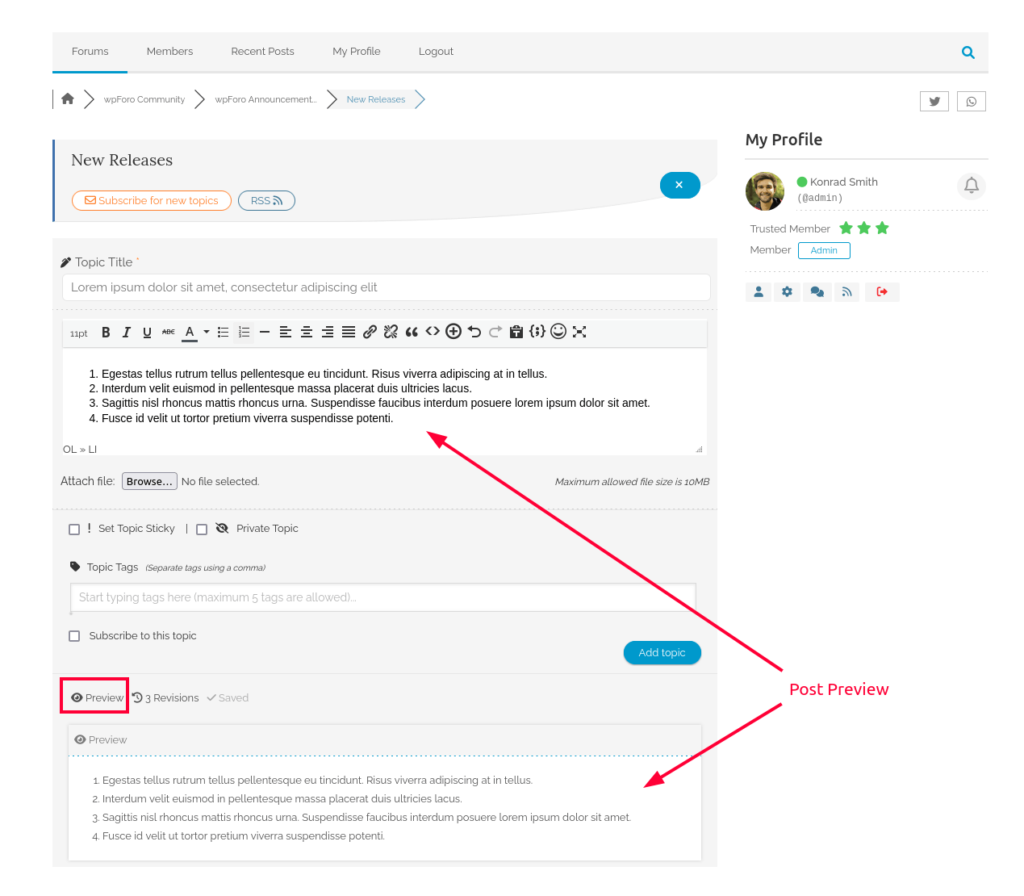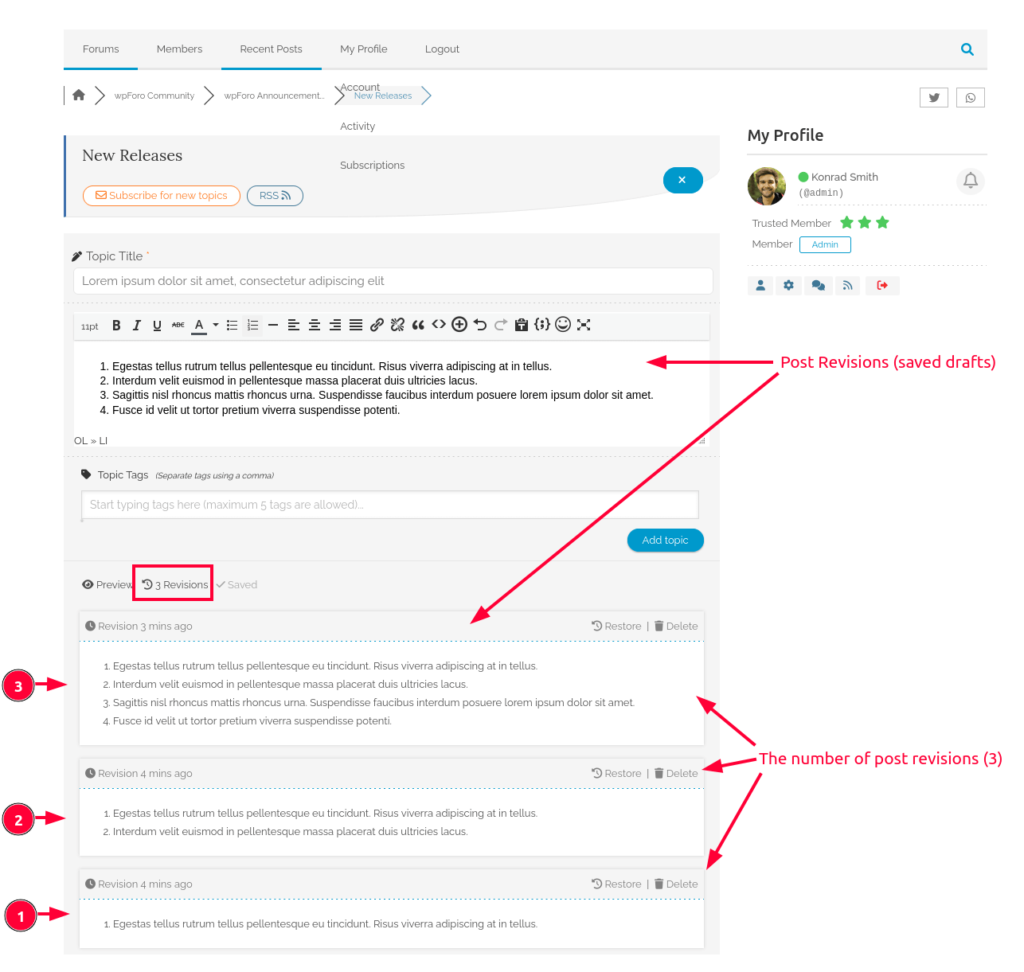Here, you can find all settings related to topic and post creation including rich editor settings, text limitations, attachments control, option to enable WordPress plugin shortcodes in wpForo posts, post drafting and preview options. Some settings are grouped by forum layouts and some of them are general for all forum layouts.
This is a board specific setting page, if you have more than one board then you can find these settings under each dashboard menu of forum boards. For example, if you’ve created two forum boards “EN Forum” and “FR Forum”, then you’ll find the Posting & Editor Settings of each board in the corresponding menu:
- Single Board Forum:
- Dashboard > wpForo > Settings > Posting & Editor Settings
- Dashboard > wpForo > Settings > Posting & Editor Settings
- Multi-Boards Forum:
- Dashboard > EN Forum > Settings > Posting & Editor Settings
- Dashboard > FR Forum > Settings > Posting & Editor Settings
- Dashboard > EN Forum > Settings > Posting & Editor Settings
Q&A Layout – Display Answer Editor
By default, the Answer Editor is enabled and displayed at the end of a QA thread. You can disable this editor and show [Answer] button instead. This helps users to better see the difference between leaving an Answer or Comment. The buttons say you are answering or commenting to some answer or to the question.
Q&A Layout – Comment Form Type
You can enable rich editor for comments in discussions. By default, the comment editor is a simple text editor.
Threaded Layout – Reply Form Type
Using this option, you can disable the rich editor for thread replies in threaded forum layout. By default, the reply editor is a rich editor.
Display Topic and Post Editing Information
These options hide or show topic and post editing information under the first post (topic) and replies (posts) content. If you edit the topic (first post) or replies and save changes, you’ll see small information with the editor and editing date information.
Limit Post Editing Information
In case the number of editing logs are too much, you can limit them by time and editor grouping. You can set 1 or more editing logs. If you leave it 0, all editing logs will be displayed.
Post Preview and Auto Drafting
- Post Preview
- Post Revisions and Draft Saving
- Auto Drafting Interval
- Max Number of Revisions
Rich Editor Toolbar Location
- Toolbar Location of the Topic Editor
- Toolbar Location of the Reply Editor