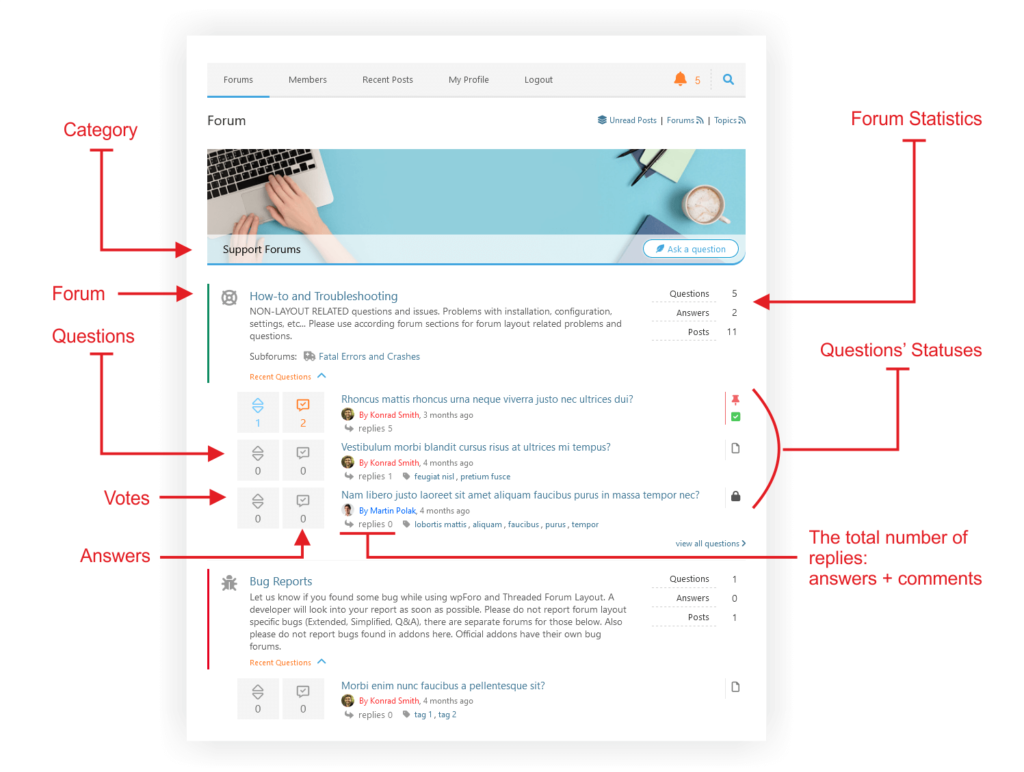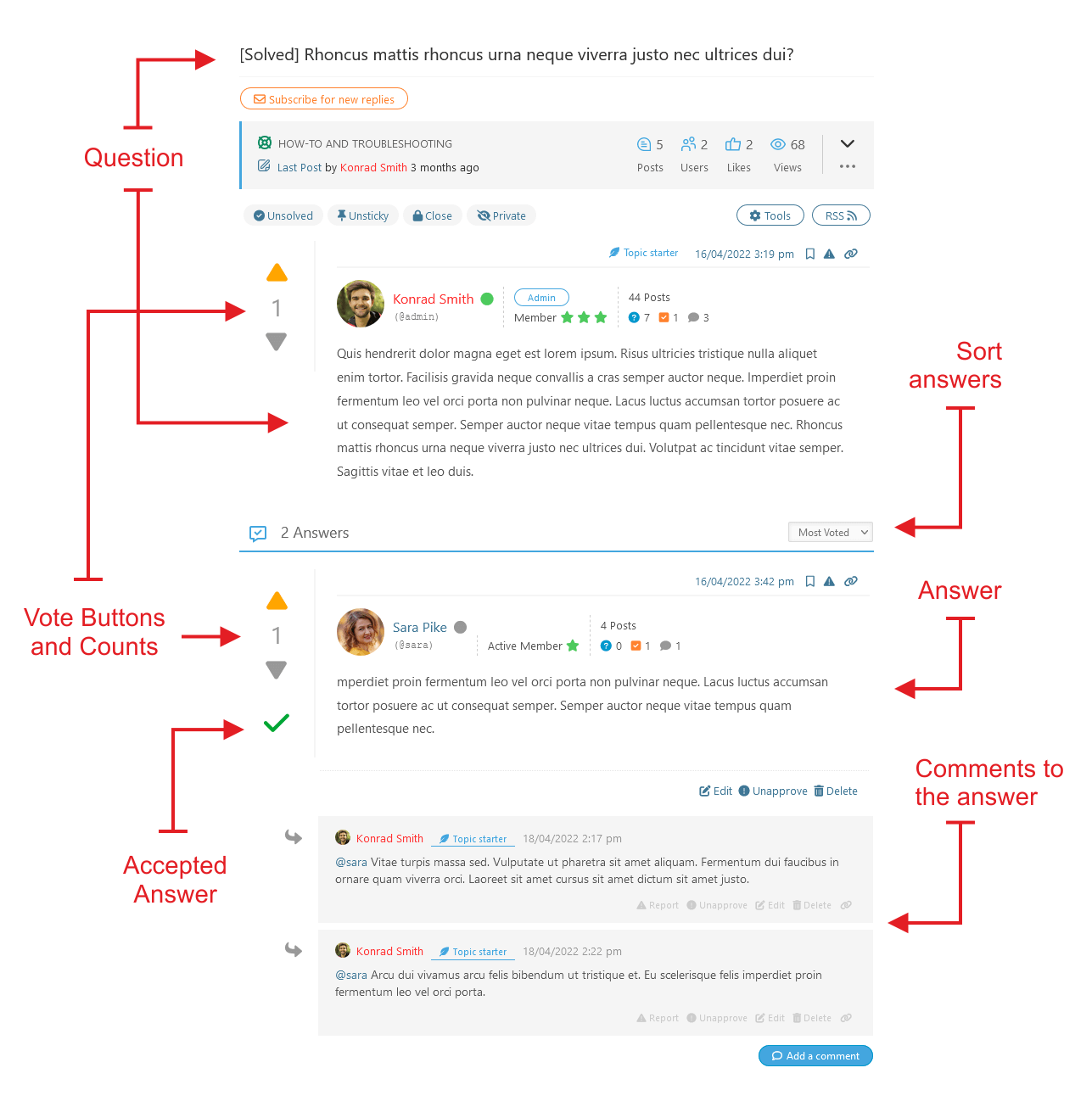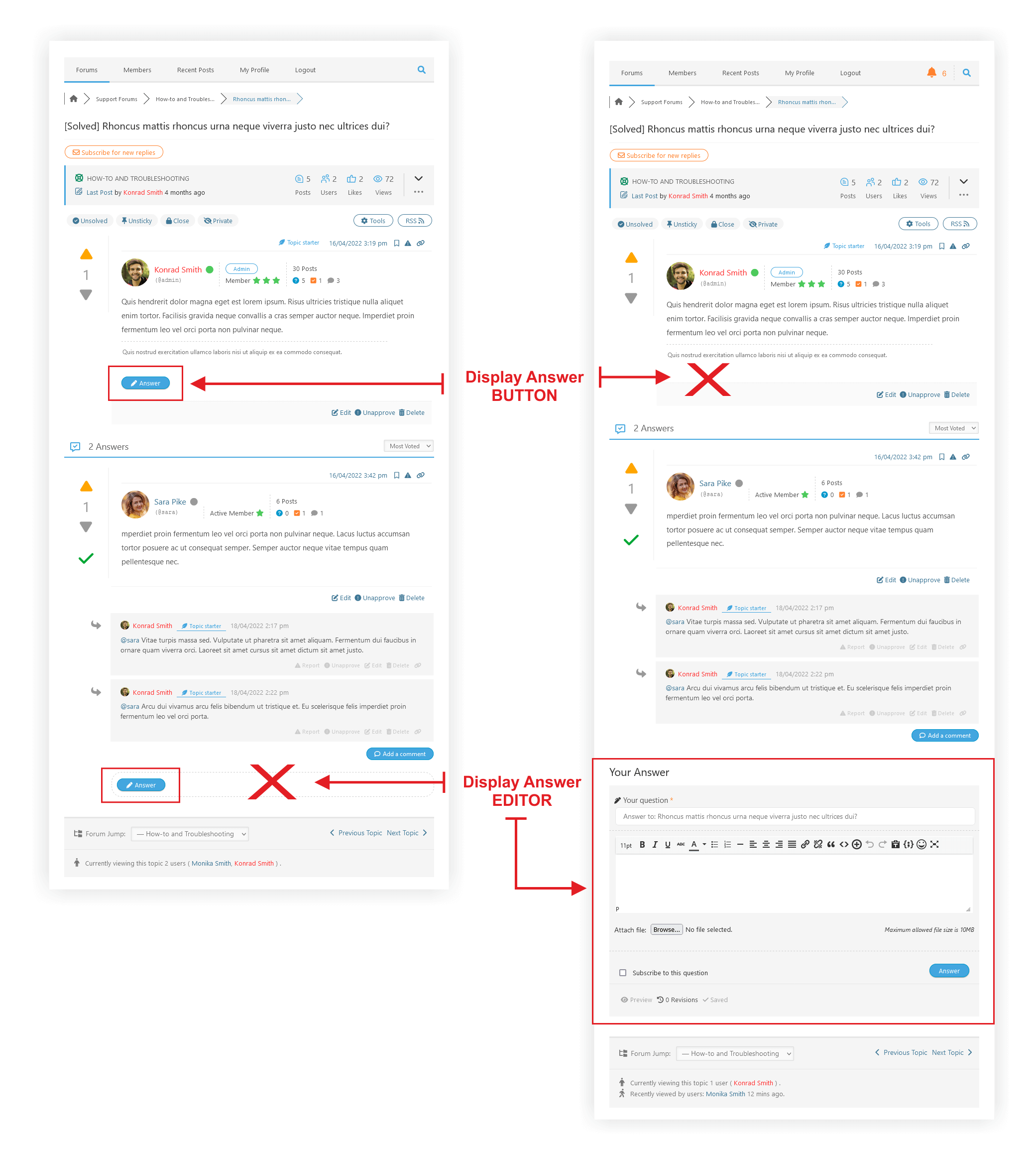You can set Q&A layout to any forum using the corresponding option in Forum Edit screen:
Documentation: https://wpforo.com/docs/wpforo-v2/categories-and-forums/categories-and-forums/forum-layouts/
Q&A Layout is an all-in-one question and answers discussion board for professional support and for communities similar to Stack Overflow. Perfect platform for users to ask and answer questions, and, through membership and active participation, to vote up or down.
Q&A Layout – Forum List
The screenshot above displays Q&A forum layout. Besides forum titles you can see a list of latest questions with statistics, such as number of Votes, Answers, Replies (answers+comments) as well as question title, author name and date. Question are expended by default, you can make them closed (collapsed) in forum settings.
The Q&A forum settings can be found in wpForo > Settings > Display Settings admin page.
Q&A Layout – Question/Topic List
The screenshot above displays Q&A questions layout. Each topic displayed with statistic data, such as number of Votes, Answers, Views, Replies (answers+comments), last post author name, date as well as question title, question author name and date.
Q&A Layout – Answer/Post List
Q&A Layout post list is a bit different. Here you can see three type of posts. The first red marked post is the Question, this post has two blue buttons [Answer] [Add a Comment]. If other user has an answer, he/she click on this button and leave an Answer. It looks like the second red marked post. The [Add a Comment] button users use to ask for more information or suggest improvements, these posts, are not answers. Comments are marked with blue color in the screenshot. They become a small panel under Question and Answers.
On the left side of Questions and Answers panels, you can see Up/Down vote arrows (purple). This allows forum users to vote and help other users to find the best answer in Answer list. In addition, there is a green-marked icon under voting arrows. If this icon is active (green), it means this answer has been selected as helpful (correct) by the Question Author.
Open Answer editor vs Answer button
Problem and Solution: In most cases, question readers use the Answer Editor at the bottom of the question thread for answers and for comments. They don’t see the difference, and the question thread becomes a list of unnecessary answers. This is a bad practice, and the question thread looses its informativeness. The suggested solution was closing the Answer editor and adding an [Answer] button directly in the question area. This was the main reason why we’ve added a new option called “Display Answer Editor” in wpForo > Settings > Posting & Editor Settings admin page. This option allows closing the Answer Editor and display [Answer] button on the Question directly. In this case, question readers will better understand what means Answer and what means Comment.