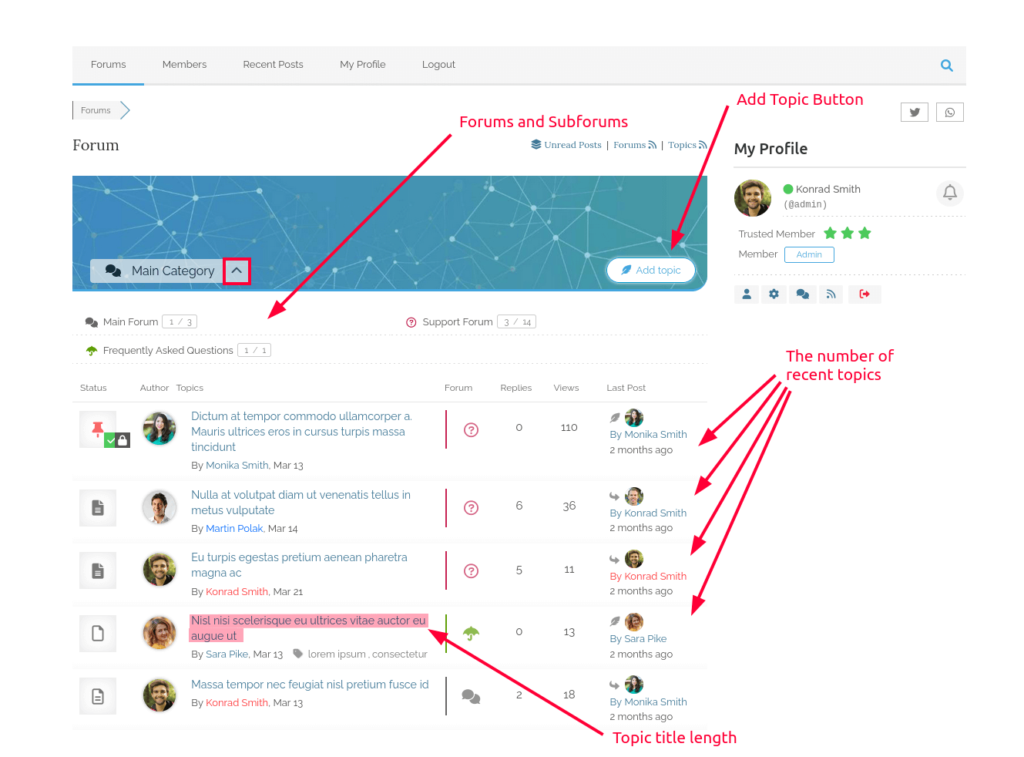Here you can manage forum specific components which are displayed on the frontend. All options are grouped by forum layouts. You can find all necessary options to manage forum layout specific features. Each forum layout has its own specific features.
This is a board specific setting page, if you have more than one board then you can find these settings under each dashboard menu of forum boards. For example, if you’ve created two forum boards “EN Forum” and “FR Forum”, then you’ll find the Display Forums settings of each board in the corresponding menu:
- Single Board Forum:
- Dashboard > wpForo > Settings > Display Forums
- Dashboard > wpForo > Settings > Display Forums
- Multi-Boards Forum:
- Dashboard > EN Forum > Settings > Display Forums
- Dashboard > FR Forum > Settings > Display Forums
- Dashboard > EN Forum > Settings > Display Forums
Extended Forum Layout
- Extended Layout – Recent topics: By default, this option is set [Expanded]. It means you can see recent topics of each forum under the forum section. You can set this option [Collapsed] to keep closed them.
- Extended Layout – Number of Recent topics: This is the number of recent topics under forum sections. By default, it’s set 3.
- Extended Layout – Recent topic length: This option manages title length of recent topics.
Simplified Forum Layout
- Threaded Layout – Display Add Topic Button on Forum List: Option to hide/show the [Add topic] button in the category panel
Q&A Forum Layout
- Q&A Layout – Recent topics: By default, this option is set [Expanded]. It means you can see recent topics of each forum under the forum section. You can set this option [Collapsed] to keep closed them.
- Q&A Layout – Number of Recent topics: This is the number of recent topics under forum sections. By default, it’s set 3.
- Q&A Layout – Recent topic length: This option manages title length of recent topics.
- Q&A Layout – Display Add Topic Button on Forum List: Option to hide/show the [Add topic] button in the category panel
Threaded Forum Layout
- Threaded Layout – Forums List: This: By default, this option is set [Collapsed]. It means all forums are hidden, you can only see the category panel with forum toggle button to display them. You can set this option [Expanded] to display all forums under each category.
- Threaded Layout – Display Sub Forums with Parent Forums: The forum list of threaded layout category doesn’t show sub forums like other forum layouts. You can enable this option and display all sub-forums with parent forums.
- Threaded Layout – Display Add Topic Button on Forum List: Option to hide/show the [Add topic] button in the category panel
- Threaded Layout – Number of Recent topics: This is the number of recent topics displayed under the category panel. By default, it’s set 10.
- Threaded Layout – Recent topic length: This option manages title length of recent topics.