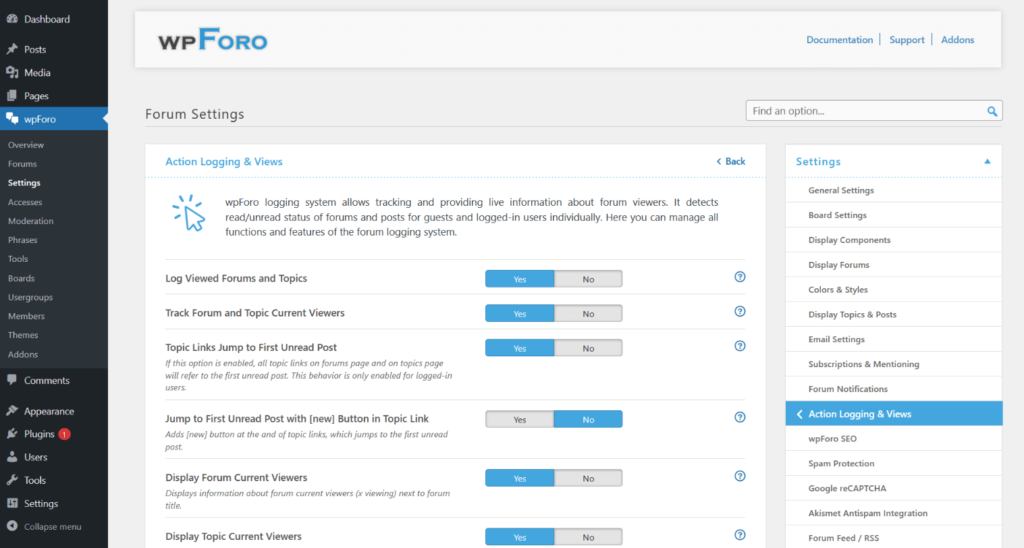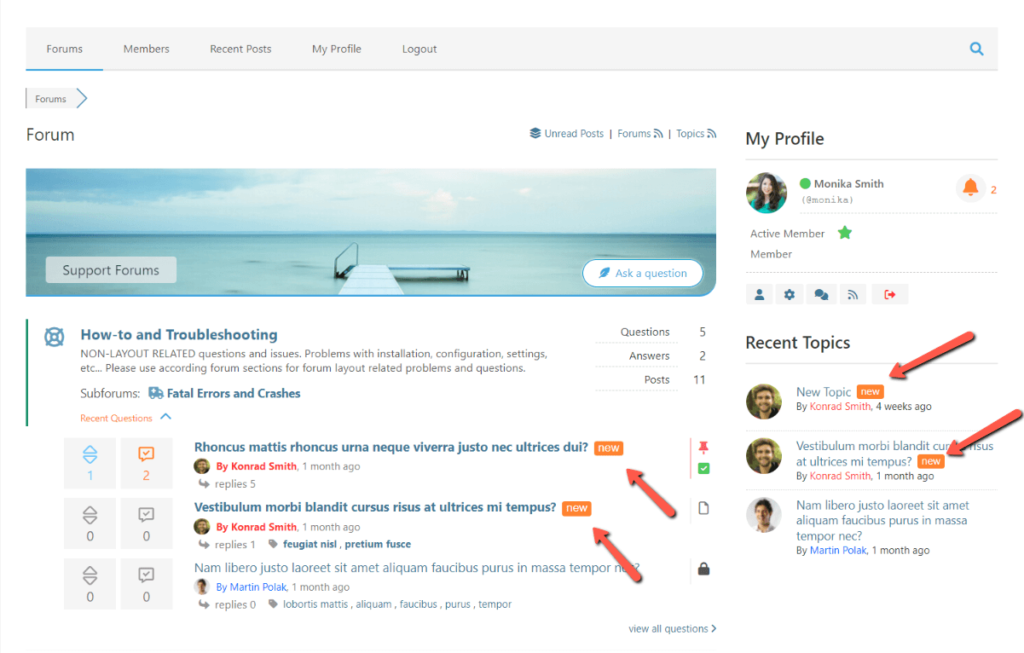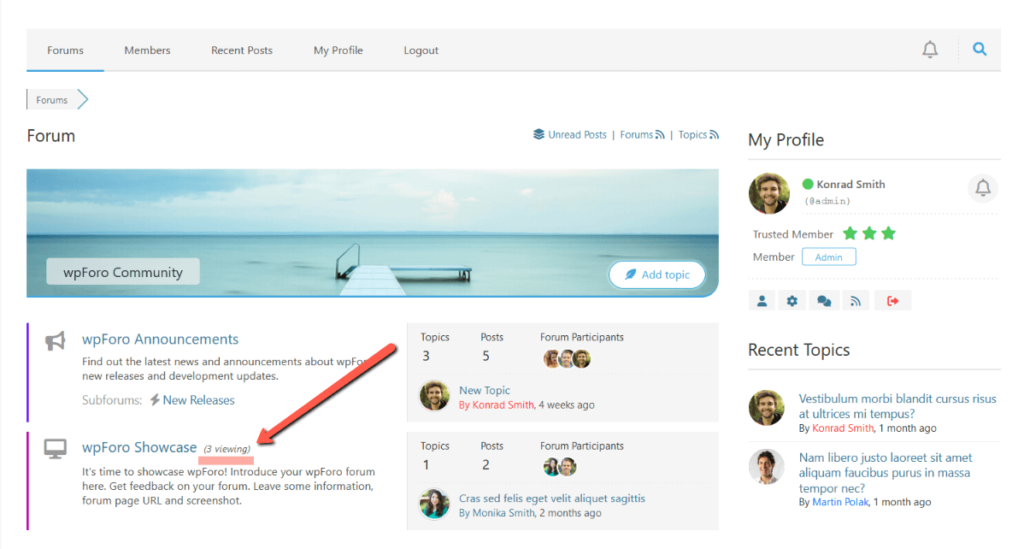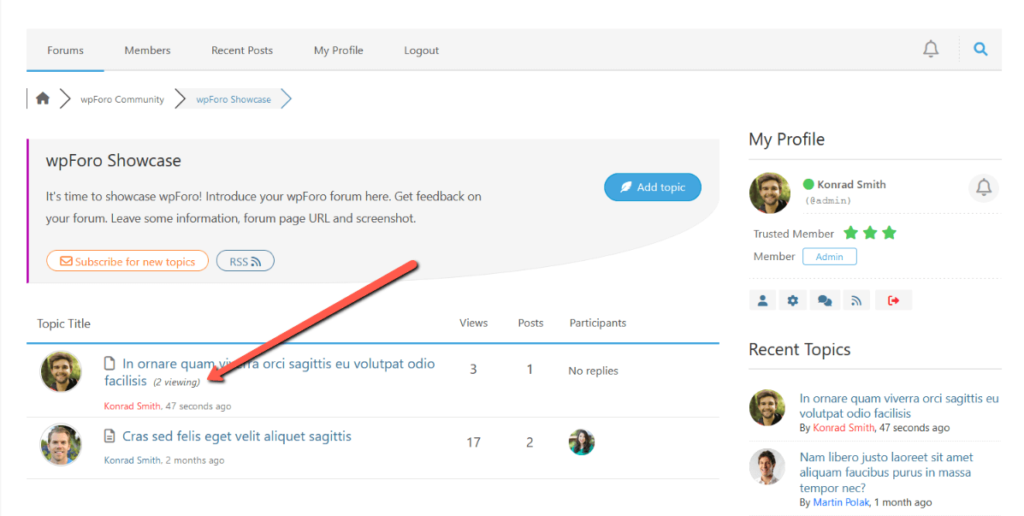wpForo logging system allows tracking and providing live information about forum viewers. It detects read/unread status of forums and posts for guests and logged-in users individually. Forum logging system includes the following features:
- Tracking and counting current forum and topic viewers.
- Logging topic viewers and providing information about users with topic visiting date/time
- Collecting information about forum and topic read/unread status per user
- Determining last read post in topics and letting jump to the first unread post
Here you can manage all functions and features of the forum logging system. This is a board specific setting page, if you have more than one board then you can find these settings under each dashboard menu of forum boards. For example, if you’ve created two forum boards “EN Forum” and “FR Forum”, then you’ll find the Action Logging & Views settings of each board in the corresponding menu:
- Single Board Forum:
- Dashboard > wpForo > Settings > Action Logging & Views
- Dashboard > wpForo > Settings > Action Logging & Views
- Multi-Boards Forum:
- Dashboard > EN Forum > Settings > Action Logging & Views
- Dashboard > FR Forum > Settings > Action Logging & Views
- Dashboard > EN Forum > Settings > Action Logging & Views
Log Viewed Forums and Topics
This is the main core function which allows detecting read/unread status forums and topics per user. Almost all logging functions are based on this core function (Jump to first unread post, bold titles of forums and topics which contain unread topics and posts, the [new] indicator at the end of forum and topic titles, etc…).
Track Forum and Topic Current Viewers
This is the second important core function, which logs and provide information about forum and topic viewers. Based on this logging system, you can see the number of current forum and topic viewers and recent topic viewers (usernames and time).
Topic Links Jump to First Unread Post
This function is directly added in topic links by default. All topic links on forum home page, on forums list and topics list are already enabled to refer you to your first unread post. This behavior is only enabled for logged-in users.
Jump to First Unread Post with [new] Button in Topic Link
By default, the bold title of forums and topics indicate about unread posts. Another way to let people see unread posts is showing [new] indicator next to topic titles. If this option is enabled, all topics with unread posts will have [new] orange indicator.
Display Forum and Topic Current Viewers
This is a small information (x viewers) next to forum and topic titles showing the number of current viewers.
Display Recent Viewers in the Topic Footer
Displays information about topic current and recent viewers (users visited within last one hour).