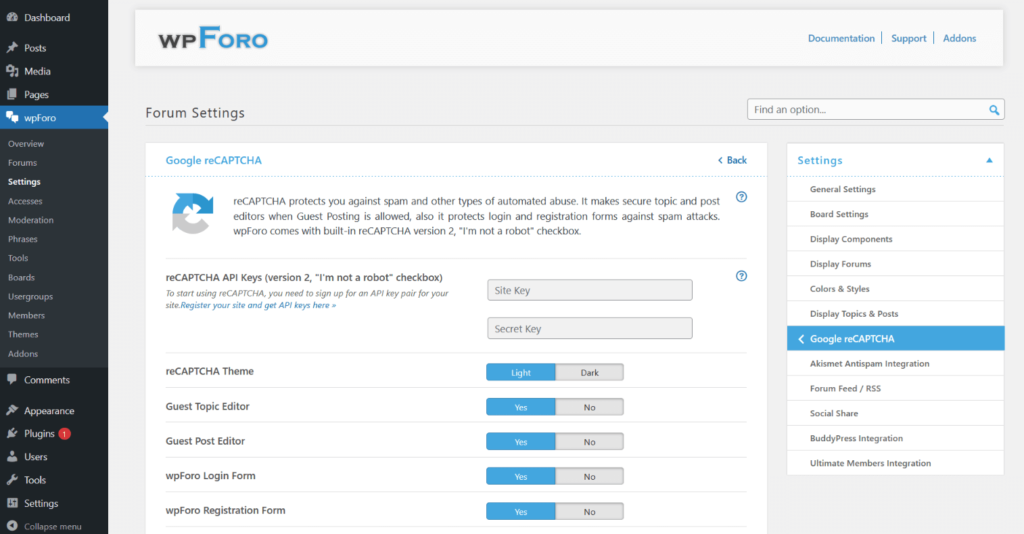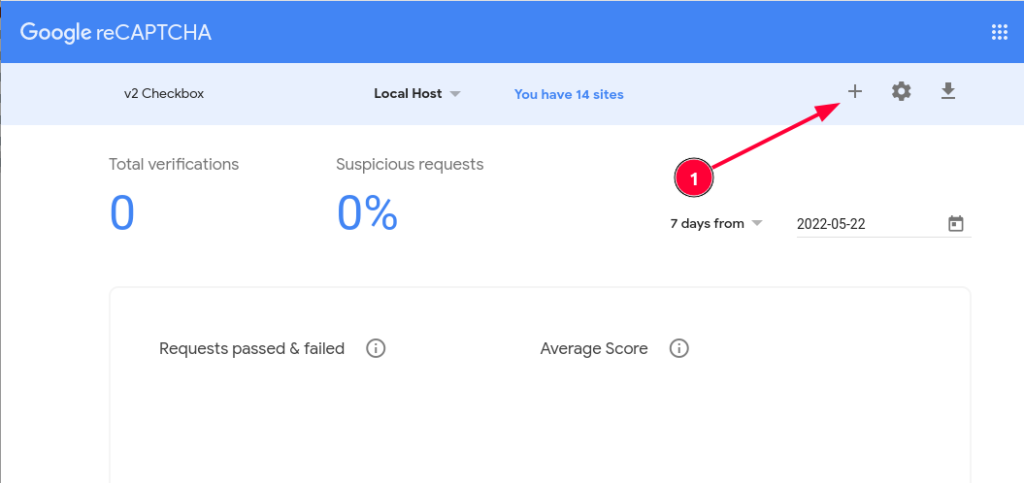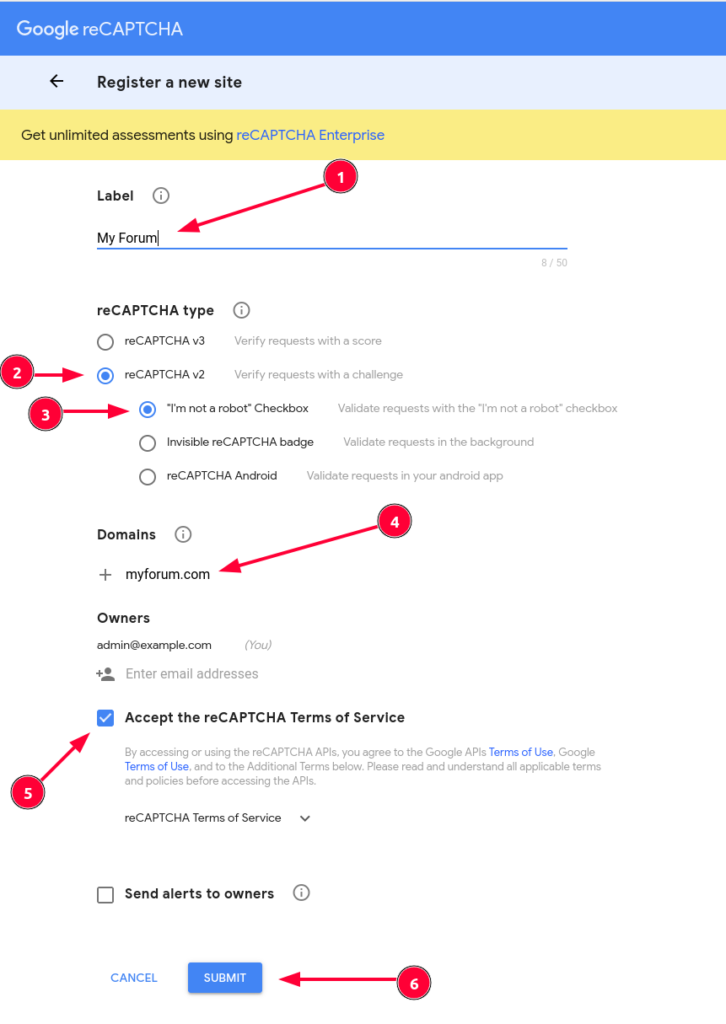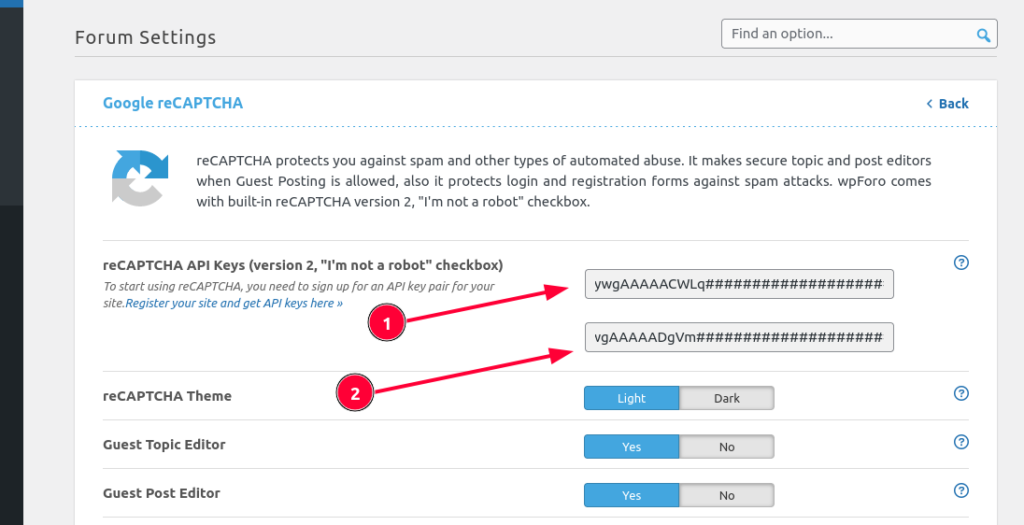reCAPTCHA protects you against spam and other types of automated abuse. It makes secure topic and post editors when Guest Posting is allowed, also it protects login and registration forms against spam attacks. wpForo comes with a built-in reCAPTCHA version 2, “I’m not a robot” checkbox.
If you use a multi-board system (you have multiple forum pages), you’ll find the Google reCAPTCHA settings in the top wpForo menu section:
- Single Board Forum: Dashboard > wpForo > Settings > Google reCAPTCHA
- Multi-boards Forum: Dashboard > wpForo > Settings > Google reCAPTCHA
reCAPTCHA API Keys (version 2, “I’m not a robot” checkbox)
To start using reCAPTCHA, you need to sign up for an API key pair for your site. Register your site and get API keys here »