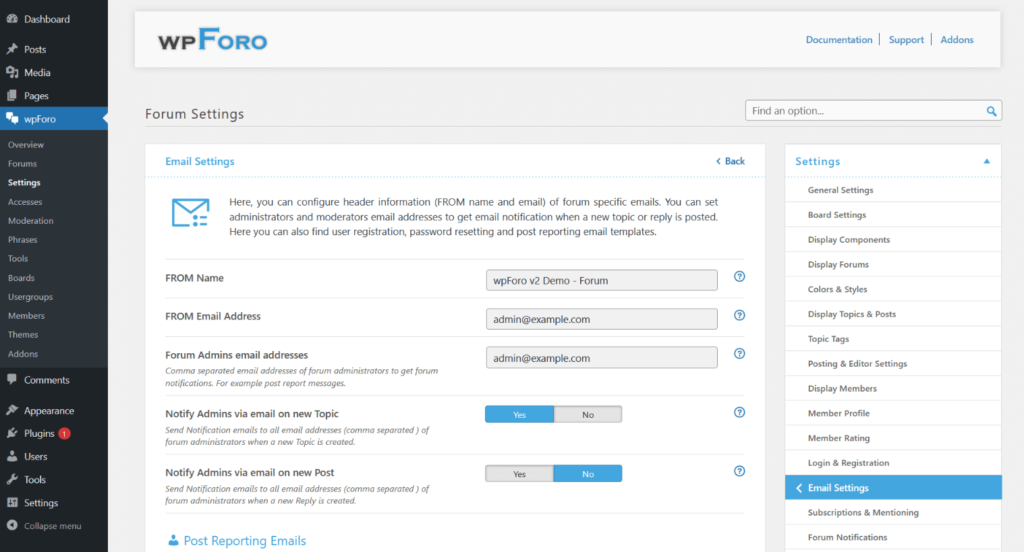Here, you can configure header information (FROM name and email) of forum specific emails. You can set administrators and moderators email addresses to get email notification when a new topic or reply is posted. Here you can also find user registration, password resetting and post reporting email templates.
- Single Board Forum: Dashboard > wpForo > Settings > Email Settings
- Multi-boards Forum: Dashboard > wpForo > Settings > Email Settings
FROM Name and Email Address
All emails (excerpt user registration) related to forum are being sent from the Name and Email Address you configured in these options. For example, when a user is subscribed to some forums and he/she gets “New Reply” or “New Topic” emails, the sender Name and the Email Address will be the ones you have set here. We recommend insert email address with the current domain name (noreply@mydomain.com).
NOTE: These options don’t affect emails sent by other plugins and by WordPress core. For example, User Registration and Password Reset Emails. User registration process is under WordPress control, not wpForo. wpForo only provides with registration form, other processes are performed by WordPress. If you’ve not configured your WordPress emails, then the email sender name will be “WordPress”. You should change it using some hooks like this:
add_filter( 'wp_mail_from', function( $name ) {return 'noreply@mydomain.com'; } );
add_filter( 'wp_mail_from_name', function( $name ) {return 'My Forum Name'; } );
Put this code in functions.php file of your current active theme or use Code Snippets plugin and create a new PHP snippet.