1.) How do we replicate the older, simplified join date and post count layout for member posts for the 2.0? I'd like to have all of the user's "stats" back under their post avatar. I can't seem to duplicate this in 2.0
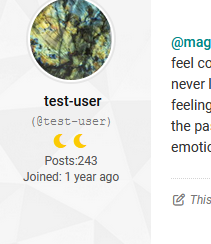
2.) How do we remove the thumb's down / dislike button. (I'm only wanting the like button). I've tried using the "display none" in css and while it removes the thumb's down icon, it leaves a big grey space. How can this be done properly?

3.) We were able to use some simple css to have the post tables have alternating colors (white and grey) in the older version of wpforo, but obviously that css won't work in 2.0. and all of the tables remain white. Please advise on how to achieve alternating table colors for the new threaded layout, thanks!

4.) In the new threaded layout, the forum dropdown link which shows the forum categories isn't clickable as it seems only the tiny little down arrow is clickable. This can be difficult for users. In the older wpforo, both the word AND the little arrow were both clickable. How can this be fixed in the new threaded layout for 2.0 so that the word "categories" for example, is also the clickable part that reveals the dropdown?

@novedd,
1) provide forum URL, please.
2) wpForo doesn't have option to disable dislike button but you can hide it and use the main button for Like/Unlike
#wpforo #wpforo-wrap .wpf-popover-content {
display: none !important;
}
3) Provide the old CSS
4) added in our to do list, would be fixed.


