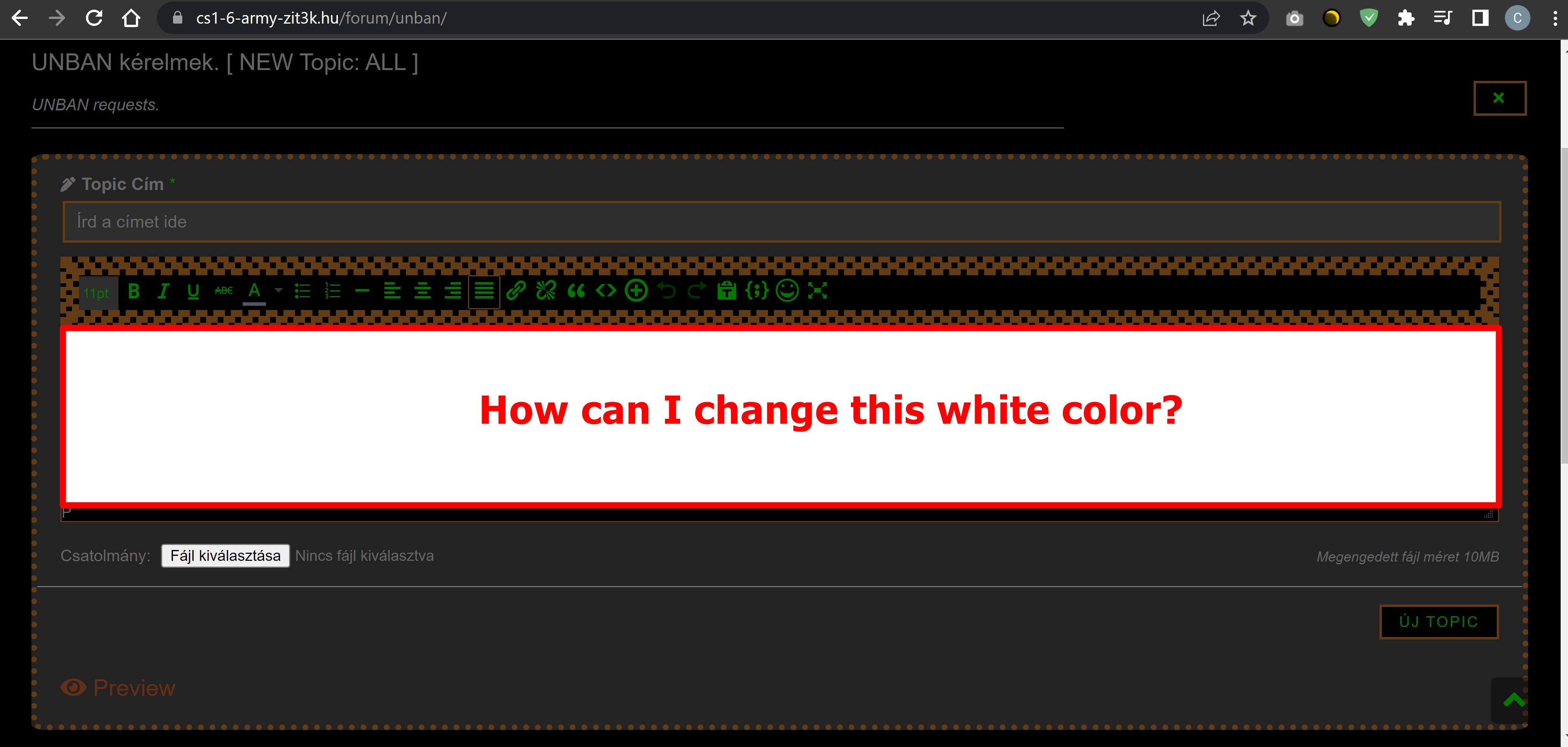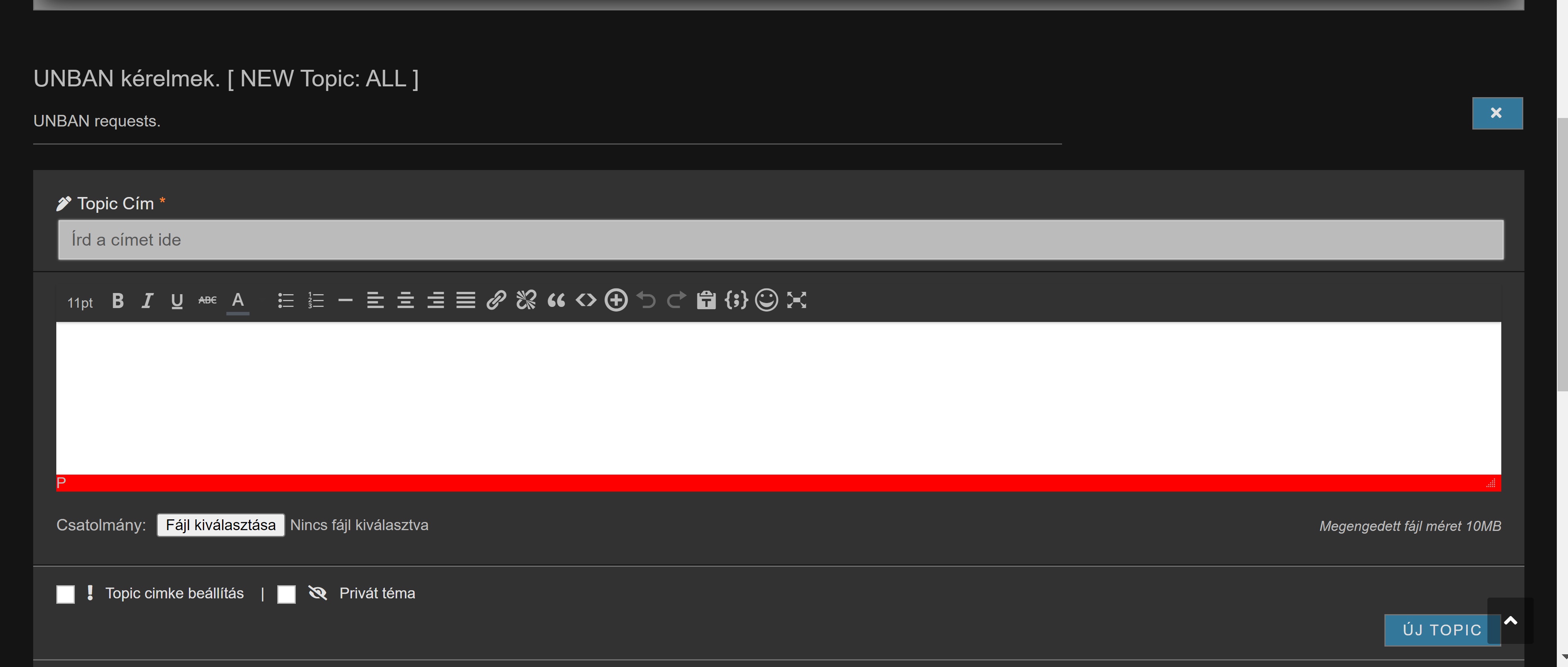Aug 25, 2022 7:34 pm
Hi.
How can I change the background color of the text boxes?
How can I reference them in CSS?
Either individually or globally.
Thank you in advance for your help.
14 Replies
Aug 26, 2022 6:00 am
Use inspect element tool, then select the text you want to change. Then look for its current CSS styles and change them accordingly by going to Dashboard > WpForo > Settings > Styles settings.
Jan 12, 2023 9:23 am
Try the below CSS:
.mce-content-body , .mce-path.mce-flow-layout-item.mce-first {
background-color: grey;
}