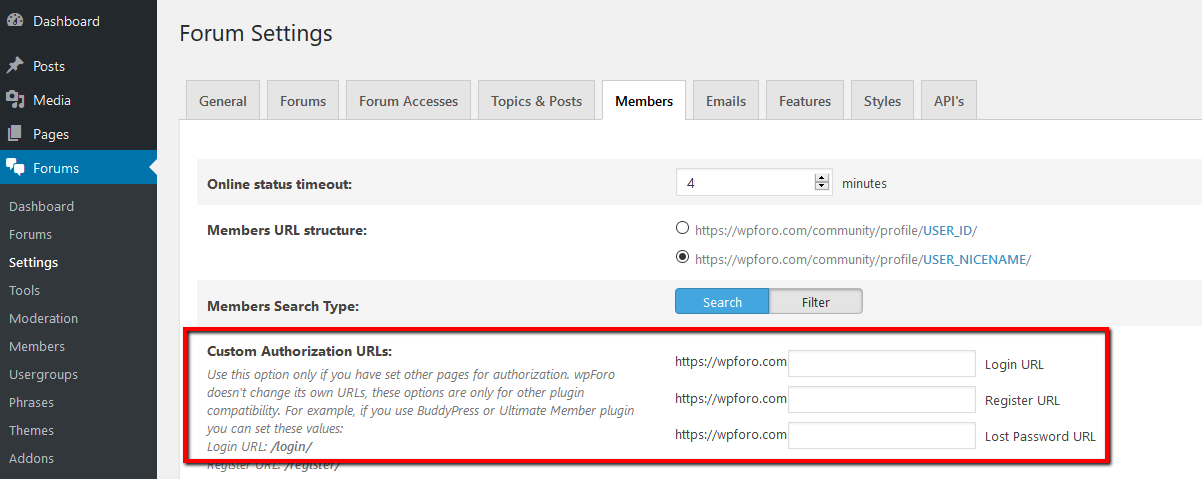Hi there -
I was wondering what others are using for membership? I downloaded the buddypress and set it up however I don't think I did it right as no one knows how to register. Is there a plug in or something easier?
my website is www.2ndlifeclub.com/community
I'll take any suggestions in improving my site 🙂
Are you using the wpForo Forum? Here's the best place to start to learn more:
https://wpforo.com/documentation/
Good luck and God bless you. 🙂
I love that you are challenging me and so grateful for your help! I don't get the same options as you do on your screen. I only have 2 menu options for WpForo and here is what pops up when I choose them.
these are the only options and pop up i get
Hi @2ndlifeclub-com -
While you are on the "wpForo Navigation Menu", make sure you are triggering it to appear on your site, by going to the corresponding "Display location" and checking the corresponding box, and then clicking Save Menu.
Attaching image on where it is. 🙂
And then I am just quoting here too, my other suggestions from the above thread (it looked to me like I went all over the place, so I will put here the other suggestions as well in one post. 🙂 - I'm fairly new to do the "Threaded Layout" and have been using the "Extended Layout" in my forum).
IN CASE you wanted to create a new wpForo Menu, here's a link to that step by step (in case it gets messed up, like I messed it up when I started & tinkered with it, that's how I ended up knowing how to do it. 🙂
Here's the thread:
https://wpforo.com/community/how-to-and-troubleshooting-2/many-issues-please-help-2/#post-23833
Good luck! 🙂
And
@2ndlifeclub-com I suggest you also put a recaptcha on your registration page. 🙂
Good luck! See? You can do it! 🙂
You are so awesome...this was totally out of my comfort space but thanks to you I'm doing it...thank you! For the registration I have the link, as the admin where do I find the members and emails (behind the scenes) and to login it bring me to my homepage