i've done some searching and read about this topic a little bit, but there are many things that needs going over. i'm to use this forum software instead of bbpress (because i like this one much more and i have not had luck with bbpress), but there are things i want to be clear on first.
first of all, how exactly does this plugin work with buddypress? for example i see that this plugin changes the wordpress profile and has a user grouping system. buddypress has these as well. so does this plugin replace buddypress or is it recommended to keep buddypress installed if it's already being used? if both of these plugins should be installed, how would the profile page and group systems work since both plugins have them?
wpForo Profile page is a Forum Profile. BuddyPress Profile page is a Website Profile. Currently there is no way to replace wpForo user profile system with BuddyPress. But they have light integration and don't conflict with each others:
1. It detects BuddyPress Installation and adds “Site Profile Tab” on forum member profile page.

2. You can change Forum Login/Register/LostPass URLs to BuddyPress pages using wpForo Settings > Members > Custom Authorization URLs option.
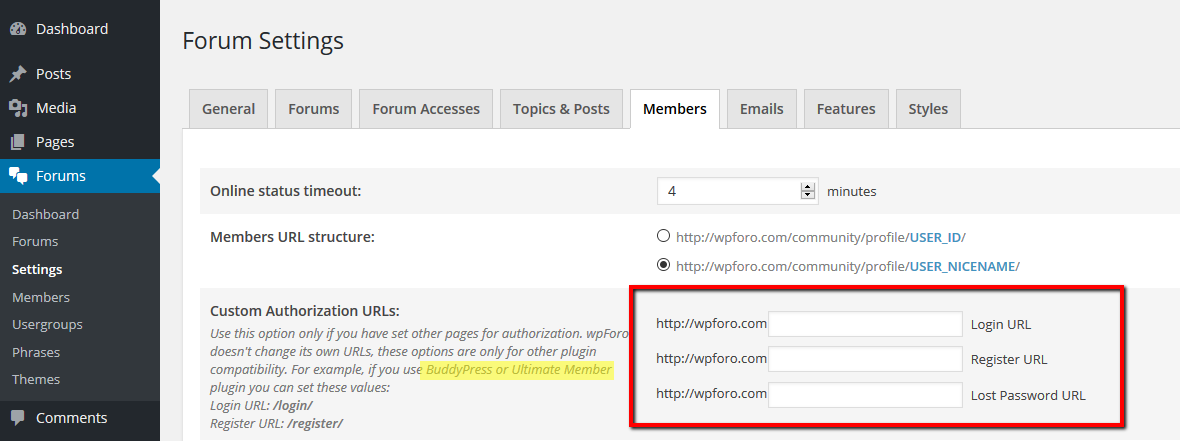
3. wpForo automatically shows BuddyPress avatars and username in forums, topics, posts and on profile page.
i see. so just to be clear. when using the forum register/lostpass/change login all of these changes are the same on the buddypress side as well?
the only difference is that the forum profile is specifically for editing the user interaction on the forums, other than the avatar and username which are the same and editable on the buddypress profile, right?
well apparently the server my host provides does not meet the system requirements..... will the wpforo system requirements ever change?
well apparently the server my host provides does not meet the system requirements..... will the wpforo system requirements ever change?
Which exactly you mean?
when using the forum register/lostpass/change login all of these changes are the same on the buddypress side as well?
You should put Login/Register/LostPass page slugs generated by BuddyPress when it's being installed. So wpForo will be able to change own URLs to BuddyPress page URLs.
