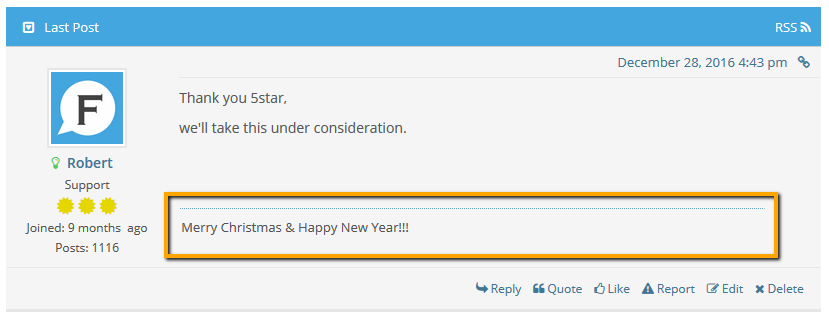Hi,
I would like to know if there is a way to clearly show, on a user's topic (and profile), the different groups he/she belongs to.
At the moment you only see his/her main group in a colored box, but the secondary groups don't show off.
If the solution doesn't exist yet, another simple way would be to be able to "tag" the users, something rather like "tribe" membership ("I'm from the builder group / the executive group/..."), cool ...😎
Thanks for your answer!
Hi @maxelio42,
Currently, the secondary usergroup can be viewed in My Profile > Account on forum front-end and in Dashboard > Users > Edit User admin page.
If the solution doesn't exist yet, another simple way would be to be able to "tag" the users, something rather like "tribe" membership ("I'm from the builder group / the executive group/..."), cool ..
I don't follow you well but I think, in this case, you can use wpForo signatures feature.
Hi,
Yes, I noticed that, but the idea was to make possible to display at least the name of the secondary group next to the main group in a message (see attached image).
And the best would be to be able to display "tags" in this place, after you've made groups of users, just like "communities in the forum", you know?
Perhaps in a future release?...