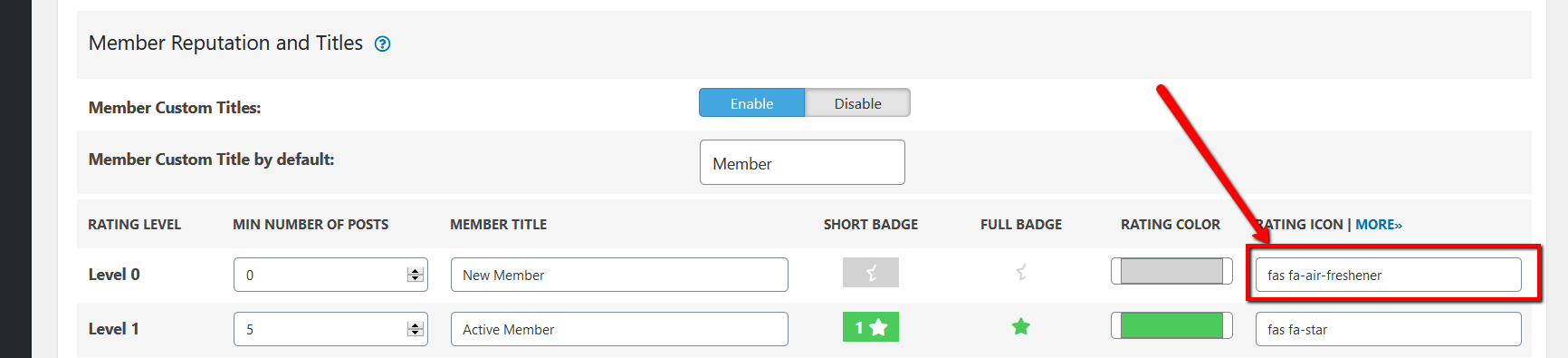I am looking to do some changes in the member Reputation section, https://wpforo.com/docs/root/members/member-reputation/ , looking for other icons and graphics instead of default, but https://fontawesome.io/icons/ is not available. I realise this may not be something you can do anything about, but how can I do this in another way?
Hi @homdax,
Please find all fontawesome icons here: https://fontawesome.com/icons?d=gallery&m=free
mm, but that is the same place...? Maybe the link from wpForo plugin is wrong somehow...
The link from your interface points to www.fontawesome.io . Not www.fontawesome.com
My issue is a little different than of the icon issue, but i am looking for quick resposne from the team that is why posting
Can I get full control of the reputation system as an admin on my forum? What I mean is :-
Rather than providing min number of posts for members to reach higher level. I control which member should be granted what level.
P.S I know that i can manually grant them a level, but if they again exceed the min number of posts they will level up, but I wish to restrict them at one level.