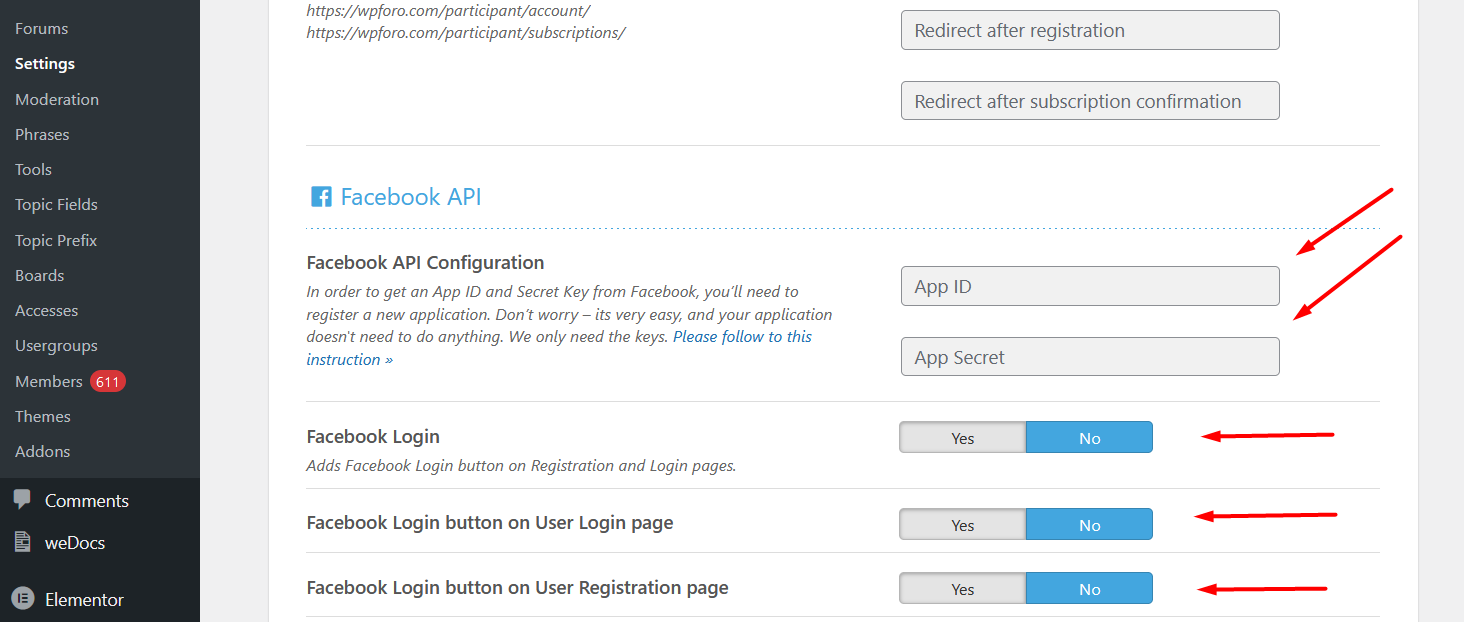Sep 01, 2022 6:48 am
When I am running a test on page speed insights, it is showing that connect.facebook.net has lots of unused bytes and it is making the site slow.
How can I completely remove this facebook thing as I also do not use facebook login on my forum?
An attachment for your reference.
5 Replies
Sep 01, 2022 11:04 am
Make sure the following options are disabled and empty in wpForo > Settings > Login & Registration admin page:
Then go to wpForo > Settings > Social Share admin page and disable the Facebook option: