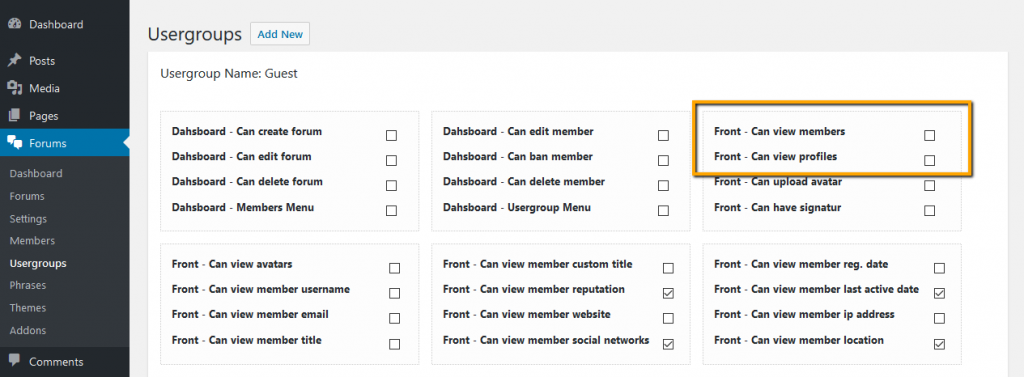Hello,
This is my problem, I would like to display the groups like Admin, Moderator, Member etc ... on my forum
Would it be possible to do that ? Thank you in advance.
Hello,
Thank you for your answer but it does not solve my problem, it hides jutse the groups and the profile for the members, me what I would like to do is show the groups on my forum when I post a message, that it Underneath the nickname and that it is seen by everyone, like the little montage that I and you made below
Thank you in advance for your response.
And sorry for my bad English.
Navigate to My Profile > Account page and set custom title. It'll change the usergroup.
Also you can use simple CSS code like this:
#wpforo #wpforo-wrap .wpforo-post .wpf-left .author-title {display: none;}
Okay,
Super I managed to change that thanks 🙂
And would it be possible to add customizable icons other than on this site ?