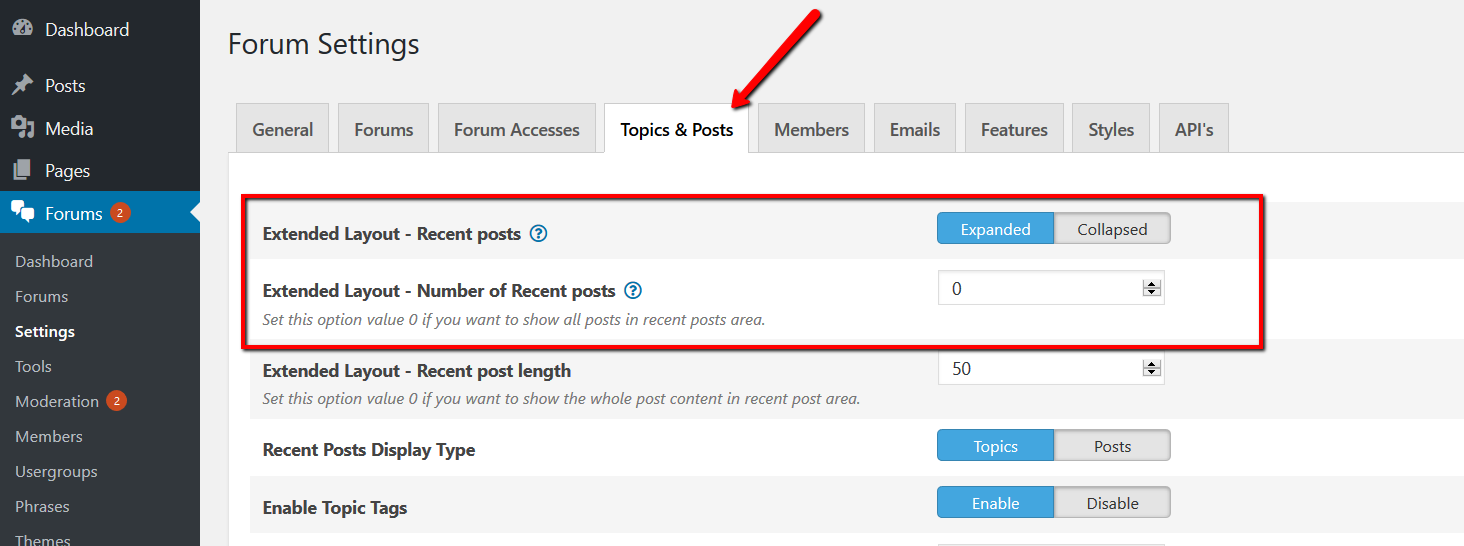Dec 25, 2018 1:02 am
Is there a way to force all Post and Replies to be expanded automatically without the need to click the down arrow to expand them?
Kyle
3 Replies
Dec 25, 2018 10:09 am
Hi @pronetmediainc,
Please read wpForo Documentation related to wpForo Forum Layouts:
https://wpforo.com/docs/root/categories-and-forums/forum-layouts/
You're probably using the Extended Layout. The Simplified layout doesn't have an arrow under the Post and Replies.
If you use the Extended layout follow these steps:
- Navigate to Dashboard > Forums > Settings > Forums admin page, set the "Expanded" value for the "Extended Layout - Recent topics" option.
- Navigate to Dashboard > Forums > Settings >Topics & Posts admin page, set the "Expanded" value for the "Extended Layout - Recent posts" option