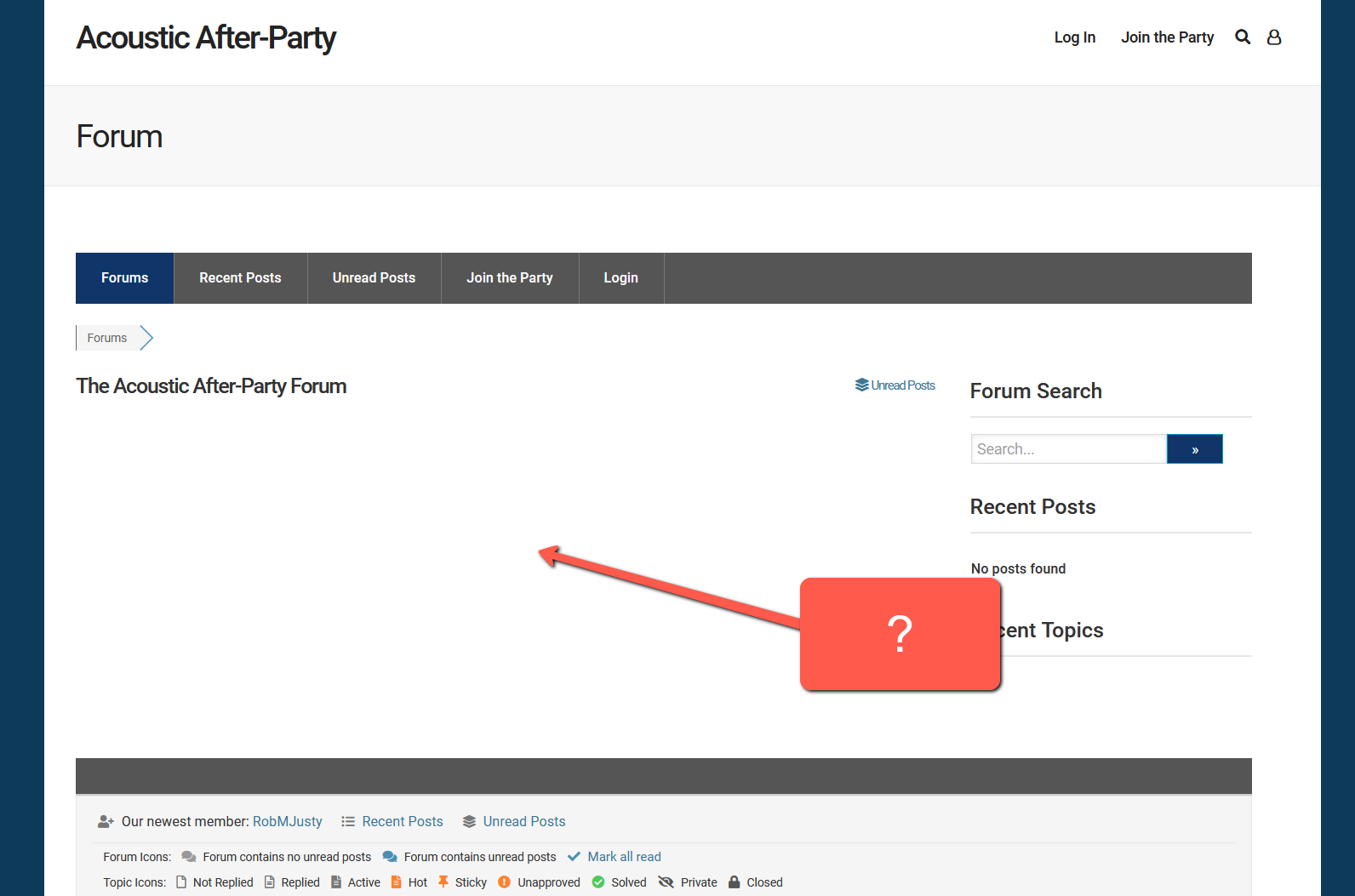Okay, I've tried to do it by going through the threaded post.php and copying the format over to the simplified post.php, but I'm just not doing something right. Can I just copy the post.php from folder 4 into folder 2 (in my WP theme files to keep the plugin from breaking)? Or will that also make my posts threaded, which I don't want?
Can someone break it down for me easily? What specific code do I need to replace with what to get my Simplified post head to look like this?:
To add onto this request, I'd also like the look of the threaded post with the buttons without words, etc. So, basically, the look of the threaded post style overall without the actual threading of replies and posts. Thanks for any help.
There is no way to mix layout designs in topic and posts views. You can replace the whole topic and posts views by other layout, but you cannot mix separate components. Here is an example of having Threaded layout posts in Simplified layout forums:
1. Create /wpforo/ folder in your current active WordPress theme
2. Create /layouts/ folder in the /wpforo/, then /4/ folder in the /layouts/ folder
3. Make sure you have this tree of folders /wpforo/layouts/4/ in the active theme folder.
4. Copy forum.php file from wpForo plugin folder: /wp-content/plugins/wpforo/wpf-themes/classic/layouts/2/ and paste in the /wpforo/layouts/4/ folder. So you'll have the Simpified Layout forum template file in the Threaded Layout folder /wpforo/layouts/4/forum.php
5. Change your forum top category layout to Threaded Layout. Just edit the top category and change the layout to the Threaded one:
6. Go to Dashboard > Forums > Dashboard and click the [Delete All Caches] button.
That's it!
Here is the wpForo Template file customization documentation I used for this instruction:
https://wpforo.com/docs/root/forum-themes/theme-customization/
Hi @robert, I tried all that before posting, but I'm really not looking for replies to be threaded. I'm really just looking to streamline space and I like the layout of posts within the threaded format. If you see in my screenshot below, a short post like this still eats up space with a lot of emptiness because of the way the member information is displayed on the left. Whereas keeping the member info at the top of the post, like it is in these forums and the screenshot in my OP, really cuts down on that. There has to be a way, albeit probably not an easy one, since it's all just PHP, right?
P.S. This is actually the extended post.php that is nested within the simplified layout folder in my themes folder.