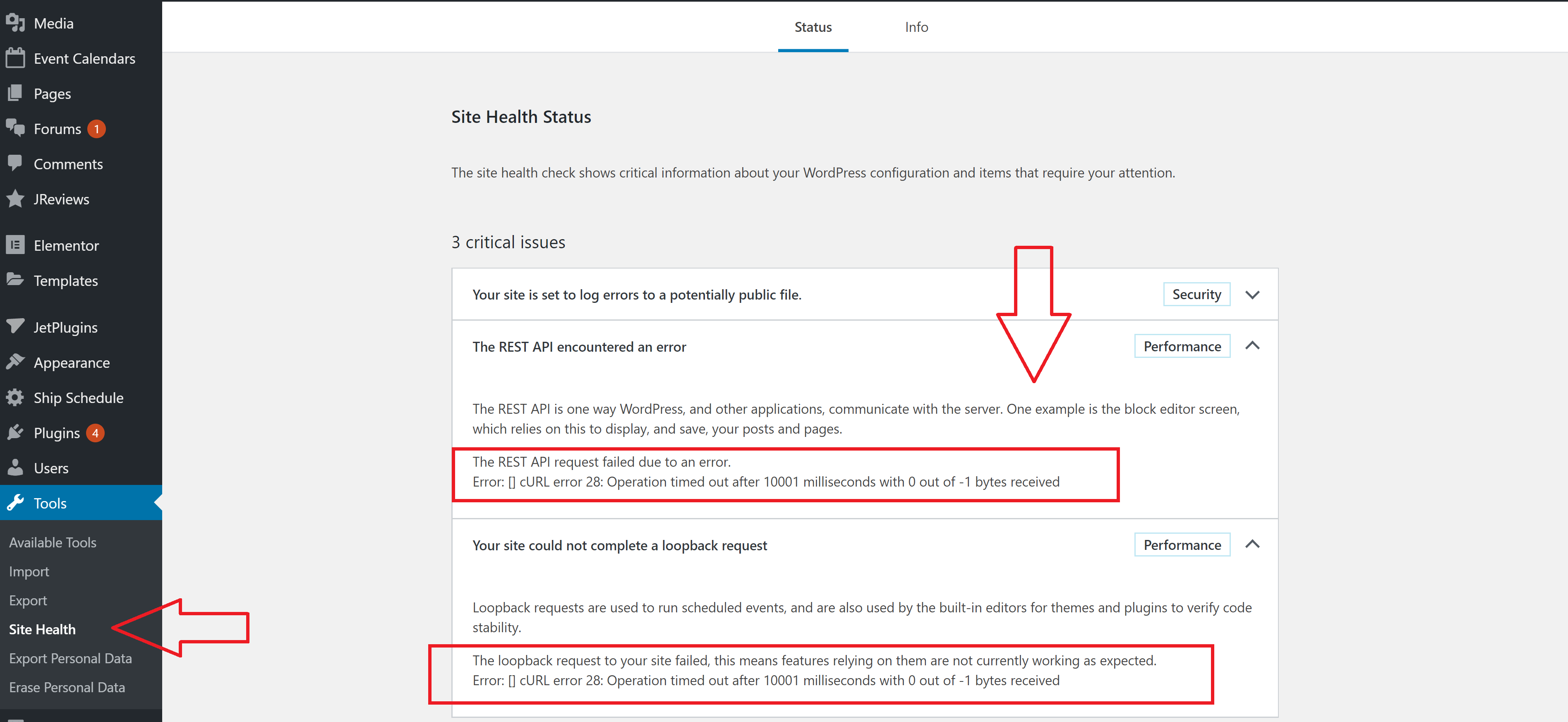I'm on quality cloud hosting but the site/forum is still slow. They said that they are already allocating 32GB of Memory and 16 CPU cores just to make the website running but there are still some lags. At peak, we are only at 400 at most users at a time.
They advised me to disable the "New Reply" and "New Topic" notification, It's not possible as per alvina here. I removed the template and it stops sending emails now. I think that fixed it but the lag still persists.
What I already did:
- Remove other plugins
- All things here https://wpforo.com/community/faq/forum-is-slow/#post-11391 except the database
My database 10.3.22-MariaDB
Any advice? If you could take a look. I would really appreciate it. https://tradersloungeph.com/
Thanks!
As per hosting, "slowness still happens, mostly related to the following admin-ajax.php calls. You'll need to look into optimising the wpforo installation and disable any stats or automatic refresh to see if it helps on reducing these calls."
Hi @macaronisalad,
This issue is not related to wpForo. First, please temporarily disable all cache plugins.
Second, navigate to Dashboard > Tools > Site Health admin page, take a screenshot and leave it here. Make sure you don't have WordPress loop back issue like this:
Ok, Why you think the page is slow? Where we can see that slowness? Any direct link?
It might be out of topic but I just want to ask this. let's say I have 500 concurrent users in a WPforo based forum at a time. How many resources(CPU/RAM) do you think I would need?
This is not related to wpForo. You should ask this question to your hosting service.