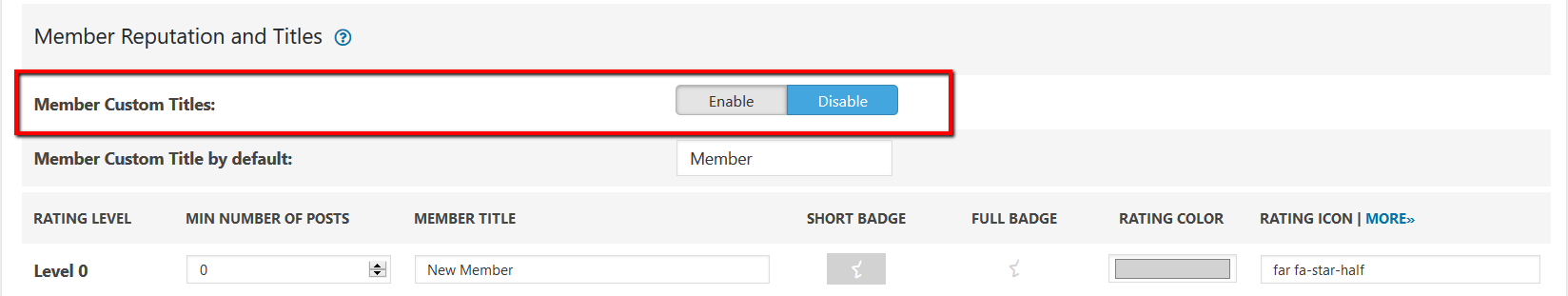The Title field is editable to all members and it shouldn't, otherwise they'll just rename to Admin, Super Admin, etc. In this picture, the user does not have Moderator or Admin privileges, and is still able to change his title to anything.
Hi @info100123,
You can manage Users Custom Title, Reputation Title and Usergroup displaying for each Usergroup separately in Dashboard > Forums > Settings > Members admin page.
For example for admin on our community the Custom Title is "ON" it's "Support Team", the reputation title is "OFF" and the Usergroup Title is "ON". For the default Registered usergroup you can disable the Custom Titles and the field value will not be disabled, it'll be ignored.
Also, you can totally disable the "Custom Titles" field (remove the field) by disabling the according option in the same admin page:
@bookreader The "Title" does not appear on the Front End/ Public Profile. But if you want to hide it from the Account Settings, the codes are here in this post here (among other codes)