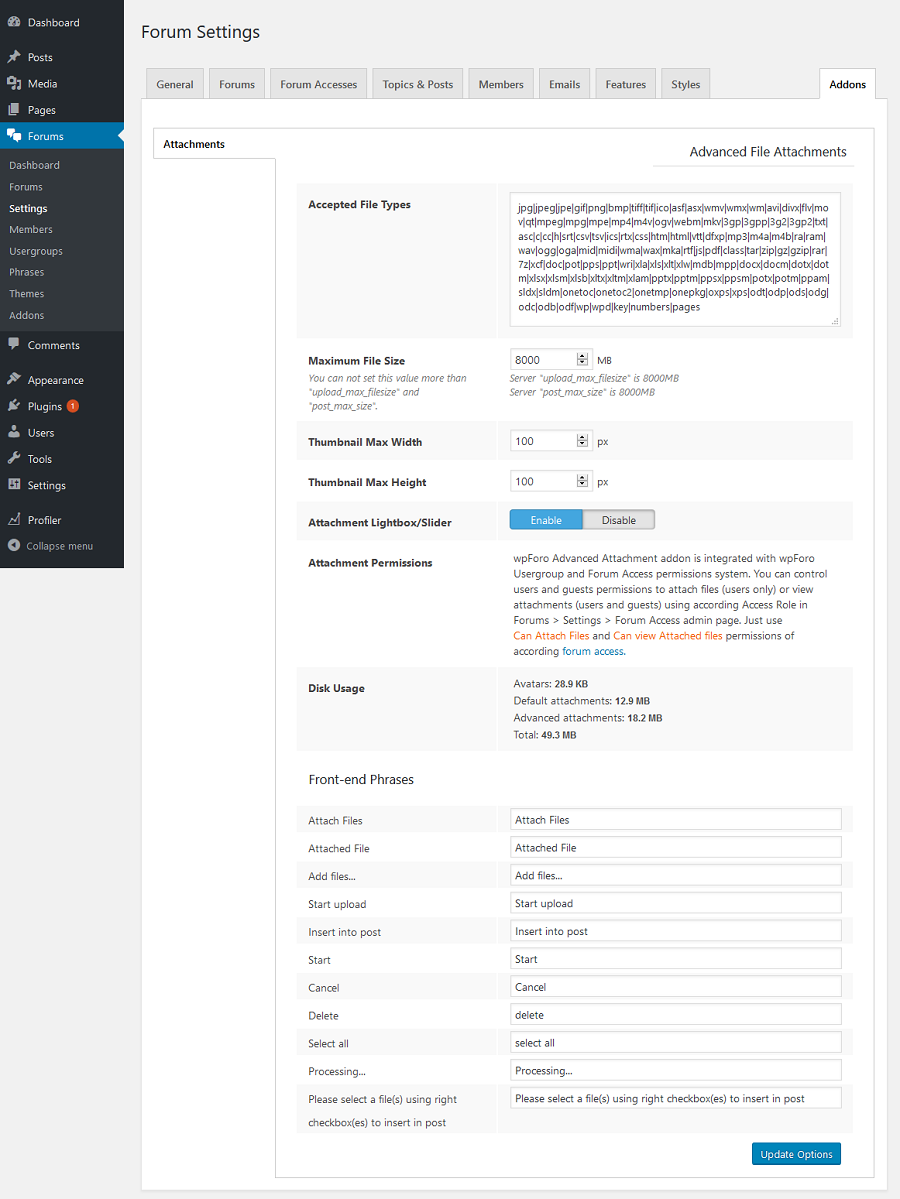Hi, after i added new po and mo file to the plugin file directory, will it be deleted after an update? if so, how can i aviod the po and mo files being deleted?
thanks!
Hi @pyue6299
you can paste the .mo and .po files in the following update safe directory
wp-content / languages / plugins
Hi @pyue6299,
These two files should be located in /wp-content/languages/plugins/ directory or better use Loco Translate plugin to relocate the translation files in a safe directory, e.g. in /wp-content/languages/loco/plugins/. Please make sure the po/mo files have wpforo- prefix, without this prefix you’ll they’ll not be processed.
More info here: https://wpforo.com/docs/root/translation/translate-using-pot-file/
sorry I don't know why the translation doesn't work for you
try using Loco Translate as suggested by Alvina
or with Quick Translation – Phrases