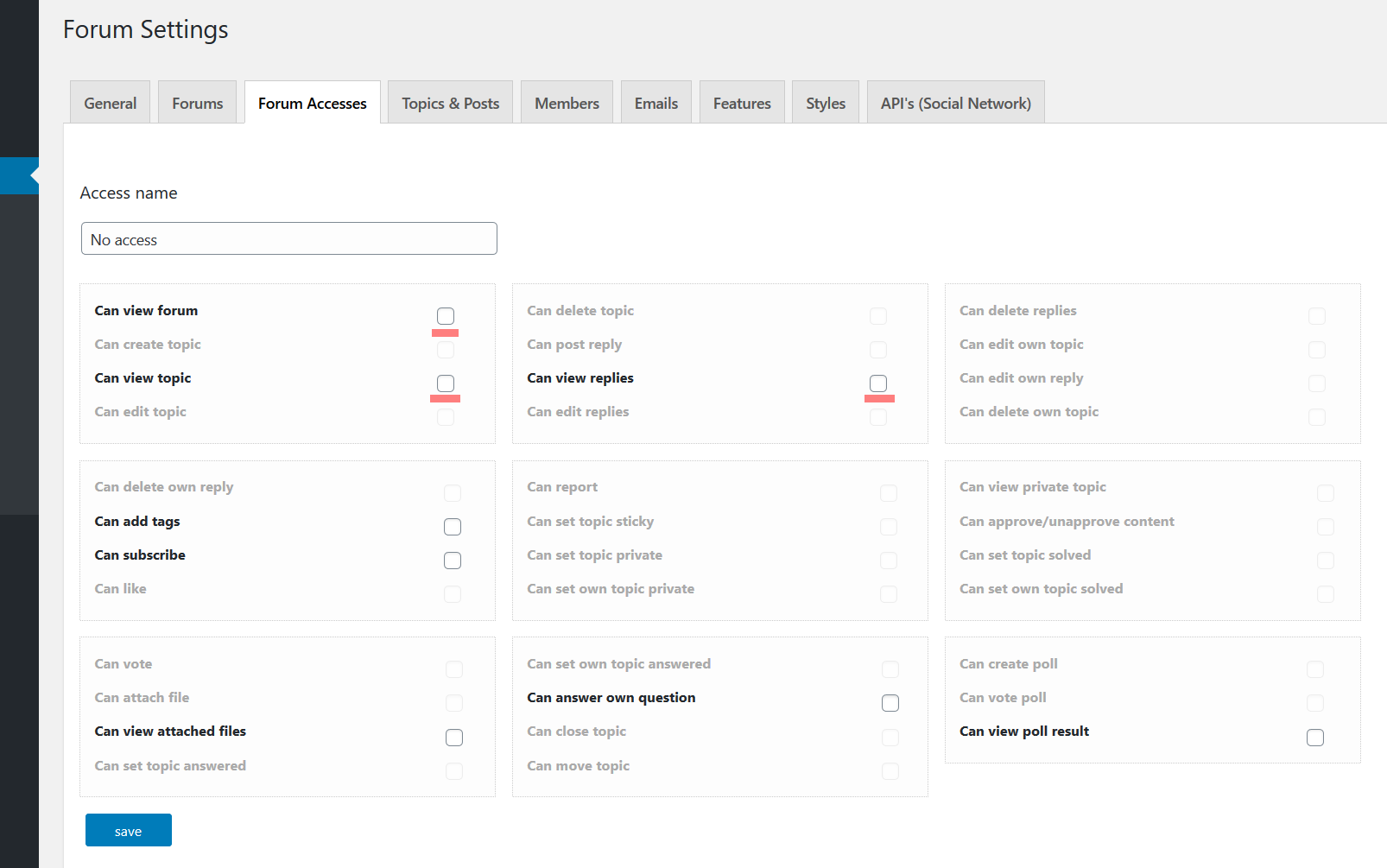I read this article: https://wpforo.com/community/faq/wordpress-user-roles-wpforo-usergroups-and-forum-accesses/#post-39664
But although I believe I've done everything correctly, none of my user roles are synchronizing with Forum access.
You can see here in the two screenshots that I have associations set up, but the users do not have access.
What might be the problem?
Thank you
Hi,
Please record a detailed video clearly showing the problem.
I don't know how to show you a video of something that doesn't happen 🙂
What exactly do you need to know? I will do my best to provide it to you some other way.
Hi Folks. I had to wait to be able to reproduce the problem for you.
I tried with automations by Uncanny Automator, and by Bit Integrations Pro to sync the user to forum categories. Both of them say they are integrated with Wishlist Member and WPForo and both offer these specific integrations. But in my reality, neither one can activate the WPForo categories for a user. I tried with different users and both automations (one at a time).
I added this user: https://share.zight.com/X6ujnKnl
You can see here that the forum categories were not activated in the User profile screen:
https://share.zight.com/d5ujJgJy
Thank you.
These are my current settings.
https://share.zight.com/E0uOmp1N
https://share.zight.com/p9uoYJqG
https://share.zight.com/xQuJN2BK
Are you saying that although I created categories for each membership level (see 3rd screenshot), that the "Registered" category should also be set to "Standard Access"?