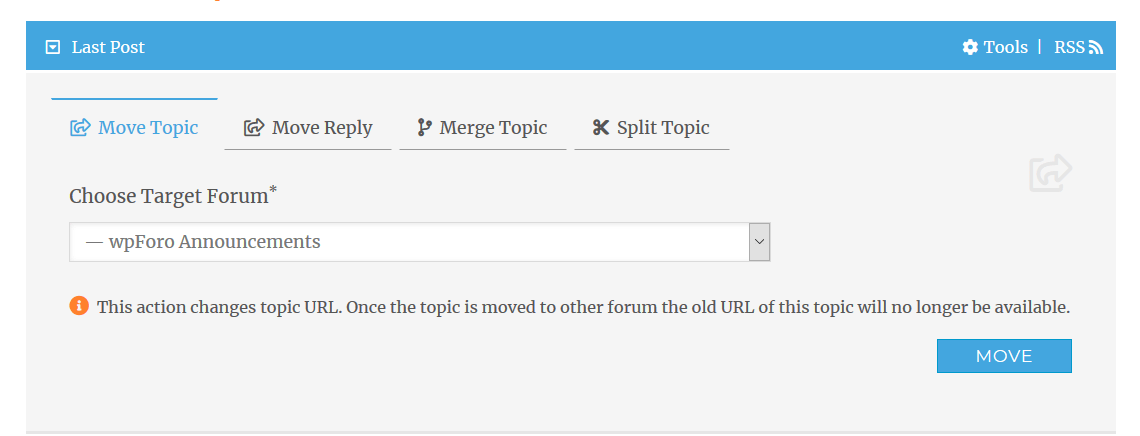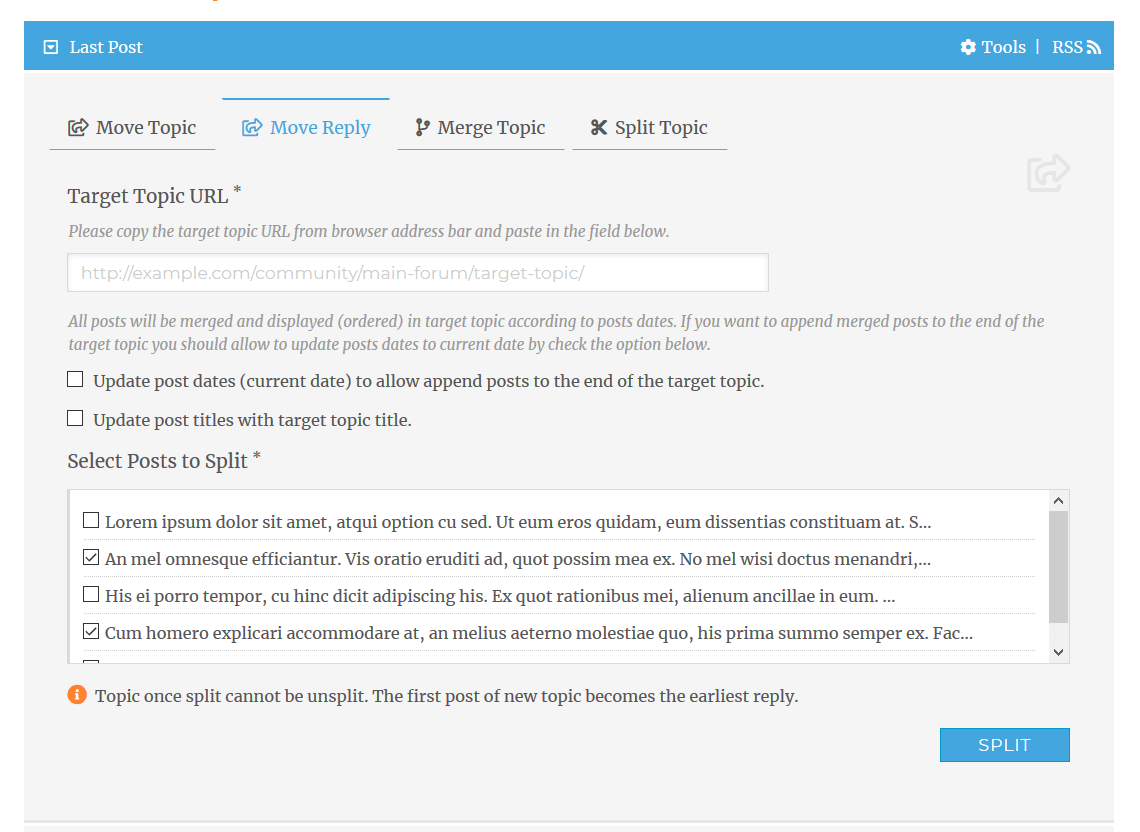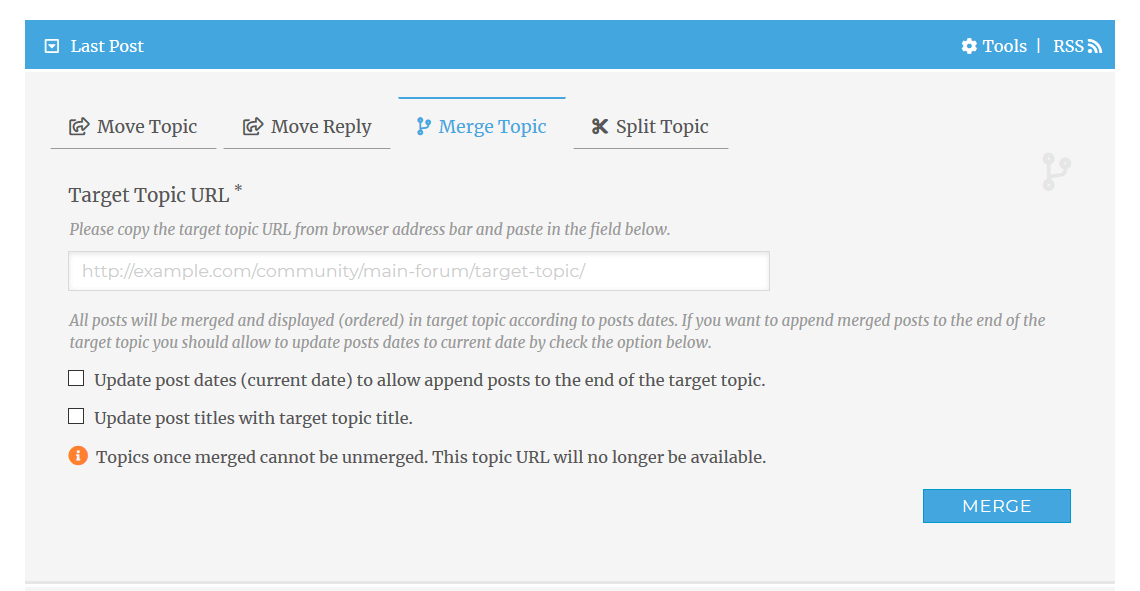We just released wpForo 1.4.6 version.
IMPORTANT: wpForo Font Awesome lib is updated to version 5. If your theme doesn't have v5 and you've disabled wpForo Font Awesome lib, please enable it back in Settings > Features admin page. If you've changed forum icons, member fields and reputation icons, please edit and insert new values using Font Awesome 5 new classes.
Small problem on some themes
In some cases you may have problem with displaying Reply Icon in Footer Statistic area.
The solution is easy. You should put this CSS code in Dashboard > Forums > Settings > Styles > Custom CSS Code textarea. Save it, delete all caches and do Ctrl+F5 on forum front.
.fa-reply:before {
content: "\f3e5" !important;
}
If you see problem with other icons, please report it in this topic:
https://wpforo.com/community/faq/problems-with-icons-font-awesome-5/
1.4.6 Main Changes
Topic and Post Moderation Tools
1. Move Topic
This tool has been moved from topic action buttons area to Moderation Tool-box
2. Move Reply
Moves one or more replies to existing topic. In case you want to create a new topic with moved replies you should use Spit Topic tool.
3. Merge Topics
Merges one topic to another. Replies will be merged based on date order. In case you want to append merged topic replies to the end of the target topic, you should allow this tool to update post dates to current date. This makes replies newer and attaches to the end of target topic.
4. Split Topic
Splits topic and creates a new topic with split replies. Also it allows to attach split replies to an existing topic.
Other Changes
- Added: Font Awesome 5
- Added: Option to enable WordPress shortcodes in posts content
- Added: Integration with BuddyPress Activity (new topic, reply, likes)
- Added: Function to display user fields wpforo_user_field('field')
- Added: New filter hook is_wpforo_page in is_wpforo_page() function
- Changed: Disable self liking
- Updated: French Translation (fr_FR), many thanks to Gilles Santacreu
- Updated: Swedish Translation (sv_SE), many thanks to Johan Vesterkvist
- Fixed Bug: Like and other action buttons problem on iOS devices
- Fixed Bug: All action buttons HTML and JS functions are re-developed
- Fixed Bug: Typos and non-translated phrases are fixed
- Fixed Bug: Anonymous username on forum list and recent posts
- Fixed Bug: Recent posts is blank for links and images
- Fixed Bug: Incorrect forum statistic for guests
- Fixed Bug: Incorrect forum info when last topic or post is unapproved
- Fixed Bug: Guest email notification doesn't contain topic title
- Fixed Bug: Remove nofollow link tag when Profiles are set Noindex
- Fixed Bug: Unable to edit Admin Usergroup color
- Fixed Bug: Pagination problem with wpForo extended shortcodes
- Fixed Bug: DB Error: Unable to create fld_group_unq key
- Fixed Bug: Firefox automatically inserts Username in Skype field
- Fixed Bug: Same Gravatar for all guests in wpForo widgets
UPDATE NOTES
- To load your customized colors please refresh forum front-end page twice.
- If you have a Cache Plugin, please delete all caches after wpForo update.
- If you use CDN and found some issue please purge it.
- If you have an old (1.4.2 or lower) customized copy of wpForo forum template files in your WP theme /wpforo/ folder please update them.
- If you see style issues after update, please refresh forum page twice or do Ctrl+F5 on forum front-end to load new styles.
- If you have wpForo addons, please update them right after wpForo forum update. Don’t update them before wpForo forum update.
In case you want to say thank you !)
We'd really appreciate and be thankful if you leave a good review on plugin page. This is the best way to say thank you to this project and support team.
Hello...
Thanks for the updates.
After the updates I'm unable to see the arrow sign at the bottom of the page... (attached pic)
The symbol is also not reflecting under "reply"
Though its a minor problem, is there ant fix for it?
Thanks....
Not sure if it's just me, but I see the below with no message in the console either. Anyone else experiencing this ?
EDIT - caching error on my side. Nice addition !
Not sure if it's just me, but I see the below with no message in the console either. Anyone else experiencing this ?
EDIT - caching error on my side. Nice addition !
Just delete all caches and do Ctrl+F5 on this page. Please remember, after each update you should do Ctrl+F5 on forum front do load new JS and CSS file. Browser cache doesn't load new changes.
In case you want to say thank you !)
We'd really appreciate and be thankful if you leave a good review on plugin page. This is the best way to say thank you to this project and support team.
Hi, I have updated the forum. But the style is reset, not changed. Entry to the forum has been slowed down too much. Can you help me, where is the error?www.turkceci.net
Please delete website cache, then navigate to Dashboard > Forums > Dashboard admin page and click on [Delete all caches] button. then do Ctrl+F5 on forum front.
Also, as it's already mentioned in release notes, you should edit forums and change the icons to Font Awesome 5 icons, i see you use old Font Awesome icons and they are not displayed. Please use new Font Awesome icons classes and change forum icons:
https://fontawesome.com/icons?d=gallery&m=free
In case you want to say thank you !)
We'd really appreciate and be thankful if you leave a good review on plugin page. This is the best way to say thank you to this project and support team.
Hi, I have updated the forum. But the style is reset, not changed. Entry to the forum has been slowed down too much. Can you help me, where is the error?www.turkceci.netPlease delete website cache, then navigate to Dashboard > Forums > Dashboard admin page and click on [Delete all caches] button. then do Ctrl+F5 on forum front.
Also, as it's already mentioned in release notes, you should edit forums and change the icons to Font Awesome 5 icons, i see you use old Font Awesome icons and they are not displayed. Please use new Font Awesome icons classes and change forum icons:
I applied but it's still buggy. Style settings are not applied after you log in. As follows. Forum page is opening very slowly. ( https://www.turkceci.net/forumlar/)
Posted by: Kubilay Oral
I applied but it's still buggy. Style settings are not applied after you log in. As follows. Forum page is opening very slowly. ( https://www.turkceci.net/forumlar/)
All is ok for us, we don't see any problem. Please don't change the style options. If the deleting cache and deleting browser cache doesn't help it means the colors.php fie can't be changed by wpForo.
Solution:
Please connect via FTP to file system and delete this file. Then do Ctrl+F5 on forum front-end.
/wp-content/plugins/wpforo/wpf-themes/classic/colors.css
In case you want to say thank you !)
We'd really appreciate and be thankful if you leave a good review on plugin page. This is the best way to say thank you to this project and support team.
Hello...
Thanks for the updates.
After the updates I'm unable to see the arrow sign at the bottom of the page... (attached pic)
The symbol is also not reflecting under "reply"
Though its a minor problem, is there ant fix for it?
Thanks....
Hi!
Same problem here (on Extra theme from Elegant Themes).
Same here using Impreza theme. Caches cleared.
Hi!
Same problem here (on Extra theme from Elegant Themes).
Solution
Please navigate to Dashboard > Forums > Settings > Styles admin page. Put this CSS code in Custom CSS Code textarea. Save it, delete all caches and do Ctrl+F5 on forum front-end.
.fa-reply:before {
content: "\f3e5" !important;
}
In case you want to say thank you !)
We'd really appreciate and be thankful if you leave a good review on plugin page. This is the best way to say thank you to this project and support team.
Same here using Impreza theme. Caches cleared.
Same solution
Please navigate to Dashboard > Forums > Settings > Styles admin page. Put this CSS code in Custom CSS Code textarea. Save it, delete all caches and do Ctrl+F5 on forum front-end.
.fa-reply:before {
content: "\f3e5" !important;
}
In case you want to say thank you !)
We'd really appreciate and be thankful if you leave a good review on plugin page. This is the best way to say thank you to this project and support team.
Thx! It's works!
I have same problem with fa-thumbs-o-up
Thx! It's works!
I have same problem with fa-thumbs-o-up
Please post the issue in this topic:
https://wpforo.com/community/faq/problems-with-icons-font-awesome-5/
Also please let us know where you use that? Is this a custom icon? Leave some screenshot.
In case you want to say thank you !)
We'd really appreciate and be thankful if you leave a good review on plugin page. This is the best way to say thank you to this project and support team.