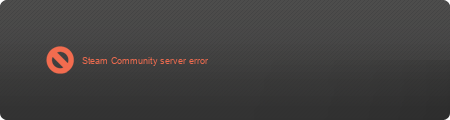Possible bug, see attached.
The tools menu is doing nothing when clicked and on left side of the image it looks like something is trying to infinately load.
Please advise 🙂
Why not do a simple Ctrl+F5 on forum front before reporting an issue. You should know that after each update your browser don't load CSS style changes. You need to reset browser cache and load new version CSS file by doing Ctrl+F5. The same issue was fixed here:
https://wpforo.com/community/wpforo-announcements/wpforo-1-4-6-is-released/#post-14446
1. I did refresh the page after the update...
2. I also deleted the cache for the forum.
3. I also deleted WPEngine cache.
4 I also deleted Cloudflare cache.
I try to search the forums prior to posting and try to be as helpful as possible. By the sound of your reply you are frustrated with answering the same questions, and I understand. It was not my intention to try and annoy you. I am a 33 yr old man. Not a troll, I have better things to do.
1. I did refresh the page after the update...
2. I also deleted the cache for the forum.
3. I also deleted WPEngine cache.
4 I also deleted Cloudflare cache.
Thank you @tonyshark for your understanding and searching for solution before posting the issue. The only reason why you may see this problem is a lack of the new CSS and JS files. And the only reason for the luck of these files is the cache. I'm sure this should be cache issue. Please try to deactivate, delete wpForo and install it again. Then please leave the forum URL to allow us debug the problem.
In case you want to say thank you !)
We'd really appreciate and be thankful if you leave a good review on plugin page. This is the best way to say thank you to this project and support team.
Still does not show a new forum created after the update.
@vere-alexander Please open a new support topic, something is wrong with your data.
Found the problem. Seems WP LCache (APCu) is incompatible with certain WPforo functions. Deleted the object cache and plugin and the problem goes away.
Thanks for your patience.
Many icons from font-awesome 5 does have "fab fa-" or "far fa-" (not "fas fa-") prefixes and now we can't put this icons. Terrible update. 😕
@codetyper, btw wpForo supports fab. Please let me know where you're using fab? if you use it in User Custom Fields addon, you should edit fields and change the icon classes with fab class. You can find new classes in font awesome website. The same is with forum and reputation icons. This is already mentioned in changelog and in FAQ topic:
https://wpforo.com/community/wpforo-announcements/wpforo-1-4-6-is-released/
https://wpforo.com/community/faq/problems-with-icons-font-awesome-5/#post-14469
In case you want to say thank you !)
We'd really appreciate and be thankful if you leave a good review on plugin page. This is the best way to say thank you to this project and support team.
Robert and Gvectors team thank you for your update.
All seems good to me, running wpForo in 3 low traffic Wp sites, under PHP 7.1 and LiteSpeed webserver (and Cloud Linux).
Ok so the 'infinate loading' problem has been solved. The one persistant issue is 'Tools' still does not work. I have attached a gif. The menu Item also does not show a URL that it should follow but I understand there could be reasons for this.
I will leave my URL etc on my next post if needed.
Ok so the 'infinate loading' problem has been solved. The one persistant issue is 'Tools' still does not work. I have attached a gif. The menu Item also does not show a URL that it should follow but I understand there could be reasons for this.
I will leave my URL etc on my next post if needed.
Ok, somehow you've fixed new CSS file loading issue. now CSS is ok, it hides tool boxes. But new JS file is not loaded yet. All actions are not available. We have no access to debug JS errors and see the exact problem. You should disable all plugins which do JS file optimization, minification and caching and do Ctrl+F5 on forum front again. Also, I recommend use new browser, maybe your browser has a hard cache.
In case you want to say thank you !)
We'd really appreciate and be thankful if you leave a good review on plugin page. This is the best way to say thank you to this project and support team.
Robert and Gvectors team thank you for your update.
All seems good to me, running wpForo in 3 low traffic Wp sites, under PHP 7.1 and LiteSpeed webserver (and Cloud Linux).
Thank you Anonymous20!
In case you want to say thank you !)
We'd really appreciate and be thankful if you leave a good review on plugin page. This is the best way to say thank you to this project and support team.
Thanks Robert. I have finally found the culprit. In the KLEO theme there is an option found at:
Theme Options > General> Combine theme JS files [on][off] Toggling this OFF seemed to do the trick.
Thanks for both your patience and support as always.
I'm happy to report that my website running wpForo is better than ever with this update. The iOS users are now happy. There's one guy that runs a Linux computer that complains about everything though. But nothing appeases him so I gave up long ago. 😉
I also appreciate the BuddyPress integration. I have noticed a couple of issues, but I will post that separately.
Rockin' wpForo at RPLS.com 🤩
Many icons from font-awesome 5 does have "fab fa-" or "far fa-" (not "fas fa-") prefixes and now we can't put this icons. Terrible update. 😕
@codetyper, btw wpForo supports fab. Please let me know where you're using fab? if you use it in User Custom Fields addon, you should edit fields and change the icon classes with fab class. You can find new classes in font awesome website. The same is with forum and reputation icons. This is already mentioned in changelog and in FAQ topic:
https://wpforo.com/community/wpforo-announcements/wpforo-1-4-6-is-released/
https://wpforo.com/community/faq/problems-with-icons-font-awesome-5/#post-14469
Thanks for reply.
Please, tell me how can I use the fab- or far- classes for forum icons?
And how to use "User Custom Fields"?
Thanks for reply.
Please, tell me how can I use the fab- or far- classes for forum icons?
And how to use "User Custom Fields"?
Hi @codetyper,
Very simple, just add fab prefix and space before the main class.
In case you want to say thank you !)
We'd really appreciate and be thankful if you leave a good review on plugin page. This is the best way to say thank you to this project and support team.
Thanks for reply.
Please, tell me how can I use the fab- or far- classes for forum icons?
And how to use "User Custom Fields"?Hi @codetyper,
Very simple, just add fab prefix and space before the main class.
Wow, so easy... I take back my words. Thanks, Robert!
What about "user fields"? How can I managed them?
Wow, so easy... I take back my words. Thanks, Robert!
What about "user fields"? How can I managed them?
Make sure you use the latest version of wpForo User Custom Fields addon, it already has built-in FontAwesome5. Then edit fields and search and change the value with fas, fab or far. The icon search tool will insert it. In any case you can do that manually using the same logic with fab prefix:
After editing and changing the icon don't forget, to click on [Save Changes] button below all fields. Then delete all caches and check it.
In case you want to say thank you !)
We'd really appreciate and be thankful if you leave a good review on plugin page. This is the best way to say thank you to this project and support team.