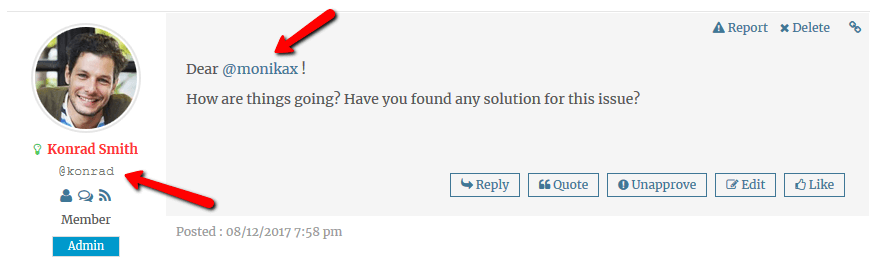May 25, 2019 9:17 am
Hi,
how to put "Add Topic" button in front. As u put in Main Support Forums Category.
Komal Ranjan
komal.ranjan1@gmail.com
11 Replies
May 25, 2019 1:58 pm
Hi @komal-ranjan,
You should use the wpForo Threaded Layout.
More info for wpForo layouts here: https://wpforo.com/docs/root/categories-and-forums/forum-layouts/