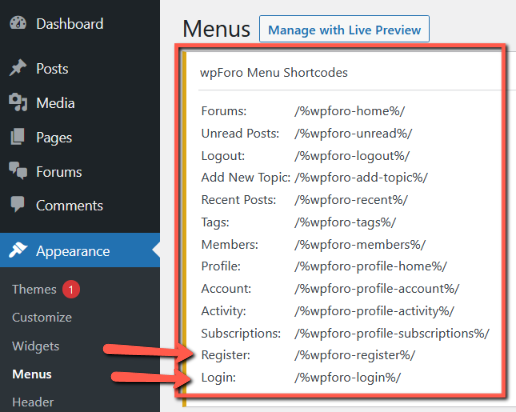Aug 10, 2021 12:38 pm
Hello, I am a new (rookie) member and I have a question about integrate wpforo into my existing website with wp user manager as registration tool. Where do I start this question. I want to avoid to cross the houserules and/or steal a topic. Thanks., roelof
10 Replies
Aug 10, 2021 1:07 pm
Hi @roelof,
wpForo is well integrated with WordPress and popular WordPress plugins.
Also, we have a good wpForo documentation which will help you set up wpForo Forum in your WordPress.
We also have a great developers team which can make any custom work for affordable price which is out of wpForo default features.