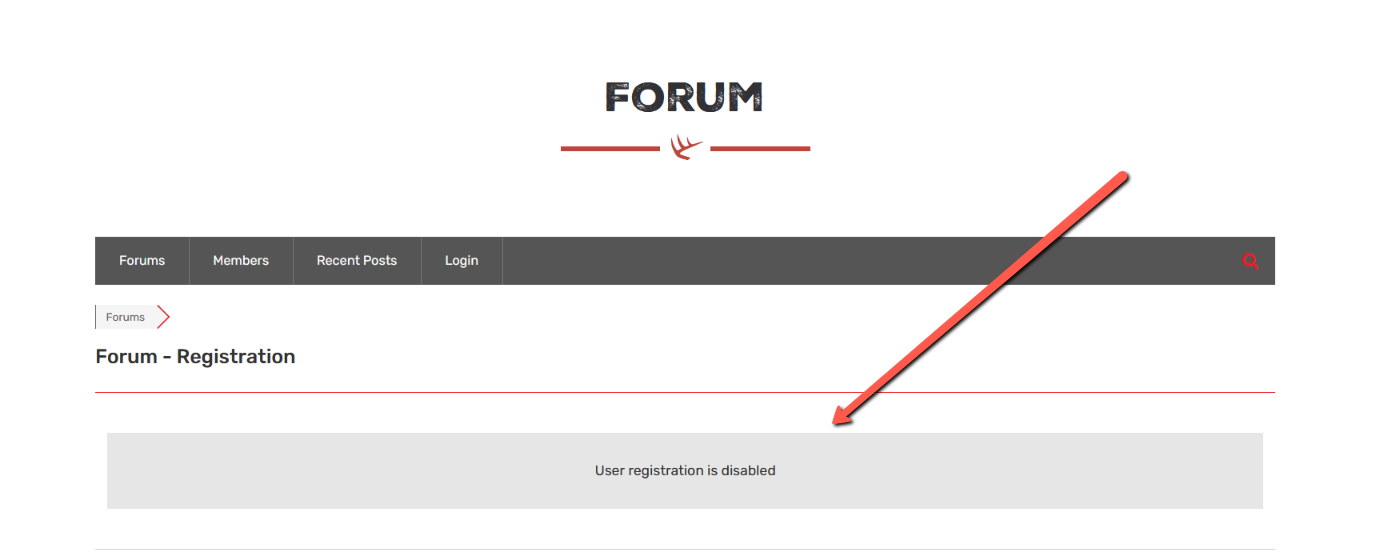We have custom fields created using Advanced Custom Fields that are attached to the user profiles. They cannot be removed/deleted as they are used for a variety of reasons on the site. We need to know how to prevent those fields from being output on the User Registration page for the forum registration. Simply hiding them with CSS is doable, but since they are required fields it would cause validation errors. We simply need to know how to have them not output on the forum registration page.
Thanks for any help!
Hi @thewildrambler,
Please leave a direct URL to the registration page, so we could debug the CSS and provide a code to hide it.
@robert The problem I am having is after filling out a "test" user profile. I am unable to complete the registration process. The register button does nothing, it doesn't proceed or register me as a user.