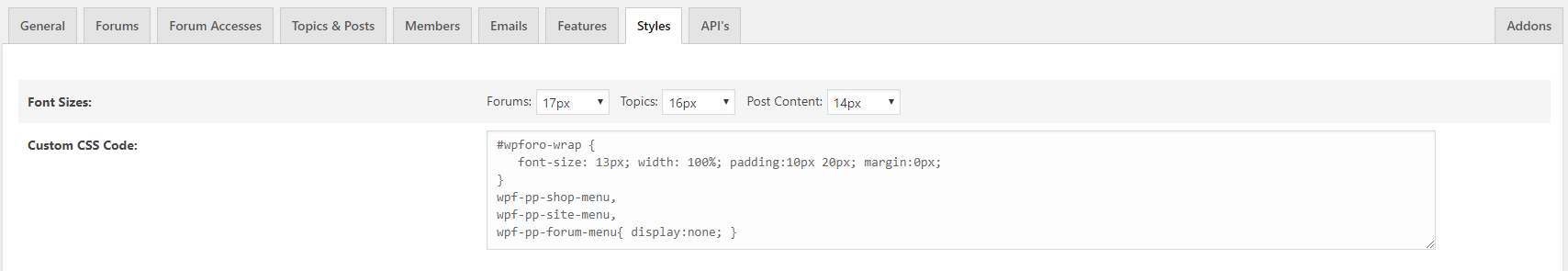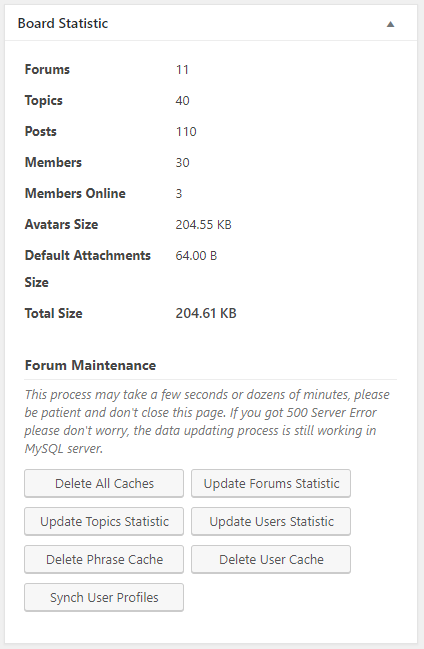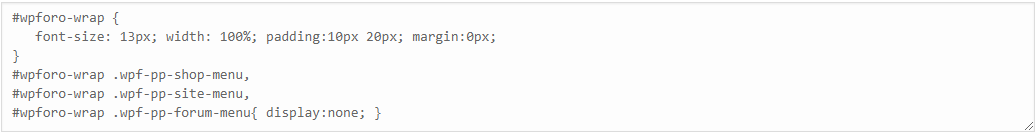Dec 28, 2018 9:59 pm
I would like to remove the "Site Profile" from our forum since we don't use it.

10 Replies
Dec 29, 2018 8:19 pm
You can edit the "Site Profile" text of this link in Dashboard > Forums > Phrases admin page. Just search for that phrase, edit and change it.
In case you want to remove it, you should put this CSS code in Dashboard > Forums > Settings > Styles > Custom CSS Code textarea. Then save it, delete all caches and press Ctrl+F5 on forum front-end to load new changes:
#wpforo #wpforo-wrap .wpf-pp-shop-menu,
#wpforo #wpforo-wrap .wpf-pp-site-menu,
#wpforo #wpforo-wrap .wpf-pp-forum-menu{ display:none; }
Dec 29, 2018 8:54 pm
Ok, I updated the code, please change it and delete all caches with Ctrl+F5 on front-end before checking.
Jan 01, 2019 12:41 pm
Yes, it's correct code, just make sure you've deleted all caches and pressed Ctrl+F5 on forum front-end to reload CSS files and reset browser cache.
Jan 02, 2019 2:18 pm
Your forum URL please.
Page 1 / 2
Next